How To: Speed Up & Fix Your Family's Windows Computer During the Holidays
It's officially the holiday season, which means everyone will soon be traveling home to spend time with loved ones. And anyone who has any knowledge whatsoever of computers knows what else that means—family members left and right asking you to fix their various technical woes.You know it's going to happen, and resistance is futile, so you may as well be prepared. Here's your ultimate guide to speeding up and troubleshooting your mother's, father's, grandma's, or other family member's Windows computer.If they use Apple products, check out our companion guide to speeding up and fixing your family member's Mac OS X computer for help.
1. Clear the Web CacheThe web cache stores all kinds of information from their browsing sessions each time they access the internet. It does help pages they visit frequently load faster, but over time all of that data adds up and can actually cause lag instead of preventing it.The process is actually different on each web browser, so head over to our ultimate guide for clearing the cache on any web browser for easy shortcuts. More than likely, you'll be heading straight to the Internet Explorer sections for Windows, or maybe even Chrome.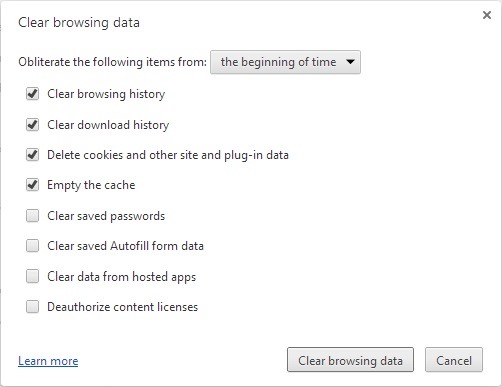
2. Delete Temporary Internet FilesThe cache isn't the only place your family's Windows computer stores extra information that can slow it down. It's part of the temporary internet files, which also includes browsing history, cookies and downloaded files. These files are found in the same place as the web cache, so follow the same instructions for clearing your cache and check the boxes for the additional files you want to get rid of (below is the example in Chrome). You can also delete temp files and clear the cache by running Windows' Disk Cleanup utility. For Windows 8, there will be additional information hiding here from the Windows Store and Live Tiles. Check out this guide to find out how to delete them.
3. Scan & Delete Malware & SpywareIt's really easy to end up with some nasty viruses and spyware if you aren't computer savvy (and chances are your grandma is not computer savvy). They're hidden all over the internet in websites, emails, and downloads. If cleaning up the extra files doesn't speed up the system, your next step should be to run a scan to detect any malware that's lurking on their computer.Information security analyst Allen Freeman wrote a great guide to the different types of viruses and the easiest way to get rid of malware and spyware on any Windows system. And while you're at it, it can't hurt to scan removable drives, too.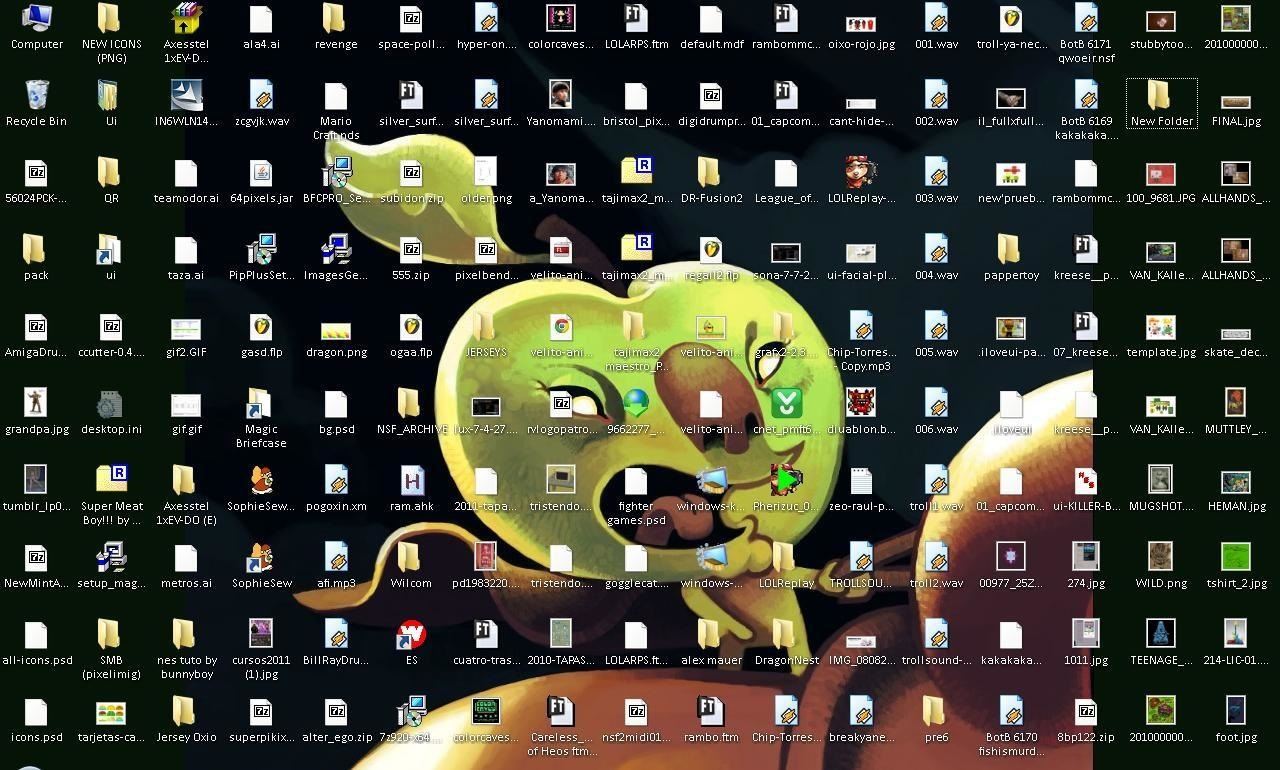
4. Clean Up the DesktopYou may think of your desktop as a convenient place to store frequently accessed files, but every time the computer starts up, it has to use memory for those files. Shortcuts don't take up much space, but documents and other files can slow things down. Image by Daniel Garrido/Flickr The easiest way to clean up your family member's cluttered desktop is to put all the files into folders under Documents, Music, or Pictures. That way, the computer doesn't have to waste any operating memory on them every time they boot it up.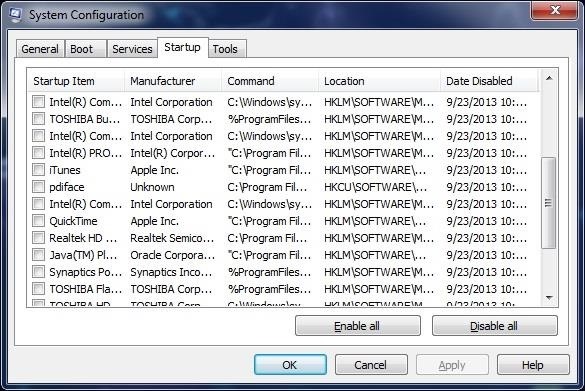
5. Disable Startup ProgramsA Windows computer has a list of programs that are set to automatically start every time the computer is turned on. Some of these utilities are actually useful, but others are just dead weight. Disabling the ones they don't need to run all the time can make a significant difference in how long it takes the computer to start.To customize the startup programs in Windows 7 and earlier, open the start menu and type msconfig into the search box. Click on the search result and once it opens, go to the Startup tab. Here, you can disable the programs you don't want to automatically start. Once you're finished, click Apply, then OK. You'll need to restart for the changes to take effect. You can find a guide for Windows 8 here.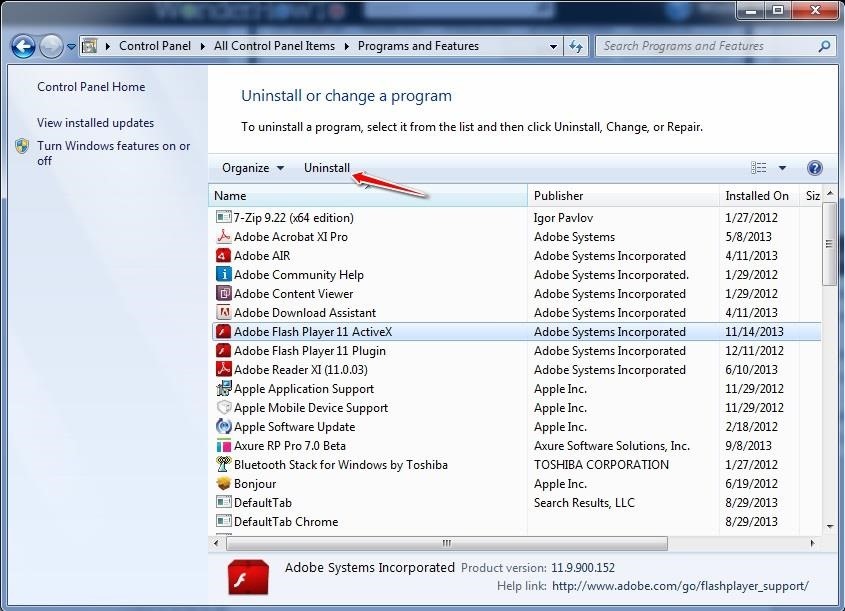
6. Get Rid of Unused ProgramsA lot of times when they download a program, it comes with extras that they don't really use. If they have a lot of these programs installed, they're just wasting space and slowing down their computer.To uninstall them in Windows 7 and earlier, go to your Control Panel and find Programs and Features. Select the program you want to get rid of, then click Uninstall. In Windows 8, instead of Programs and Features you'll see Add or Remove Programs, but everything else is the same. See the guide with a video tutorial here.
7. Delete Duplicate FilesIt doesn't take a genius to realize that duplicate files take up unnecessary space on a computer. Whether they're downloads or local files that duplicate themselves when switching computers or profiles, getting rid of them can give your family member more space for things they actually use. Check out Nelson Aguilar's guide to find out how to remove duplicate files and folders.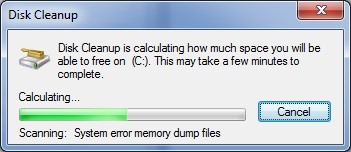
8. Free Up Disk SpaceIf you've done everything else and your mom or dad's computer is still running slow, you can use Disk Cleanup to help you identify and get rid of data they don't need. Open the start menu and type 'disk cleanup' into the search box, then click on the result to open it. It will then scan the system to find out how much space you can free up. Once it's finished, choose from the list which types of files you want to delete. You also have the option to Clean up system files by clicking the button underneath the list. When you're done, click OK, then Delete Files.So, while you may want to rip your hair out every time grandma asks you to look at her computer, this guide should give you a good starting point for fixing some of the more common problems and speeding up the computer overall. Besides, extra brownie points never hurt—especially during the holidays.
Cover image via Shutterstock
How can I always Allow or Block Specific Sites? | Net Nanny
How to Fix missing cellular data network tab on the iPhone 3G
Google Lens is an AI-powered technology that uses your smartphone camera and deep machine learning to not only detect an object, but understand what it detects and offer actions based on what it sees.
News: Vuzix Blade Adds Google Assistant Beta to Extend Its
On older Samsung Galaxy phones you could pull out the battery if the phone was acting up, but these days this is no longer an option. However, you have another option instead. Using a particular combination of buttons, you can force your Galaxy S9 Plus to restart the system.
How to force restart Galaxy S7 or Galaxy S7 edge - Wccftech
There I recently read a post about spin-activated LED side caps that fit into the side of yo-yos. They are low-cost ($6) and look very cool; a perfect customizing add-on for any yo-yo. Unfortunately, they only come in one size, thus only fitting a few yo-yos. I thought it'd be a fun project to make my own set (and it was!).
Weekend Project: LED Yo-Yo - YouTube
There's one thing that so many people want to be able to do on Instagram but that seems like a sneaky trick that only a few people know how to really do. And that is the ability to format Instagram captions with spacing, symbols, and line breaks to make the content look more appealing.
How to Create Line Breaks in Your Instagram Captions
Price of Sony Xperia Z in May along with Specifications, Review & Analysis in India, US, UK & Europe. For latest Android News & reviews, follow or any of the
Xperia ZL news - Android Police - Android news, reviews, apps
This video tutorial will show you how to build a slide mechanism for a pipe CNC router. It is possible to build this CNC within a weekend, if you have all of the correct parts. In addition, manual cutting and power tools are at a minimum. So far, the only major tool that you'll be using is a hacksaw to cut-off some threaded rod (very simple).
How to Make the gantry linear slide bearings for a CNC router
The most common polariser is the Circular Polariser or CPL, and if you have an autofocus camera (I would be surprised if you didn't) then the circular polarizer is for you. It is comprised of
How to Fix Stuck or Dead Pixels on Almost Any Screen
How To: Install the Leaked KitKat Build on the Samsung Galaxy Note 2 (International Variant Only) News: The Best Black Friday 2018 Deals on Android Phones News: Samsung May Have Jumped on the Dual Camera Bandwagon for the Galaxy Note 8 How To: KitKat Leaked! How to Install the Latest Android 4.4.2 Build on Your AT&T Samsung Galaxy Note 3
Cortana for Android Has Leaked & Here's How to Install It
This is adorable: a tiny charcoal BBQ grill using an Altoids Sours tin, two metal computer fan guards, and some sheet metal screws for legs. DIY Friday: Make an Altoids Mini-BBQ. Perfect For S
Altoids Sours BBQ Grill: 7 Steps (with Pictures)
cookies
If you just want to clear the Firefox cache, see How to clear the Firefox cache. To clear your browsing history, cookies and temporarily cached files at once, see Delete browsing, search and download history on Firefox. To prevent websites from storing cookies on your computer, see Block websites from storing cookies and site data in Firefox.
How to clear the Firefox cache | Firefox Help
0 comments:
Post a Comment