How To: Enable the Hidden Notification LED on Your Nexus 6
The Nexus 6 uses an Ambient Display notification system that was heavily inspired by the Active Display feature on the Moto X. Essentially, the device shows a black-and-white version of the lock screen whenever you receive a new notification or pick the phone up. This is all made possible by the N6's AMOLED display that doesn't have to waste any battery to power black pixels on the screen.But there are a few drawbacks to this system—most notably its predisposition to pocket dial your contacts when the phone misinterprets movement as someone picking it up. So many users have disabled the feature in Settings, but this leaves you without any notification indicator at all.Amazingly enough, though, there is a full RGB notification LED built into the phablet—it's just not in use. Hidden under the device's top speaker, this LED light can be activated for use in alerting you to missed notifications as long as you're rooted. Please enable JavaScript to watch this video.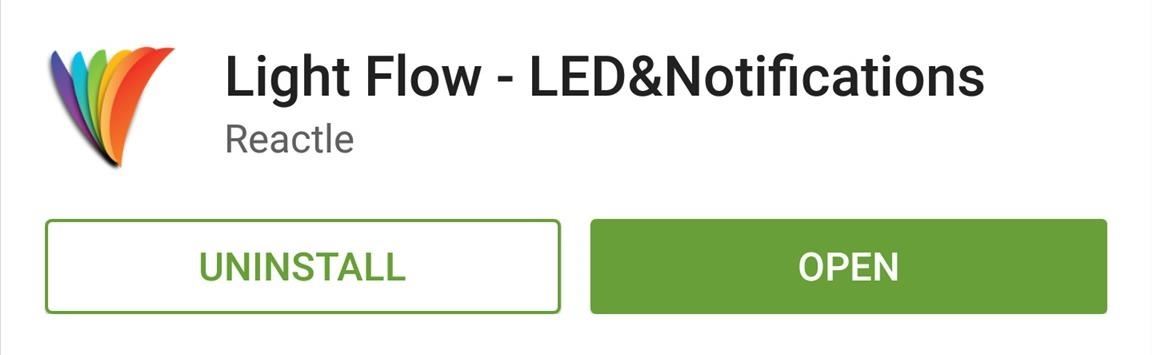
Step 1: Install Light FlowAt the moment, the only app that is capable of unlocking this hidden LED light is the paid version of Reactle's app, Light Flow. The app will run you $2.49—about as much as a cheap cup of coffee—so consider that before proceeding.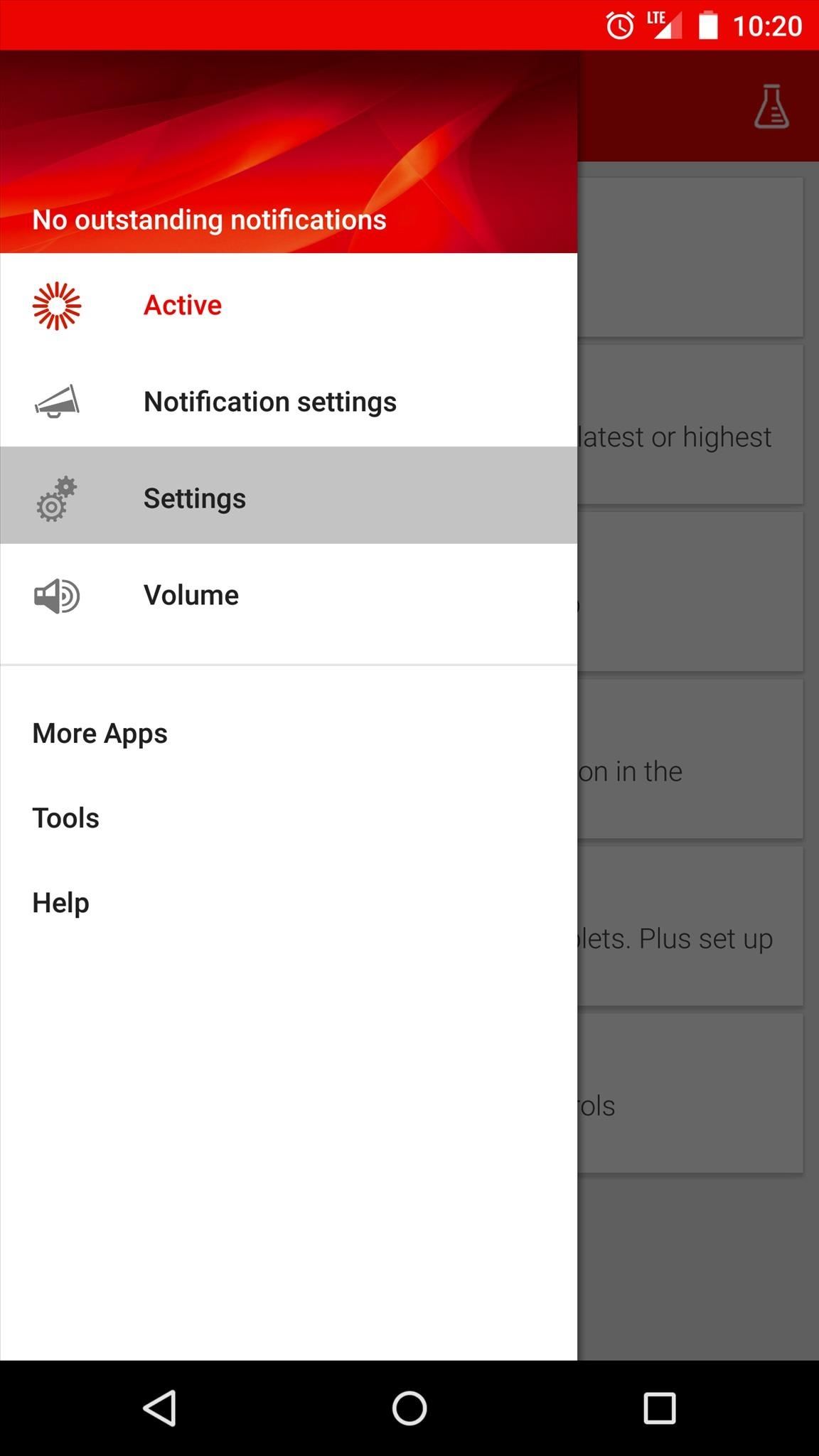
Step 2: Enable Root OptionsBefore you can configure the various notification-specific options that Light Flow has to offer, you'll need to enable a few settings that are exclusive to rooted users. From Light Flow's side navigation menu, tap Settings, then Device Settings and Root. From here, tick the box next to Root Mode, then tap Grant on the Superuser Access request. Next up, enable the Run every command as root option, then tick the box next to Direct Mode and press Yes on the popup. Light Flow will close itself out after you enable Direct Mode, so you'll have to open it back up to finish setup.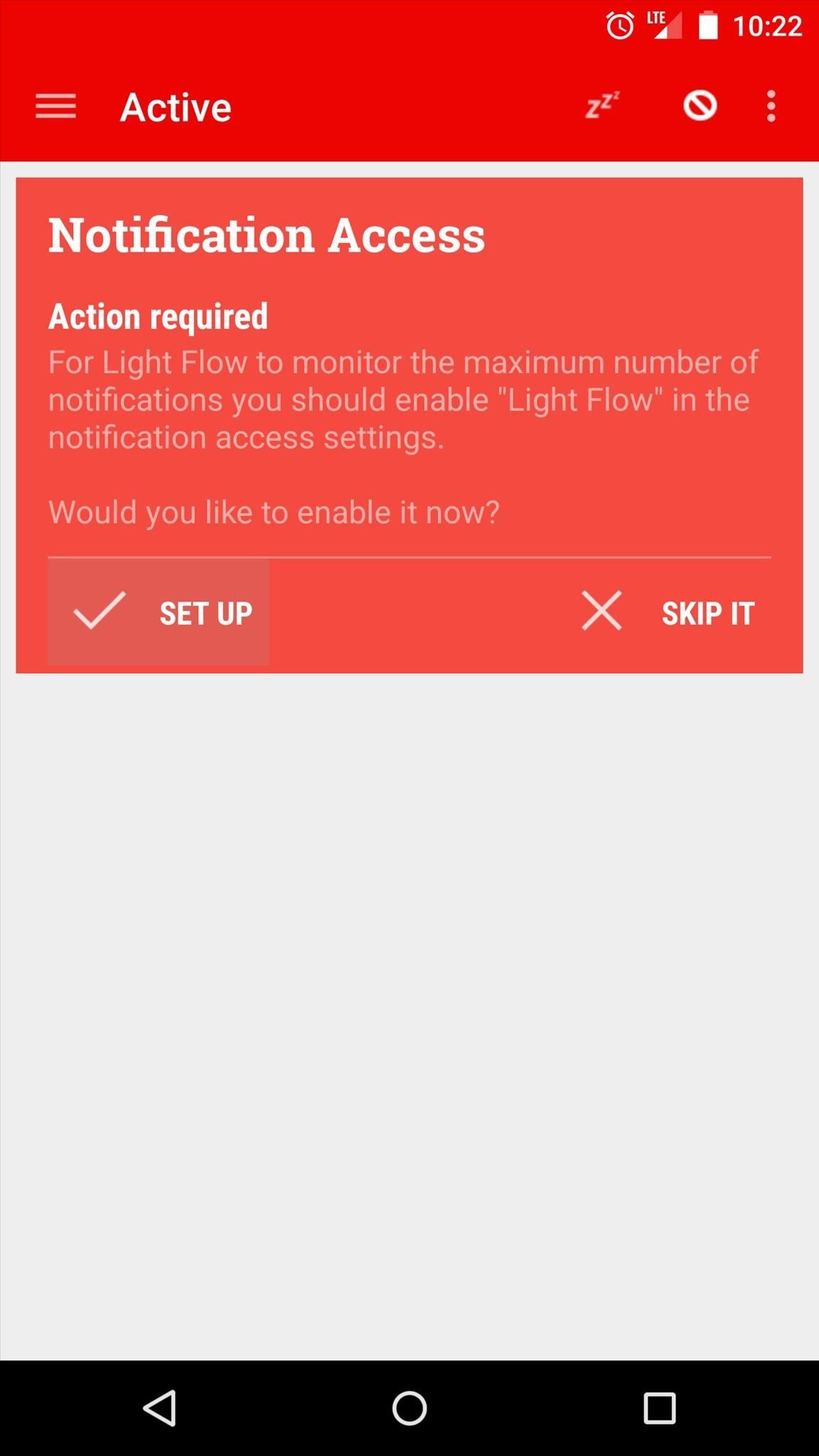
Step 3: Configure Notification Option in Light FlowLight Flow's main purpose is to allow for app-specific notification control. This includes LED color and sound options, but these features require that you enable the app's Notification Access plugin.When you relaunch Light Flow after enabling the root options, you'll see a message asking you to enable this feature. Tap the Set Up button on this message, then tick the box next to Light Flow on the next screen and press OK on the popup. After backing out to Light Flow again, use the side navigation menu to head to Notification Settings. You'll be presented with a list of the apps installed on your system that most commonly post notifications. Each app can have its own notification settings like LED Color and Sound. If there's an app that you'd like to set up that's not already listed, tap the + button at the bottom of the screen to add it. Otherwise, use the three-dot menu button next to any app to select Settings, then swipe over to the Light tab. Some options are unavailable on the Nexus 6, but you can change the Notification Color option to fit your liking. If you'd like to test out an app's settings, tap the three-dot menu button at the top of the screen and press Test. Light Flow is not capable of making the LED light in the Nexus 6 blink intermittently, so the previously-hidden light will stay on until you dismiss the corresponding button. But this is a great improvement over no notification indicator at all, and for a few bucks, Light Flow is an incredible value.How surprised were you to see that notification light glowing at the top of your brand new Nexus 6? Tell us about it in the comment section below, or drop us a line on our Twitter or Facebook feeds.
How To: Play Zombie Gunship Survival on Your iPhone or Android Before Its Official Release News: Apple's iOS 12.1.3 Public Beta 2 for iPhone Released to Software Testers Gaming: Play 'Transformers: Forged to Fight' on Your iPhone or Android Before Its Official Release
Zombie Gunship Survival - Zombie Gunship Survival
zombiegunshipsurvival.com
Take the gunner seat aboard a heavily-armed AC-130 aircraft and wage war against zombies. As a survivor of a full-scale zombie apocalypse, gun down the undead from the skies and protect your ground troops during risky scavenging missions which will allows you to unlock a fearsome collection of weapons.
Change Your App Store Country to Download Region-Locked Apps
Other players >>> Playing music from your PC at home will work, however, if you want to stream music from your collection while on the road using a phone, it no longer works because of the Sonos app(s) requiring a Groove Music Pass subscription to access/connect to your cloud library on Onedrive.
12 Awesome Android Apps for Plugging in to the Cloud
This guide will show you how to install Adobe Flash Player on any Android device running KitKat or above. Android device running KitKat or above. Download Flash Player APK & Details: http
How to Install Flash Player on Android Smartphone or Tablet
James Charles Edward Willis's Latest Posts How To : Make a Floppy Drive Music Mix (16 Drives, 5 Songs, 1 myRIO) - myFloppyDriveOrchestra How To : Make Music with Floppy Drives & LabVIEW
Analog audio recorded on a floppy | Hackaday
After this wait for the installation and then Enjoy Bluestacks on your Mac OS. After successful installation simply follow the steps from method one of section how to get Snapchat for PC. And then you can use Snapchat on your Mac. This is how you can get Snapchat for PC. These are the two best methods you can find on the internet.
How to use Instagram, Snapchat on a PC or Mac
Amp; Datacenter; Resources Turn Your Phone Into a Lightsaber With Google Chrome's Interactive 'Star Wars' Game You can then battle and deflect enemy fire from First Order Stormtroopers as
How to Make a Homemade Lightsaber from Junk! - WonderHowTo
News everyone is free to enjoy. With or without Apple News+, you'll always enjoy editor-curated coverage of current events, an expansive personalized newsfeed, immersive videos, and breaking news notifications. All to help keep you on top of the stories you're following — across your devices.
10 Things Android Users Hate About iPhones - Gadget Hacks
The beta video feature is available in U.S. and Canada to Android and iOS users. U.S. and Canadian BBM users now enjoy cross-platform video calling with each other. Latin America. On June 1st, (beta) video calling arrived to iOS and Android users in 26 countries in Latin America.
WhatsApp group video call feature rolled out to Android and
The iPhone doesn't include a file explorer you can use to cut and paste entire documents at once, but you can cut and paste documents within apps. For example, if you have written a document in
How to Copy Music, Images, and Movies from Your - wikiHow
Obama signs bill "unlocking" cell phones that said it was illegal for consumers to "unlock" their cell phones for use on other networks cell phone unlocking is legal does not mean it will
Obama signs cell phone unlocking bill; It is now officially
News: Apple Music Gets a Complete, More Intuitive Redesign in iOS 10 How To: Cycle Through All of Your iPhone's Wallpapers Automatically How To: Rate Songs with Stars in iOS 10's Music App How To: Browse your music in coverflow on an iPhone How To: Theme the iOS 7 Lock Screen on Your iPhone with Sleek, Rising Time Bars
Apple CarPlay redesign puts multiple apps side-by-side
How To Remove Music Player From Lock Screen On iOS 11? Published on 2017-12-13 One of my friend who uses iPhone had reported a problem that after updating his iPhone to iOS 11, the music player keeps prompting on the lock screen .
Fix: how to remove a stuck music player widget from your
3 comments:
wow
Thanks for your article, if you want to download sound messages, notifications, please visit https://neyviaan.com. Site offers the best notification ringtones of 2021
Amazing post! .I appreciate your hard work. Thank you for sharing. I have also shared some useful information about
Smart Popup Light Review on Ossaward.org
Post a Comment