How To: Redirect Links on Android to Open in the App You Really Wanted
One of Android's biggest strengths relative to iOS is the fact that you can use any app to open compatible links, not just the stock ones that come preloaded on your device. When you tap a link that two or more of your apps are capable of opening, you'll see a message asking which app to launch it with—and from there, the choices are "Just Once" or "Always."If you choose "Just Once," you'll continue to be prompted to select an app every time you tap one of these types of links, which gets annoying fast. Choosing "Always" means that you'll never be prompted again, and instead, your phone will just open those links with the app you chose from now on.Don't Miss:Add a Countdown to Android's Link-Handling System with 'Better Open With'In the past, I've covered an app called Better Open With that improves this interface, by replacing the "Just Once" and "Always" options with a countdown that defaults to your preferred app if you don't choose a different one first. This resolves most of the issues here, but it's not a perfect solution for everybody, and some might not like the fact that it replaces Android's default link-handling system.This is where a new app from developer Said Dane comes into play. It resides in Android's share menu, so it leaves your existing link-handling settings alone. Then, you simply select it when links created by URL shorteners open in your default browser instead of your preferred app, or in any situation where you'd just like to open a link in a different app. You can use it all by itself, or pair it with Better Open With to make problems with Android's link-handling system a thing of the past. 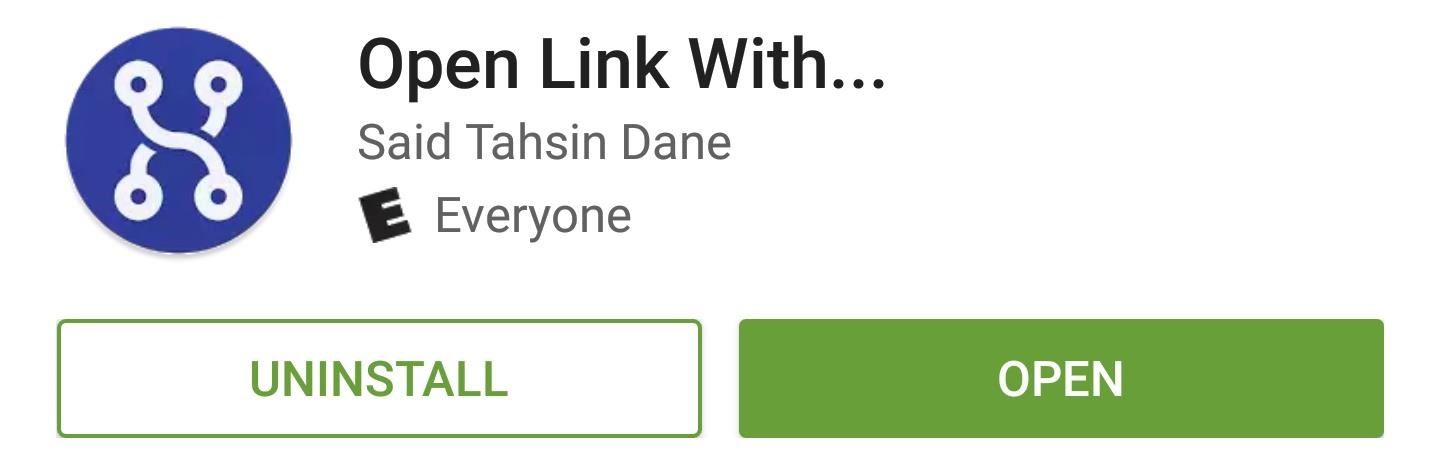
Step 1: Install Open Link WithTo put an end to all your frustrations with Android's link-handling system, start by installing an app called Open Link With.Install Open Link With for free from the Google Play Store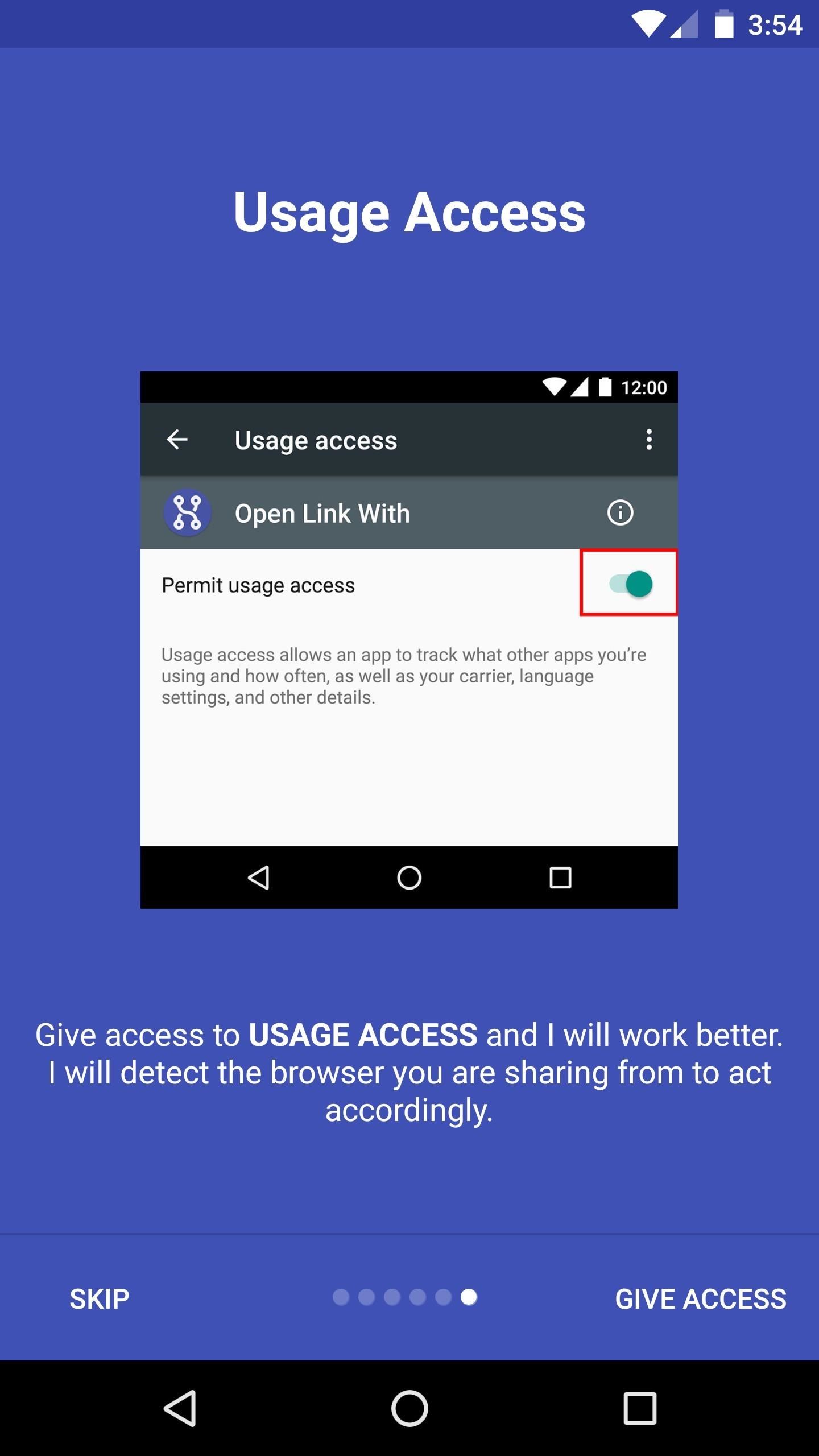
Step 2: Grant Usage AccessLaunch the app, then flip through the set-up guide to get a better idea of how it all works. When you arrive on the final screen of this set-up guide, you should take the time to tap the "Give Access" button. From here, select "Open Link With," then enable Usage Access on the following screen. This will let the app adapt to your preferences to show your most common link handlers first in the list.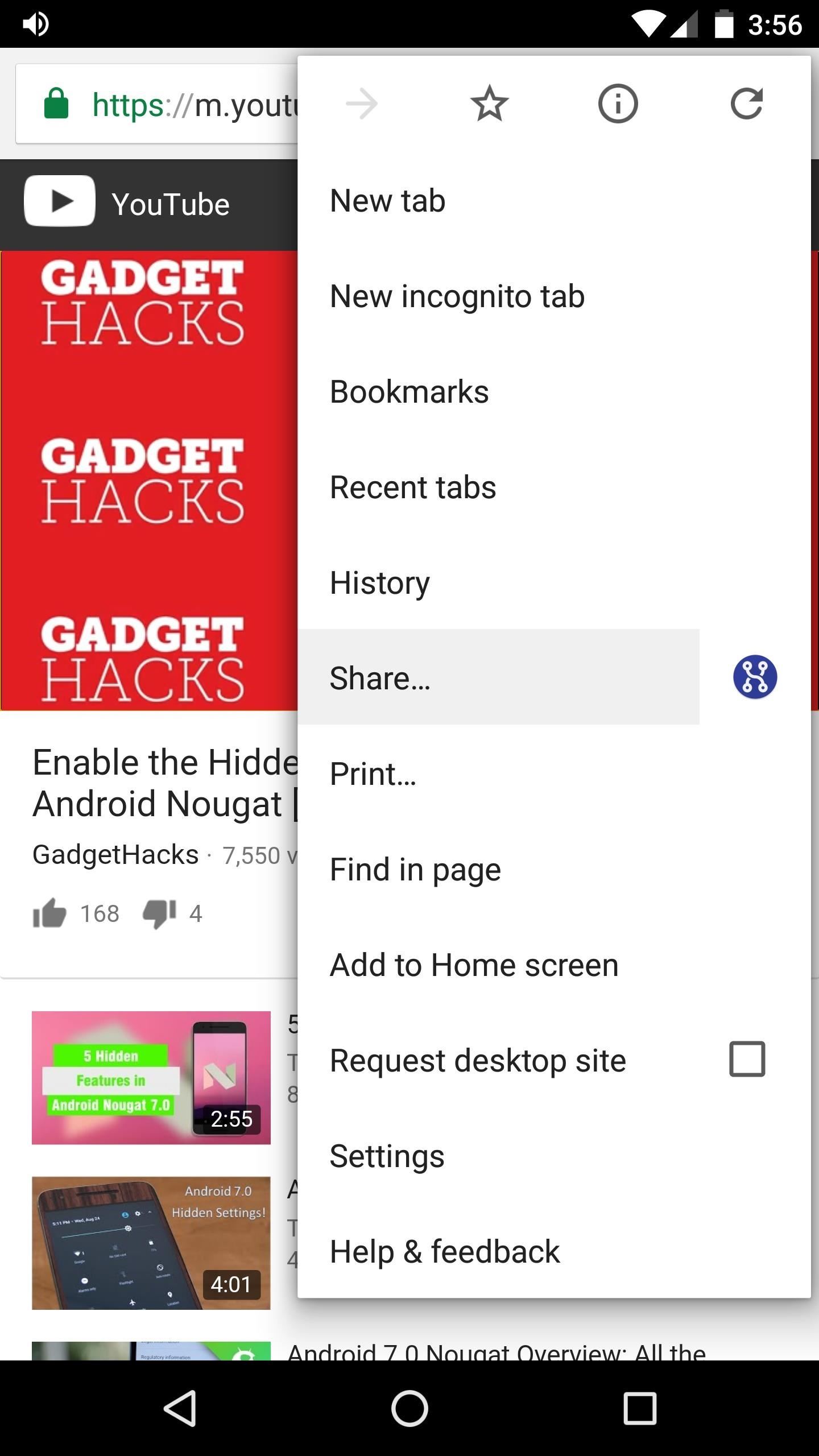
Step 3: Force Links to Open with a Different AppWith that done, you can basically forget that you have Open Link With installed—at least, until you need it. From this point on, whenever a link opens in the wrong app for any reason, just head to the Android share menu, then select "Open With" from the list. Next, you'll be prompted to choose a different app to open this link, and just like with Android's share menu, the options are "Just Once" and "Always." However, these settings only pertain to links shared via Open Link With, so choosing "Always" here won't affect your existing, system-wide link-handling settings.Aside from that, the link will open in your preferred app immediately after selecting it from the share menu. So any time you get stuck in the wrong app, or simply want to open a link with a different app one time, you'll be able to do so using Open Link With. Follow Gadget Hacks on Facebook, Twitter, Google+, and YouTube Follow Android Hacks on Facebook, Twitter, and Pinterest Follow WonderHowTo on Facebook, Twitter, Pinterest, and Google+
Cover photo and screenshots by Dallas Thomas/Gadget Hacks
How to Enable System UI Tuner on Android 9.0 Pie to Remove
It's your 24/7 library at your fingertips — anytime and anywhere. Read with your Kindle, Kindle Paperwhite, Kindle Voyage or Kindle Oasis, or access Prime Reading on other devices. Just download the free Kindle app for use on your iOS or Android smartphone or tablet. With Amazon's Whispersync technology, you'll be able to pick up where you
How to use Spotify in offline mode on Android devices - CNET
Here's everything you need to know about Apple's new iPhone XR, and what makes it different from the iPhone XS and iPhone XS Plus. You can check out our iPhone XR review for our in-depth
iPhone XR: Everything you need to know! | iMore
Using a simple workaround, one can change the font settings on the iPhone or iPod Touch to an easier to read, slightly larger size. And the best part? No jailbreaking required!
Change Font size and style in iOS 10 iPhone, iPad, iPod Touch
'Droid life How Microsoft is turning Android into the mobile OS for Windows users With Windows 10 Mobile dying, many former Windows phone users are turning to iOS and Android.
How To: Build a Solar-Powered Mini-Synthesizer Wristwatch News: This Giant Glass Globe Turns Moon and Sunlight into Power—Possibly Even Solar Death Rays! How To: Make a Survival Light Source How To: Turn Your Empty Plastic Bottles into Solar-Powered Lanterns for Just $2
How do Solar Watches Work? | Our Everyday Life
Installing Windows might sound like a daunting task but it's really quite easy, especially if you're installing a more recent operating system like Windows 10, Windows 8 or Windows 7. But no need to take your computer into the local experts for a simple reinstall - you can install Windows all by yourself!
How to Install AppCake from Cydia : Installous Alternative
freecydiadownload.com/how-to-install-appcake-cydia-installous-alternative/
Downloading apps through AppCake is just like a installous. Most of all app are hosted in good file sharing site and can able to download with one click. Read: Best Cydia Sources 2017 on cydia downloads; In conclusion, if you were user of installous, you can use AppCake to a best solution for get back your installous features.
If you don't want someone to see your profile, add you as a friend or send you a message, you can block them. If the person you want to unfriend has deactivated their Facebook account, go to your profile and click Friends , then search for the person's name.
Removing Friends | Facebook Help Center | Facebook
The watch faces on the Apple Watch are somewhat of an art form in themselves; beautifully crafted watch faces were created in collaboration with some of the best time-keeping experts in the world. But now, you can have those wonderful faces as a functional Apple Watch screen saver on your Mac too! Beautiful screen savers
Fliqlo Flip Clock Screensaver for Windows & Mac
There's the obvious gift of a great pair of headphones, but also a number of accessories which improve the quality of the audio so that your friend or family member gets the best possible sound when they jam out. Here are a few must-have gifts for anyone who loves to listen to music.
2019 Gift Guides « Smartphones :: Gadget Hacks
Android Basics: How to Find Your Phone's Screen Density Value (320 DPI, 480 DPI, 640 DPI, Etc.) How To: Change the App Launched with the Shortcut Key on LG Devices News: Meet the LG V35 ThinQ — the V30's Exterior with the G7's Internals
How to Change DPI Density on Android Devices [Tutorial]
Need to know how to put your Apple iPod Touch or iPhone into DFU recovery mode? It's easy! So easy, in fact, that this home-computing how-to can present a complete, step-by-step overview of the process in about four minutes!
How to Put iPhone, iPad and iPod Touch into DFU Mode
0 comments:
Post a Comment