How To: Turn a Paperwhite into the New Absurdly-Priced Kindle Oasis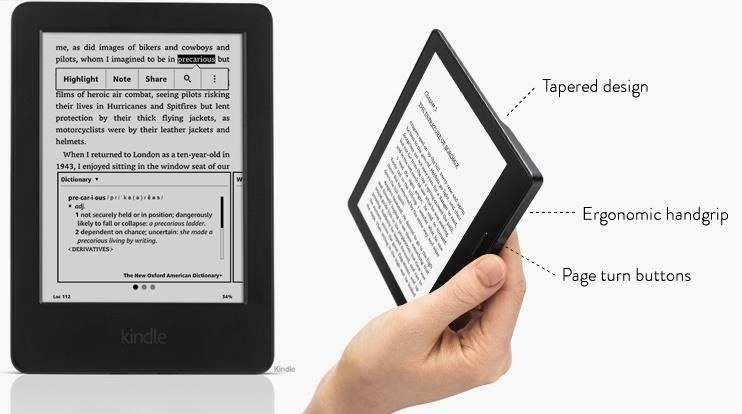
Amazon just unveiled the Kindle Oasis, the latest model in its popular line of e-readers. There are a couple of nice new features, but it's pretty hard to see how any of them justify the whopping $290 price tag (or $310 if you don't want ads littering your screen).Unlike previous models, Oasis is designed asymmetrically, with an ergonomic "hump" on one side that makes gripping the Kindle easier with one hand, and shifts the center of gravity into your palm. Oasis also has 10 LEDs in its screen to more evenly light the display, physical buttons for page turning, is only 3.4 millimeters wide (on the non-grip side), and weighs in at just 4.6 ounces (131 grams).The reader also comes with a battery-equipped leather case, which is where most of the "improved battery life" is actually stored. On its own, Oasis will last about two weeks with regular use, but that stretches to eight or nine weeks when used with a fully-charged case. The $290 price tag is even a little misleading, as you'll have to tack on an extra $20 if you'd like a charging brick (rather than just a USB cable) and $13 for a screen protector, bringing the total to $322 just for the reader. And this is for the version with "Special Offers," or ads, as they're more commonly known. You can pay another $20 to remove the ads, which... ugh... just ugh.Fortunately, there's an easy way to get most of the features of Oasis for a fraction of the price.
Step 1: Buy a Kindle PaperwhiteOther than the price tag and the ergonomic hump, there really isn't much difference between the Oasis and the Paperwhite. Both have 6-inch, 300 dpi, glare-resistant displays. Both can hold several thousand books. Yes, you'll have to turn the pages on a Paperwhite using the touchscreen instead of using the physical buttons, but you should be able to endure. The Paperwhite is a little bit larger than Oasis, but actually ends up weighing slightly less than Oasis does when it's in its charging case.The price is the biggie; Paperwhite will only run you $120 to start.
Step 2: Buy a Third-Party GripSince the Paperwhite doesn't come with an ergonomic grip, we're going to have to add one. Luckily, they come pretty cheap. You can get some LAZY-HANDS Reader Grips, i.e., movable finger grips, for $18. Adding the grips brings our Paperwhite tally up to $138.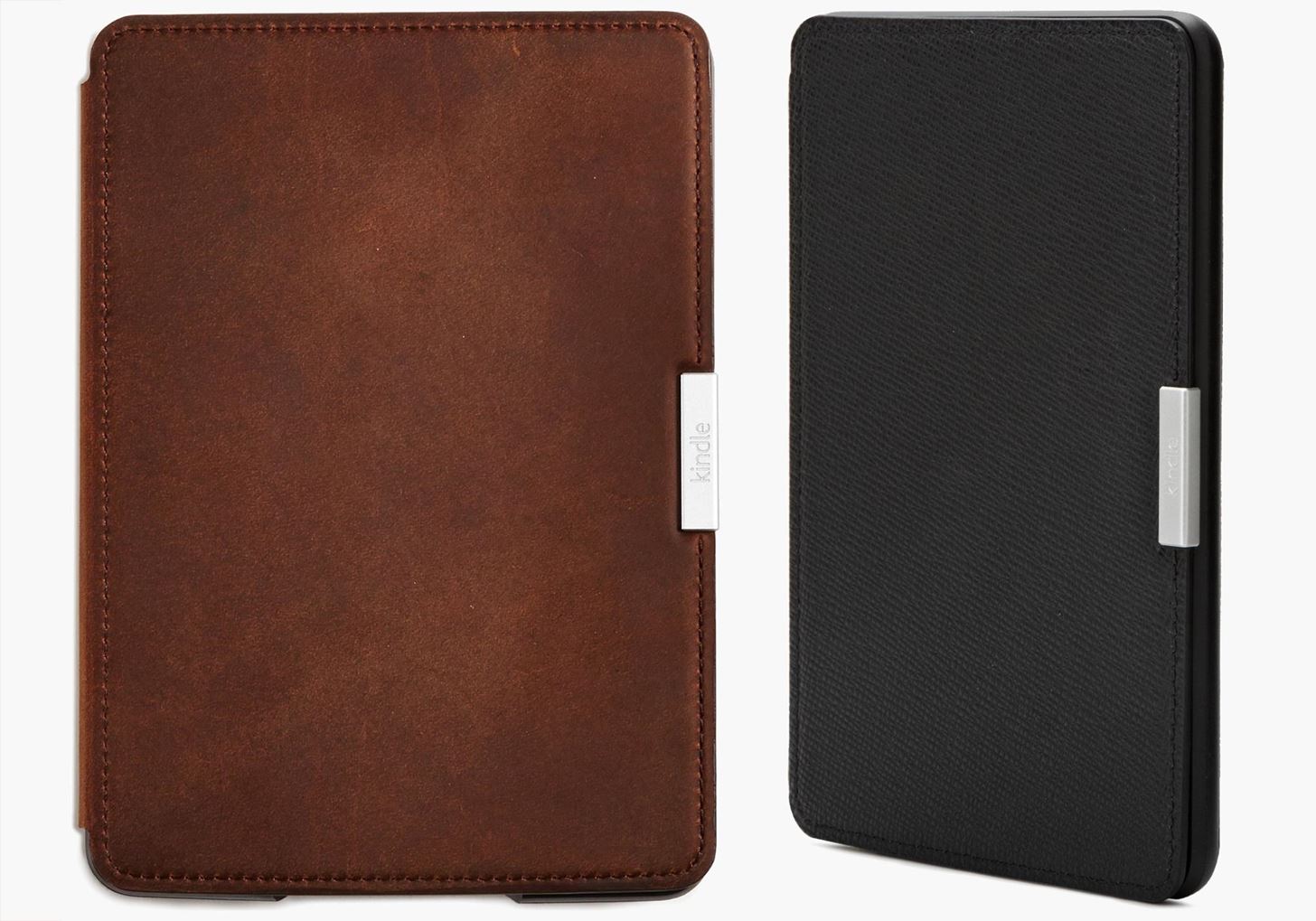
Step 3: Buy a CaseThat is, if you want a case. Paperwhite isn't compatible with charging cases, but that's fine—it's not like charging a Kindle regularly is that hard.If you'd like a case for other reasons, you've got plenty of options. There's always Amazon's Limited Edition Premium Leather Cover, but that costs $60. Amazon also sells a more "standard" Leather Cover, but at $40, the price is still a little high. Really, you should be able to go with one of the much-cheaper third-party covers without any worry. A lot of these are only $10-$20, so we'll call it $15 for our purposes.That brings our total up to $153.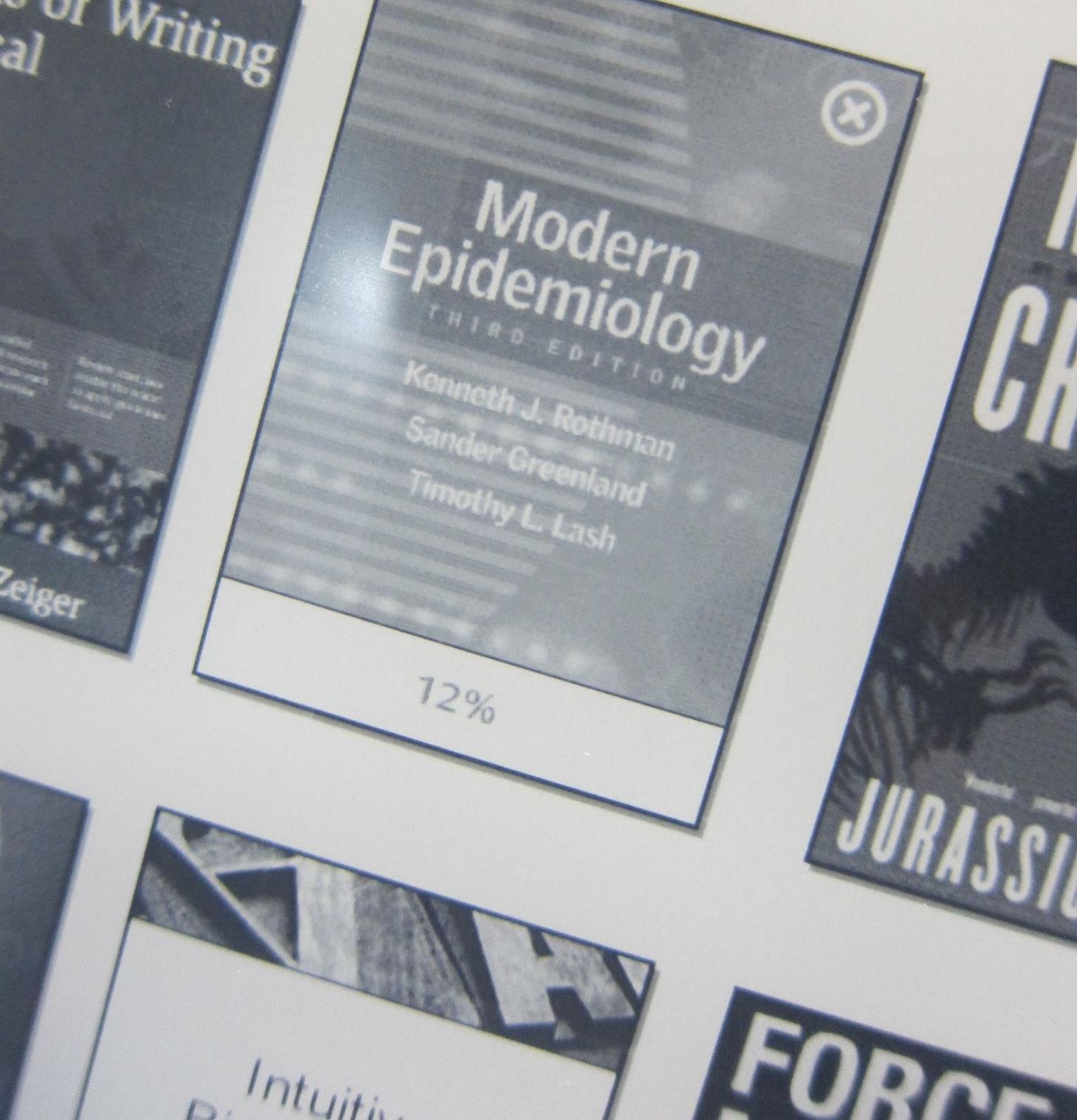
Step 4: Fill Your Paperwhite with BooksWell, that's it. Your Paperwhite is now an Oasis for all intents and purposes, but at 47% of the price. You can use that leftover $137 to start filling up your Kindle with books. That's 27 books at an average of $4.99 per book. Image by Yuya Tamai/Flickr The Oasis won't begin shipping until April 27th, but unless there's some super-secret feature that Amazon hasn't announced yet, your money will probably be better spent on the trusty Paperwhite and a couple cheap accessories.Follow Gadget Hacks on Facebook, Google+, or Twitter.
Sending and receiving messages on Disa works just like any other messaging app, but what makes it special is the ability to merge multiple conversations with the same person. With this feature, you can have your messages across Facebook, WhatsApp, and SMS in one conversation feed.
How to combine WhatsApp, Facebook Messenger, and Slack in one
How To: Access your linux desktop remotely from any computer How To: Access Files, Manage Apps, & Get Remote Camera Access to Your HTC One Wirelessly from Your Computer How To: Remotely Control Computers Over VNC Securely with SSH How To: Access Xampp Server Remotely
How to Control Your Computer Remotely from Your HTC - HTC One
Mapplets are small web applications that run within Google Maps. They are a. type of Google Gadget—the framework that allows developers to create small. web applications that can run within iGoogle, Google Maps, Orkut, or any web. page outside Google.Mapplets use the basic concepts and APIs of Google
Sea Level Rise Google Mapplet - freegeographytools.com
I had downloaded MS office application runtime from microsoft.com. However I accidentally clicked "Never Install from Microsoft Corporation" when an annoying popup appeared a couple of times. Now I can't Install any program from Microsoft corporation. Instead, a message appears "Your administrator has blocked you from running this program.
How to block and hide Facebook applications and requests
The Moto G6 series isn't far away and most of the details regarding the device already appeared online. In our view its perfect time to have a complete roundup of rumors and leaks to know everything regarding Moto G6 and G6 Plus in detail. We are hopeful this roundup will help out our readers to know all details regarding the Moto G6 series
Here's everything we know about the Motorola Moto G7 Plus
News: Night Mode Is Coming to Android! How To: Track Your Sleep Activity in Apple's Health App for iPhone How To: Enable 'Night Shift' Mode to Prevent Your iPhone from Keeping You Awake at Night News: This Trick Lets You Use Night Shift When Your Battery Is Dying News: Android Users Rejoice! Twitter Update Brings Automatic Night Mode
How to Enable Dark Mode & OLED Night Mode in the Twitter App
In iPhone lingo, your favorites are the people you call most often. The iPhone lets you customize your own Favorites list. Then, you can simply tap the person's name in Favorites and your iPhone calls the person. You can set up as many favorites as you need for a person. So, for example, you may
How to Manage Favorite Contacts in the iPhone Phone App
Microsoft has made Windows 10 the most cloud-oriented Windows version so far, as it has provided its user with some handy features. Some of these features in general shares your personal data to the Microsoft servers which means that they can snoop whatever you have been doing regarding some features.
How To: Everything You Need to Disable in Windows 10
The Messages app that comes installed on every iPhone and iPad has a feature that lets you forward text messages using the Share option. This also allows you to print text messages as an option.
How to forward text messages on your iPhone - Apple Support
Improve Bluetooth Audio on Your Galaxy S9 with Custom Codecs. Previously in Android Nougat and lower, users had no option to choose which codec was used in cases where multiple were available on your audio device. For audio enthusiasts, this new flexibility is a big improvement. The Galaxy S9 offers SBC, AAC, aptX, Samsung HD, and LDAC codecs.
Use Samsung's Hidden Hearing Test to Get - Samsung Galaxy S7
CNET's Dan Graziano shares with you tips and tricks for Google's latest flagship smartphone. Get the most out of your Nexus 5 CNET. Loading Unsubscribe from CNET?
Nexus 6: Common Problems and How to Fix Them | Digital Trends
This app will not only serve as your root management app to grant or deny superuser privileges to other apps, but it will also provide an interface for installing Magisk modules and help you hide your root status from Google's SafetyNet. To install Magisk Manager, tap the link below from your OnePlus 6.
How to Root Your OnePlus 6T — A Beginner's Guide
How-to Use Voice Dialer On An Android Phone. Android Voice Dialer commands. there is always that groovy "coolness" factor that lies in bossing your phone around by voice! 24 Comments.
15 Useful Android Voice Commands to Control your Phone
How To Easily SSH into your iPhone Without a WiFi Network How to use iPhone/iPod touch Wifi apps on iPhone 4gs iPhone 4 iPad 2 iPad iPod 3g & Edge Networks.
HowTo: SSH Into Your iPhone/iPod Touch With Total Commander
How To: Set a GIF as a Live Wallpaper for Your iPhone's Lock Screen Background How To: Get All the New iPad Pro Wallpapers on Your iPhone How To: Set a Video as the Wallpaper on Your Android's Home Screen & Lock Screen How To: Get Apple's Live Fish Wallpapers Back on Your iPhone
WLPPR - background wallpapers on the App Store
0 comments:
Post a Comment