How To: Install ColorOS's Camera on Your OnePlus One for Improved Photos All Around
The 13-megapixel camera on the OnePlus One is capable of taking some pretty impressive shots, but the stock CameraNext app doesn't do the hardware justice. When compared to the camera app that ships on the ColorOS version of the One, you can immediately see an increase in clarity and low light performance.Unfortunately, you cannot simply download an APK and install the ColorOS camera on a CyanogenMod-powered One. But thanks to the work of XDA users BOOTMGR, infinityplus, and andriman, it can be ported with most of its plugins. If you're rooted, you can flash the camera and all of its plugins though TWRP. If not, you can simply install each plugin individually. 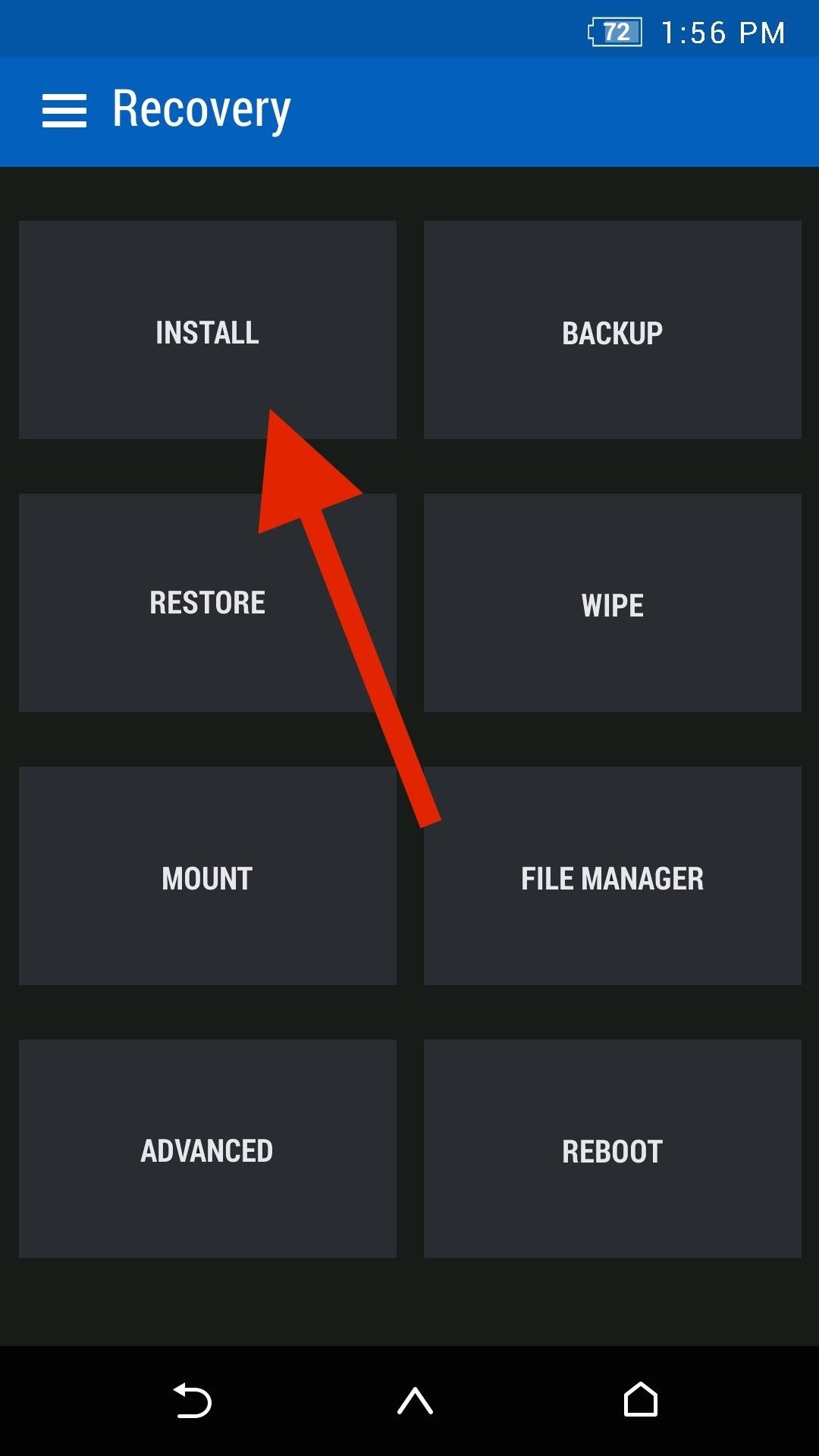
Installation Method #1: Using TWRP (Root Needed)If you have an unlocked bootloader with TWRP installed as your recovery image, you can flash the entire ColorOS camera suite in one go. All you have to do is download the ColorOScamera-TWRP.zip file and flash it through TWRP.To boot into TWRP, first unhide your Developer options, then enable "Advanced reboot" and select "Recovery" from the reboot options in your Power Menu.Once you are in TWRP, tap "Install," select the camera ZIP file, and "Swipe to Flash." After the flash is completed, tap "Reboot System" and your new camera will be available in your app drawer.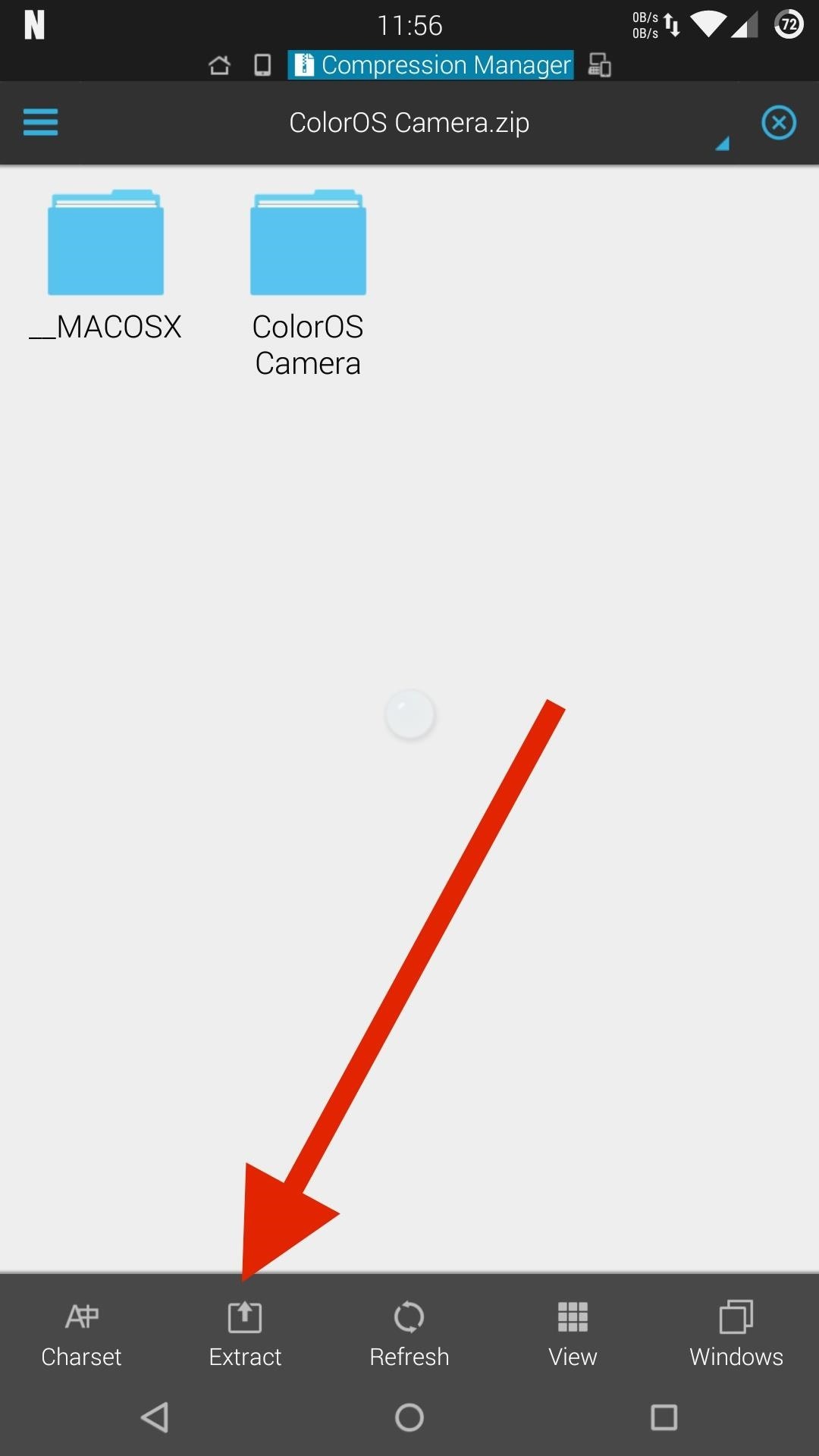
Installation Method #2: Installing APKs Manually (No Root Needed)For those of you without root access, you will need to install the camera and each individual plugin one by one. Download the ColorOSCamera.zip file and extract it using an app like ES File Explorer. To do that, download the ZIP, locate it in ES File Explorer, and tap "Extract."With the ZIP extracted, simply start installing the APKs, just be sure to enable installation of apps from "Unknown sources" beforehand.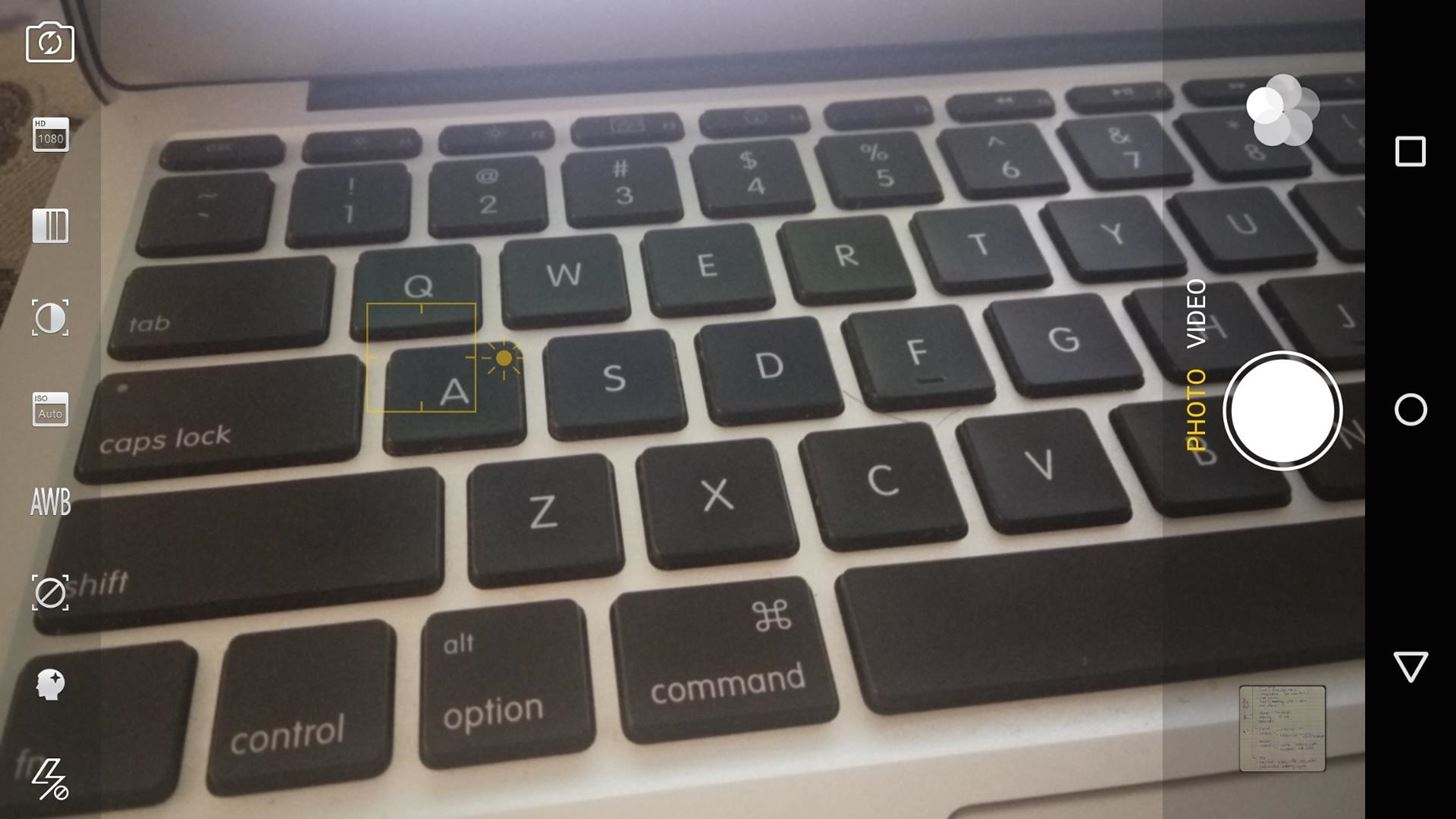
Using the CameraThe layout of the app is similar to that of the Sense Camera, but instead of being on the side, the settings, camera switcher, filter selection, and lighting options are available across the top of the screen when in portrait mode. To enable video recording slide to the left of the screen and then tap the record button. Recording can be paused and resumed at any time to reduce the amount of trimming you need to do when editing videos.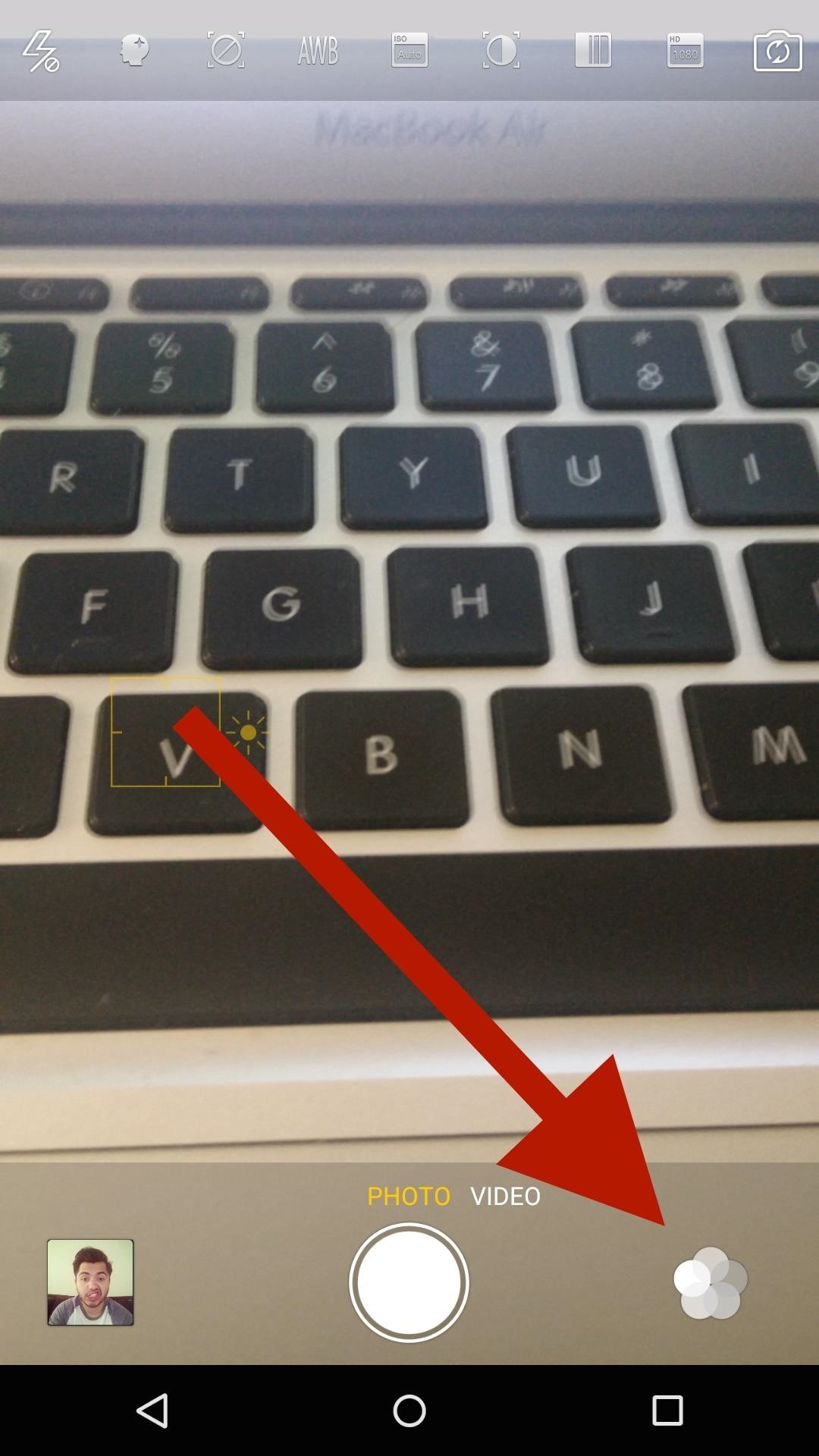
Enable PluginsWhether you installed the plugin APKs manually or flashed them through TWRP they still need to be enabled through the Color OS camera app. To do that tap the icon on the bottom right of the screen and select Camera Shop. Now all you need to do is tap Install next to each plugin and you will be good to go. To apply a plugin to your photos you will first have to enable it from the plugin menu, which can be accessed by tapping the icon on the bottom right of the screen. You will know a plugin is active by the icon changing from white to a rainbow.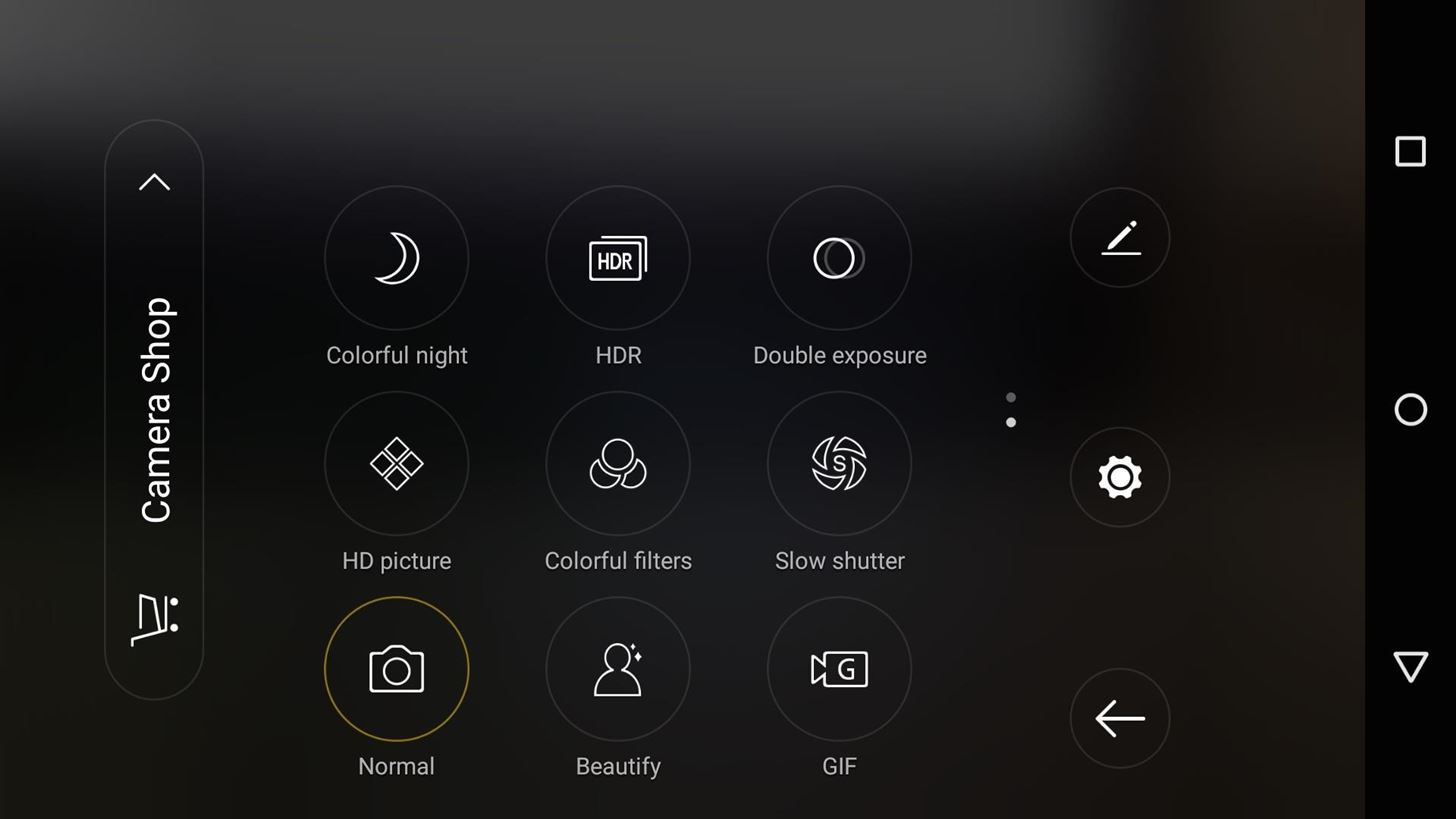
Plugin BreakdownAll of the plugins except for Beautify are meant exclusively for the rear camera and can be toggled on from the pull-up menu right above the shutter button. Not all of the original ColorOS plugins have been ported, but the available options should be enough to keep you happy. Double Exposure allows you to overlay one photo over another and can be used to take some pretty interesting shots. The first picture you take will still be visible while you set up the second shot, so you don't have to worry about things not lining up correctly. With Beautify, you can step up your selfie game by applying quick lighting and color enhancements with a live preview. You can also control the filter levels by dragging the slider on the side of screen up or down. GIF mode creates short, 20-frame GIFs automatically and without the need for converting a previously recorded video like in other apps.Super Macro shots get you up close to your subject and are great for nature photos. What really stood out to me was Night mode, with which you can get some pretty impressive night shots without having to worry too much about graininess.Professional Mode gives you all the adjustments you'd want to make to your photos like exposure and focus control, but if you want to get more out of post-editing, I'd also recommend using RAW Capture mode. 50 MP Capture, or HD Mode, is something that was first introduced in the OPPO Find 7, and lets you up your camera from 13 to 50 megapixels thanks to some software magic. This isn't the same quality you'd get out of a pricey 50 MP DSLR, but the improved quality is definitely noticeable.What is your favorite feature of the ColorOS camera? Let us know in the comments below. And don't forget to follow Gadget Hacks over on Facebook, Google+, and Twitter to see more useful Android hacks.
Samsung's quick settings toggles are insanely useful for accessing settings that you would normally need to dig into menus for. Definitely a case of function over form, though. TouchWiz's bright green on dark blue has to be one of the fugliest color combinations I have ever seen.
How to Customize Quick Settings Toggles with Colors, Photos
When you make or receive a call on your iPhone, you're forced to use the built-in ear receiver at the top of the phone to hear anything—unless you're already connected to a Bluetooth device. If you don't have Bluetooth in your car, or prefer to just use the speaker instead, having to manually
How to Set Speakerphone Mode to Automatically - OS X Daily
osxdaily.com/2015/01/19/speaker-phone-default-iphone-calls/
How to Set Speaker Mode to be the Default for iPhone Calls. Want your iPhone phone calls to automatically be in Speakerphone mode? Here is how to set that up on your iPhone: Open the "Settings" app on the iPhone and head to "General", then go to "Accessibility" Look under the Interaction settings for "Call Audio Routing" and tap
How to Automatically Turn on Speakerphone for Every iPhone
drippler.com/drip/how-automatically-turn-speakerphone-every-iphone-call
How to Automatically Turn on Speakerphone for Every iPhone Call. When you make or receive a call on your iPhone, you're forced to use the built-in ear receiver at the top of the phone to hear anything—unless you're already connected to a Bluetooth device.
Speakerphone comes on automatically for every call - Verizon
Learn how to fool everyone and fake your own death. Through careful planning you too can join the likes of Elvis, Bigfoot, and Nessie the Lockness Monster. Fake your death online and have a grand ole time fooling all of the people that know you. Use this as inspiration for one of your April Fools Day pranks! Fake your death online.
I Faked My Own Death for April Fools' Day | Mashable Humor
USB OTG is a hardware and software standard that allows you to connect a device to your smartphone or tablet through the USB Type-C or micro USB port. Almost anything that uses a USB connector can be plugged into your Android device with USB OTG, at which point you would be able to control the
How to Manually Update Your PlayStation 4 to - WonderHowTo
How To: Build and use a handheld automated warspying device How To: Use different camera shutter speeds for great effects How To: Use camera angles for more than just a cool shot How To: Use a 16mm Bolex camera How To: Synchronize timecode for a multi-camera shoot How To: Use multiple camera angles when shooting a movie
How to Make magical handheld fireballs (that won't burn) with
Although Instagram doesn't make it obvious, you can insert line breaks. You just have to know how to do it. In this post, I will show you a very basic trick that will let you insert line breaks inside the Instagram app, for your photo captions and comments, as well as for your bio. How to add line breaks in an Instagram bio, comment, or caption
How to AUTOMATICALLY Add Line Break in Instagram Caption?
We have observed plenty of Android users complaining about their unresponsive Power button. If your power button is not working properly, then don't worry. There are plenty of ways to restart Android without power button. In this guide, we will provide five different ways to teach you how to restart Android phone without Power button.
How To Turn On An Android Phone With A Broken Power Button
When it comes to customizing Android, there's nothing quite like Magisk. You can potentially combine dozens of modules to create a one of a kind user experience tailored to you, but not all modules will work well together. You might run into a bootloop by accident once in a while, which could cause
Samsung Galaxy S3,S4,S5 Phone display Unresponsive or Black
News: It's Now Completely Legal to Unlock Your Cell Phone—President Obama Signs Bill News: Essential Phone Comes with an LED Notification Light — And It Better for That Price How To: The Easiest Way to Unlock the Bootloader on Your HTC EVO 4G LTE or Other HTC Smartphone
Block Cell Phone Signals on the Carrier of Your Choice by
How To: Get Android's Quick Settings on Your iPhone for
If you've ever customized your app icons or played around with Shortcuts (previously called Workflow), you probably know how important URL scheme names are. Nearly all iOS apps assign themselves one of these names, and you need to know them if you want to add custom icons to your home screen or create a Shortcuts workflow that opens an app on your iPhone up.
Always updated list of iOS app URL scheme names «iOS & iPhone
How To: SSH into your iPhone or iPod Touch with an easy method How To: SSH into your iPod Touch or iPhone without wifi How To: SSH into a iPod Touch or iPhone using Filezilla How To: Use your iPad, iPhone, or iPod touch as an external display
How To: Connect to Your iPhone Via SSH | iSource
isource.com/2008/04/01/how-to-connect-to-your-iphone-via-ssh/
How To Connect to Your iPhone Via SSH. Topic Description: SSH (secure shell) is a network protocol that allows data to be exchanged over a secure channel, in this case between a computer and your iPhone. If you have a jailbroken iPhone, an SSH connection over a wireless network is often the best way to browse your iPhone, carry out simple file
How to SSH to an iPhone or iPad - OS X Daily
osxdaily.com/2011/08/04/ssh-to-iphone/
You may know already that iOS has the same underlying unix architecture as Mac OS X, and because of this you can SSH into an iPhone or iPad just like you would connect to any other Mac or unix based machine. As it turns out for us nerdier users, this ability is disabled without a jailbreak, so in
How to SSH into iPhone/iPod Touch using WinSCP (Windows)
If you type 'smartwatch' into the search box on Amazon, amongst the Moto 360s and Sony SmartWatch 3s you'll see a load of results for cheap, budget smartwatches from manufacturers you've probably
Microsoftify your Apple phone How to make your jailbroken iPhone feel more like a Windows phone While jailbreaking iPhones may not be for everyone, it is a good way to customize your iOS device.
How to Make Windows 10 More Like the Mac OS X
Apple just announced its iPhone 5 and the big question for lots of existing smartphone owners — especially in the U.S. — is "Am I eligible for an iPhone 5 upgrade?" That's because upgrade
iPhone Phone Eligibility - Business Insider
0 comments:
Post a Comment