Nostalgia Warning: Must-Have Classic Games for Chromecast (Android & iOS)
Video games have come a long way over the last 30 years.In the late-'80s, Atari, Nintendo, and Sega were taking gaming from arcades to living rooms. Back in 1994, the Super Nintendo and Sega Genesis were in bedrooms everywhere, and over the next couple of years, were slowly being replaced by Sega Saturn, Nintendo 64, and the first ever Sony PlayStation.Now we've got PlayStation 4s, Xbox Ones, and even Oculus Rifts, which looks like something I could only dream of as a kid.As much as I love gaming, however, these days I strictly stick to Madden, GTA, and Call of Duty, mainly because they're simpler than most games being released these days, and I like simple. And you really can't get more simple than the nostalgia of those classic 8-bit games from the '80s. Basic, yes. Extremely entertaining, hell yes.If you have a Chromecast and are ready to relive the joy of innocent youth, or are just a sucker for the classics, I've got your fix.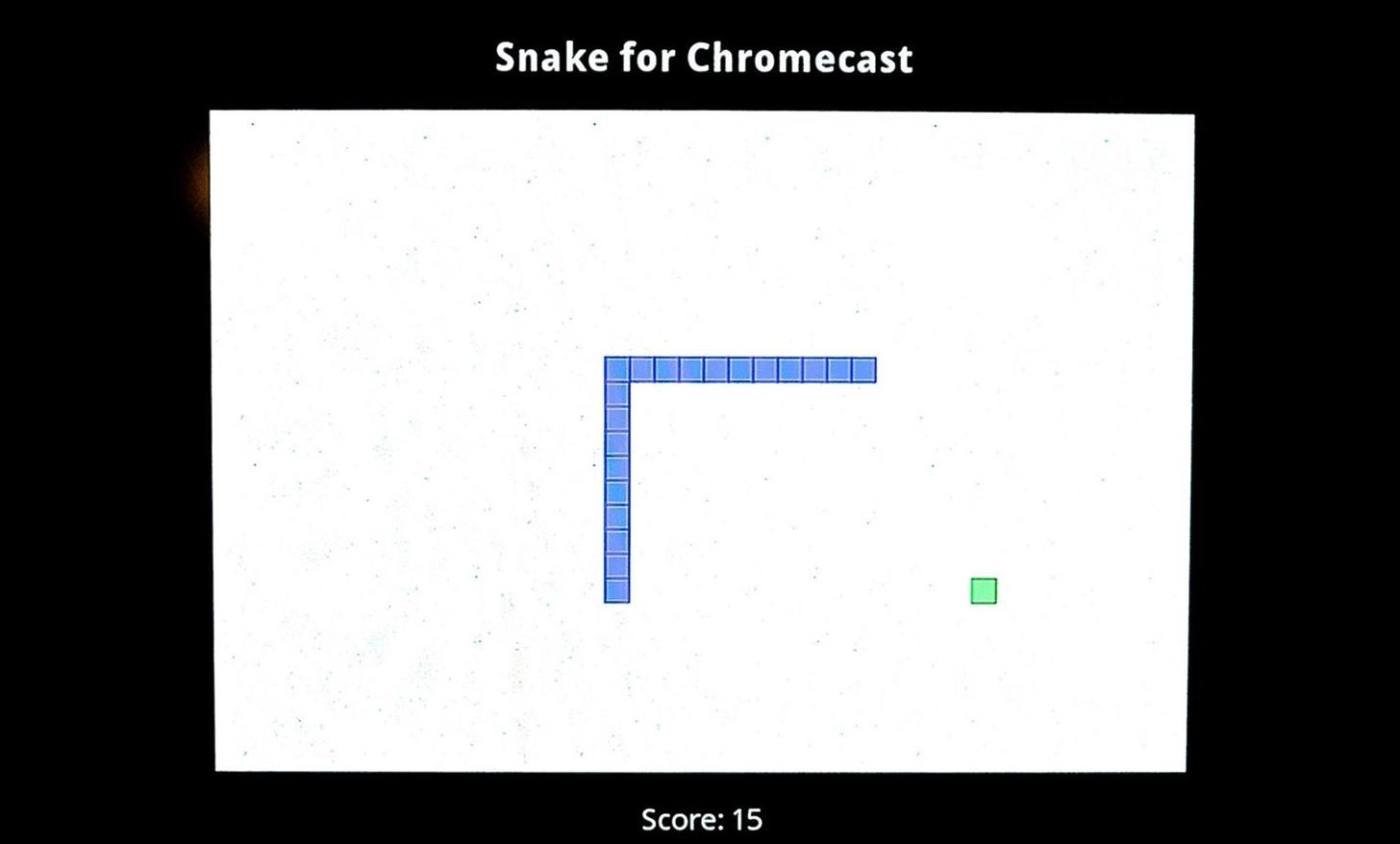
#1. Snake Game for Chromecast (Android)Yes, we've probably all played Snake on our old flip-phones, but why restrict yourself to such a small screen? Cast this classic game to your television with Snake Game for Chromecast. The controls utilize swipe gestures, which makes it a cinch to maneuver around.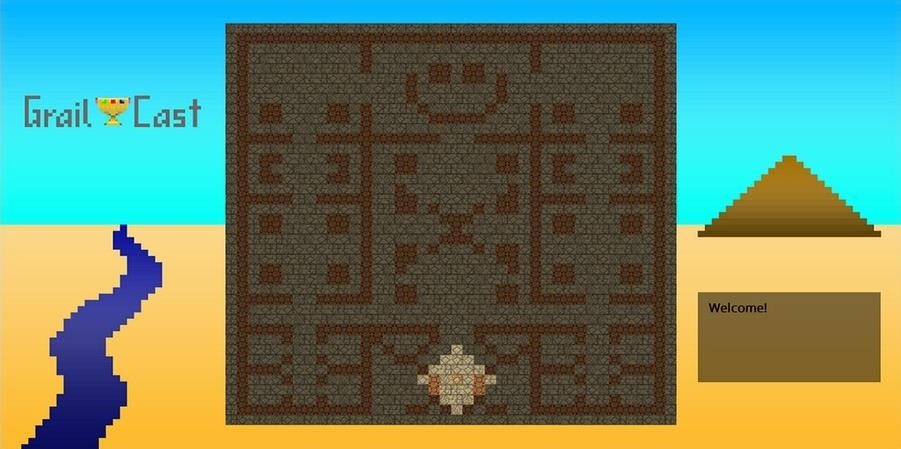
#2. Grail Cast (Android)If adventure is more your taste, then try out Grail Cast. This multiplayer game's objective is to excavate while competing to find the grail before your adversary does. It's not exactly Indian Jones and the Last Crusade, but it's just as fun.
#3. Cast Brick Breaker (Android)Another old-school game that many of us can appreciate, especially you old BlackBerry users, is the classic Brick Breaker game. Move your paddle from left to right as you attempt to keep the ball smashing bricks. Enjoy it now on your HDTV with Cast Brick Breaker.
#4. ArcadeCast (iOS)With iOS, you really only need one application. It's called ArcadeCast. You can test the free version that comes with the retro Asteroids game, or purchase the full version for $1.00 which comes with Snake, Tetris, Asteroid Shooter, and Space Attackers. Now sit back, relax, and use your Chromecast as a personal time machine. Also, check out some of the other games we've covered for Chromecast. If you're having a game night, try the Cards Against Humanity clone or the addictive 2048 Multiplayer version. Whatever you choose, have fun, and let us know what other games you're playing through your Chromecast.
Cover image via Shutterstock
Cable companies are terrified by the onset of "cord-cutting," the term that analysts have attached to the trend of young people not wanting to fork over $120 a month for a mostly-useless cable TV
How to Bypass Android's Call Log Limits to Keep an Unlimited
Step 5: Control Your Android Device from Your PC. Now that you're connected, you should see your Android device's display in a window on your computer. From here, you can use your mouse or keyboard to navigate your phone or tablet as you normally would. There are a few keyboard shortcuts that you should be aware of, though.
Phones Four ways to fix an unresponsive iPhone home button. If your iPhone button is not responding and you're out of warranty, here are four things you can do to fix it.
iPhone 5 Power Button Not Working Properly? Apple Will Fix It
osxdaily.com/2014/04/27/iphone-5-power-button-not-working-free-fix-apple/
Apple says it will take about a week to get the iPhone repaired and returned to you. The repair can either be done at an Apple Repair Center by taking it into an Apple Store, or you can mail-in the iPhone 5 to Apple through a postage-paid service they offer.
Here's How to Use iPhone/iPad With A Broken Power Button
Building an Electric Bass Guitar: Part 1 - Design Considerations by Lee Laird Click on any picture to see a larger version. For those who may not know, I've been playing musical instruments most of my life, with guitar as my primary instrument. For the non-guitar players, Bass guitar has the same note structure as the guitar.
3 Ways to Teach Yourself to Play Bass Guitar - wikiHow
Jack Wallen shows you one of the fastest ways to remove unwanted apps on your Samsung Galaxy S4. Pro tip: Quickly uninstall applications from the Samsung Galaxy S4 app drawer and the voice
How To Remove Bloatware from Samsung Galaxy S5 - NaldoTech
This pocket-sized photo printer is the perfect gift for a photography buff. Connect your iPhone and print 2" x 3" photos of any photos in your library, or snap your iPhone to the printer for real-time printing. You can even take video and produce a picture that can be viewed as a video when seen through augmented reality. It's pretty amazing.
Gifts for Apple Lovers: Headphones, Cases, and More | WIRED
So I think majorly you want to achieve these two things. 1) Hide his updates from your Newsfeed 2) Show your status as offline, always (only to him) Yes? Both are possible. for (1) hover over your friend's name and deselect "Show in News Feed"
How to Find Out If a Facebook Friend Blocked You | It Still Works
The next task is to change the motor direction when the floppy drive's read head reaches the end or the start of the disk. To ensure that the myRIO never tries to drive the read head beyond the start/end of the disk, I implemented a custom counter on the FPGA, to constantly monitor the position of the read head and invert its direction as appropriate.
myFloppyDriveOrchestra (Musical Floppy Drives with myRIO and
How To: Add, hide and remove home screen widgets on a Nokia N97 How To: Set up a new email account on a Nokia N97 smartphone How To: Use the home screen on a Nokia N97 mobile phone How To: Use handy shortcuts on a Nokia N97 Mini smartphone
How To Add Widgets To Your Home Screen (for Android) - YouTube
Power off your old iPhone. Do so by holding the lock button on the right-top or upper-right side of your phone's housing until "slide to power off" appears on the screen, then swipe "slide to power off" to the right. If your iPhone uses a SIM card, remove the SIM card from the older iPhone, and insert it into the new iPhone.
Explore New Worlds on Your iPhone with This Soft-Launched Sci
HTC Unlock Secret Codes and SIM Unlocking. from your HTC One can be recovered, believe it or not. ways you can use to remove the HTC Lock screen from your
Disable notification content on Lollipop lock screen for
Samsung Health tracks your activity, nutrition, stress data, heart rate and sleep, and delivers insights for you.
Samsung Health | Apps | Samsung CA
0 comments:
Post a Comment