How To: Use VLC's Picture-in-Picture Mode on Android Oreo to Watch Videos While Multitasking
A new feature in Android O is making it incredibly easy to multitask while you're watching a video. It's called Picture-in-Picture mode, and if you've ever used a TV with this option, you should already have a pretty good idea of how it works.PiP mode is fairly intuitive, and it already works with VLC for Android — however, it's not quite as simple as pressing a button on your remote. For one thing, you'll have to enable a new option in VLC to use the feature, and even then, you'll have to get acclimated to the new floating video player interface.But it's really not that hard once you get the hang of things, so below, I'll give you a tour of the new feature in Android 8.0 and show you everything you need to do to get the most out of Picture-in-Picture mode with VLC.Don't Miss: All the Cool New Features & Changes Coming in Android O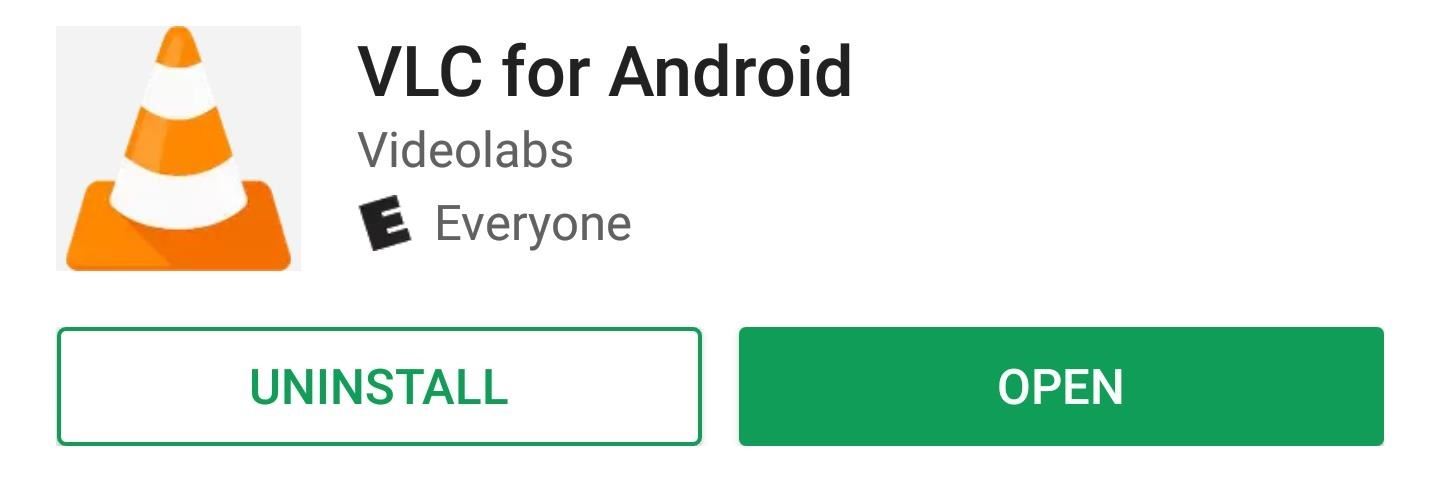
Step 1: Make Sure You're Running the Latest Version of VLCFirst up, you'll obviously need to be running Android 8.0 or higher to use the new PiP feature, but you'll also need to make sure you're running the latest version of VLC. So to start, head to the Play Store and make sure to accept any updates for VLC if they're available.Install or update VLC for Android on the Google Play Store
Step 2: Enable Background PlaybackNext, you'll need to enable an option in the VLC app to get PiP mode working. So swipe in from the left edge of your screen to open the side navigation menu, then select "Settings." From there, tick the box next to the "Play videos in background" option.
Step 3: Minimize the Video PlayerFrom now on, whenever you're watching a video in VLC and would like to do a bit of multitasking, it's easy to put the player into Picture-in-Picture mode. To do so, just tap the three-dot menu button in the player controls (tap your screen once if the player controls are hidden), then select the Picture-in-Picture icon, which looks like a rectangle within another rectangle.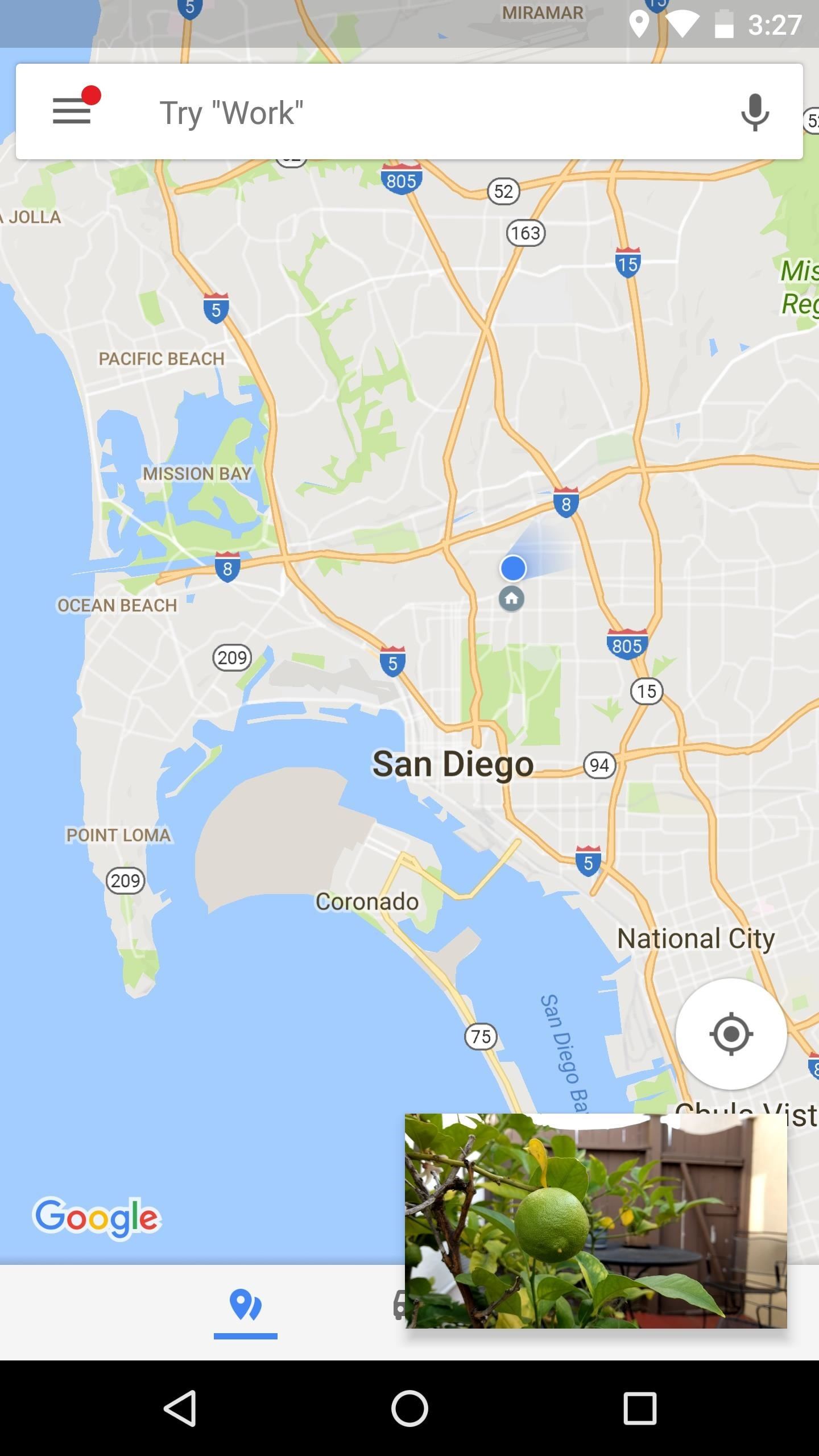
Step 4: Watch Videos in PiP ModeImmediately after pressing the PiP icon in VLC, your video will shrink down to a small floating window in the bottom-right corner of your screen. From here, you can drag the floating window to any position on your screen, and you can even open any app. All the while, the video window will remain on top, so you can get directions, text a friend, read an article, or whatever you need to do, but your video won't be interrupted.When you'd like to go full-screen again, you can tap the video window to reveal a set of controls. From here, you can tap the full-screen icon to return to the full VLC app. You can also pause playback and skip to the next or previous video in a playlist. Or, if you'd like to stop the video, you can press the "X" icon to close VLC and the PiP window. Default PiP window placement (left); PiP window moved (center); PiP window expanded to reveal controls (right). Now that you've mastered Picture-in-Picture mode with VLC, how often do you see yourself using this feature? Is it a once-in-a-while thing, or will you be watching videos while multitasking all the time now? Share your thoughts in the comment section below.Don't Miss: How to Unlock VLC's Hidden Jigsaw Puzzle Mode on Your ComputerFollow Gadget Hacks on Facebook, Twitter, Google+, YouTube, and Instagram Follow WonderHowTo on Facebook, Twitter, Pinterest, and Google+
Cover image and screenshots by Dallas Thomas/Gadget Hacks
I will be teaching you how to get American Netflix plus I will be showing you how to get access to every single Flix movie & TV show on the planet. Buy unblocking over 19 different countries. You will be able to switch between regions meaning if a great movie only gets released in France, you will be able to change your region to France and
How to Watch US Netflix in the UK on iPad, iPhone & Mac
How To: Get Dark Mode in Slack on Your iPhone or Android Phone How To: Get Dark Mode on Instagram for Less Stress on Your Eyes When Browsing Pics & Videos News: Facebook Is Making It Easier to Post AR Content in Its News Feed How To: Enable Dark Mode on Overcast for iPhone
Enable Dark Mode in Your Favorite Apps « Gadget Hacks
How To: Get Motorola's Active Display Features on Your Pixel or Nexus News: This Guy Tested the Google Pixel XL Against the Nexus 6P (Camera Comparison, Google Assistant, & More) How To: Get the Pixel's 'Zero Shutter Lag' Camera with HDR+ Features on Your Nexus
How To: Enable the Hidden 4G LTE Feature on Your Google Nexus 4
How To: Remove Any Status Bar Icon on Your Galaxy S8, S9, or Note 8 How To: Remove Any Status Bar Icon on Your Galaxy S10 — No Root Needed How To: Get Rid of the Annoying Input Notification & Keyboard Icon on Your Samsung Galaxy S4
How to Hide Icons in Android's Status Bar
Get your marriage back on track with these tips. and it's likely they'll do the same right back for you. 5. Nurture yourself. Write it down if you need to, then start breaking the issues
How to Get Your Relationship Back on Track After a Terrible Fight
How to recover your admin password for Joomla (cPanel) Reset Joomla Super Administrator Password - Duration: Akeeba Backup 3/3 How to Restore your Joomla site with Akeeba Kickstart
FAQ: How do I recover my admin password? - Joomla! Forum
Once the Developer Options is turned on, you can now proceed to enable the USB debugging mode. How to Enable USB Debugging Mode in Android. Open up the Android device's Settings app or via tapping the Menu button while on the home screen and select System settings or Settings.
How To: Activate Developer Options on Your Galaxy S9
How To Manually Remove a Virus From Your Computer Learn how to manually remove virus easily from your PC by watching this video: This guide focuses on
How to Remove a Virus (with Pictures) - wikiHow
Learn how to find and download HP software and drivers for HP Products from HP Support Assistant, 123.hp.com, or support.hp.com/drivers, depending on your printer.
Søg efter og installer apps på HP TouchPad med HP App Catalog
How To: Get Around the Nonexistent iPhone 5 Dock - Gadget Hacks
How to Make a Motion Detector. You're sleeping or your back is turned as a friend is trying to sneak up and scare you. Well not anymore! With this simple DIY motion detector you can solve that problem easily.
Can I use my Webcam as a Motion Detector and Security Monitor?
ask-leo.com/can_i_use_my_webcam_as_a_motion_detector_and_security_monitor.html
I've tried just about every motion detection software out there. One of my favorites is justrecorded.com They're a recent a startup that does webcam motion detection. Its different from most of the programs out there in that the pictures are stored online in your account, so you can view them from anywhere.
The Animal Detector
How To: Get Your FIFA Fix & Play Kings of Soccer on Your iPhone Right Now Apple Maps 101: How to Add Multiple Destinations to Your Directions News: Snapchat & Facebook Kick Off the World Cup with Augmented Reality Effects
Gaming: Play Brawl Stars by Supercell on Your iPhone Right
In this project, you'll learn how to re-purpose low-cost sprinkler parts into a high-powered CANDY CANNON. Be the coolest person on the block by building a pneumatic device that will launch candy 100 feet in the air—you can make it rain down all kinds of sugary treats!!!
Make It Rain Down Chocolate! for Real! Here's How to Make
0 comments:
Post a Comment