How To: Change the Default Snooze Time for Your Alarm on Any Android
While we shouldn't rely on it, every so often we need to hit the snooze button to get a few additional minutes of precious sleep. Depending on which OEM skin is running on your device, this could be either five or ten extra minutes of dozing. However, some of us need a different length of time.Back in the 1950s when snooze was first invented, 10 minutes was considered too long, as people would fall back asleep. We now know it's much more complicated than that and dependent on whether someone is a light or heavy sleeper, so the default five or ten minute snooze length may not be right for you. Fortunately, the Clock app on our smartphones provides us with full customization, letting us pick the exact length we need for how we sleep.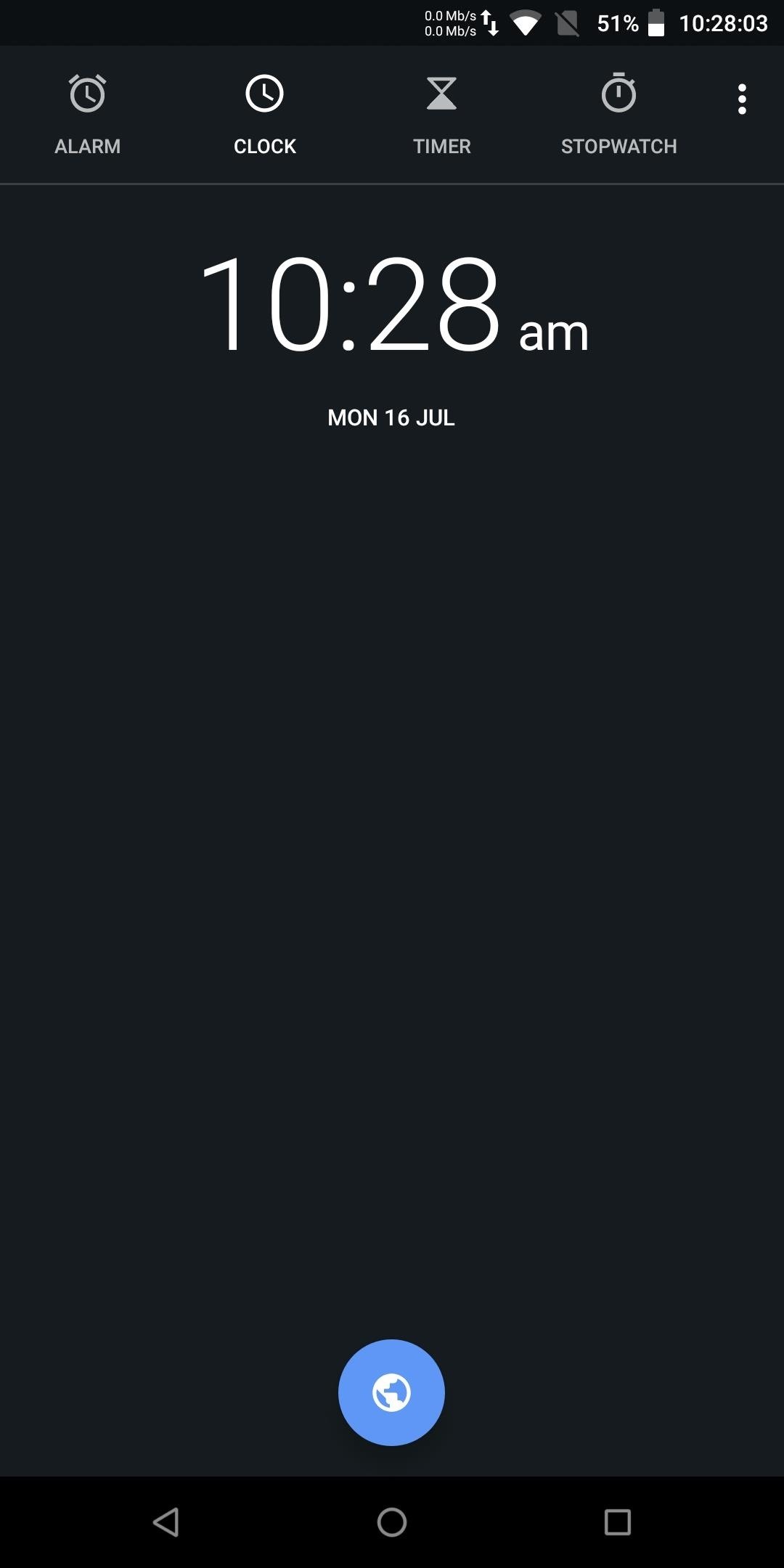
Stock Android (Pixel, Motorola, Nokia, Essential, Etc.)Changing the default snooze length is pretty straightforward on stock Android. Since the procedure involves the Google-developed Clock app, any skin which comes preinstalled with this app will follow the same procedure.Open the Clock app and select the three vertical dots in the upper-right corner of your screen. For a time other than the default 10 minutes, Locate the grouping Alarms and select "Snooze length" to choose a new snooze length.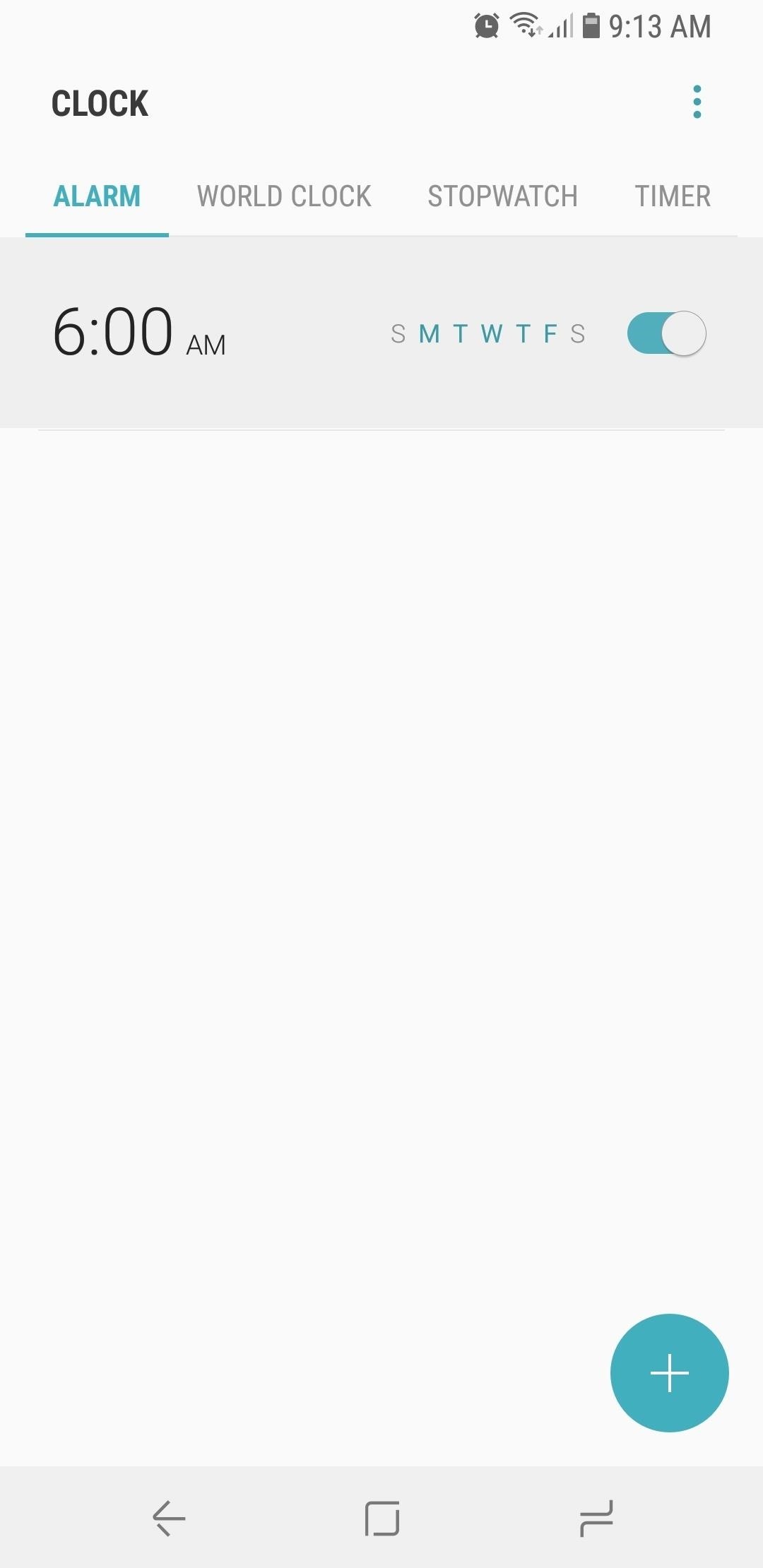
Samsung Experience (Samsung)Unlike stock Android, Samsung doesn't have a global snooze length modifier. Instead, the snooze length is configured for each alarm set. Open the Clock app and select an alarm listed under the Alarms tab. Select the option "Snooze" to adjust the duration of snooze. Images by Dallas Thomas/Gadget Hacks
LG UX (LG)Just like Samsung Experience, LG doesn't have a global snooze length modifier. Select one of the alarms listed under the Alarms tab in your Clock app. Choose "Snooze duration," then select a new length (the default length is 5 minutes).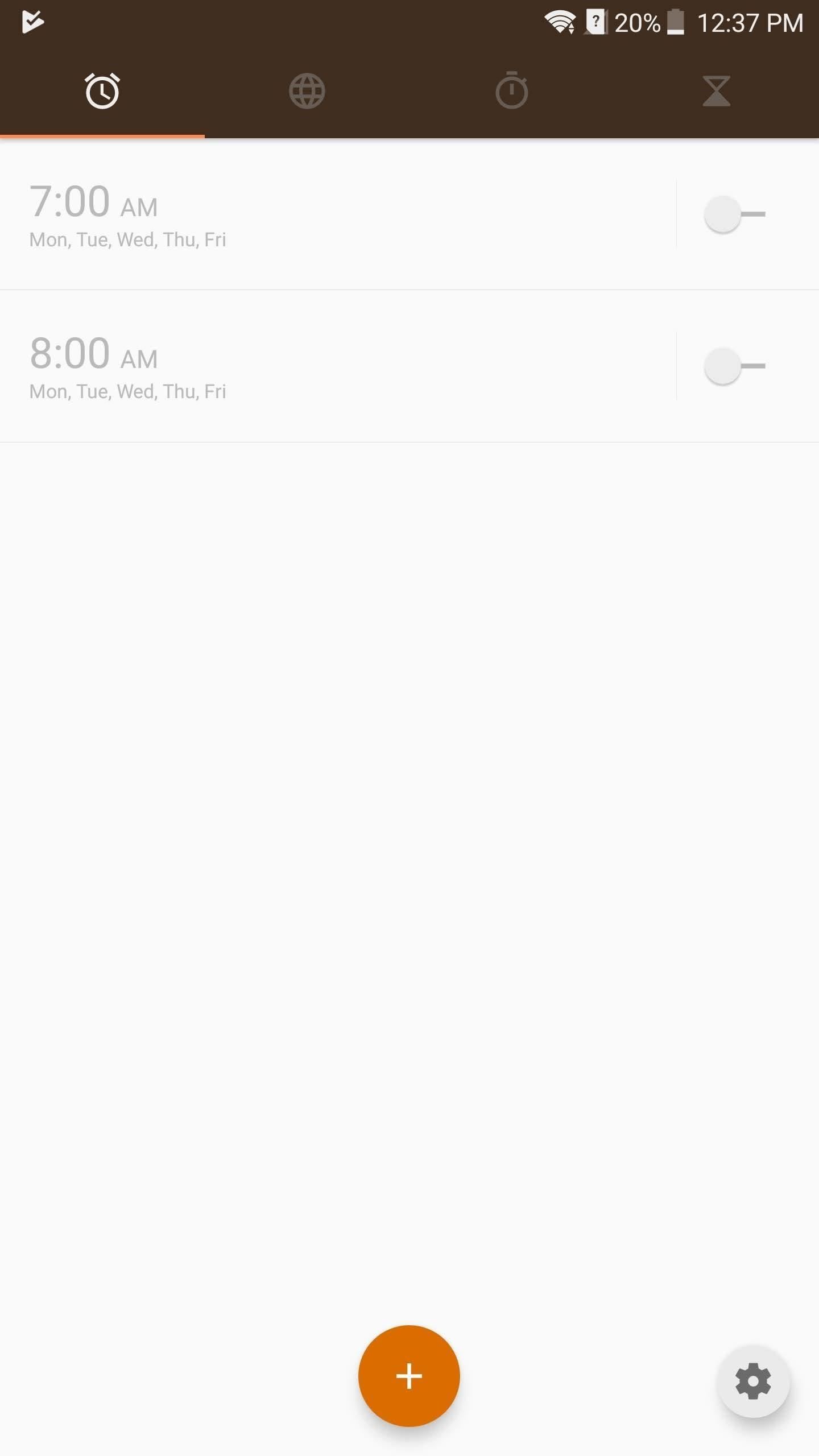
MiFavor UI (ZTE)MiFavor UI, the skin running on ZTE devices, also doesn't include a global snooze length modifier. Therefore, each alarm snooze length must be configured individually. Open the Clock app and select the alarm you wish to modify. Select "Snooze" to choose a time greater than the default 5 minutes.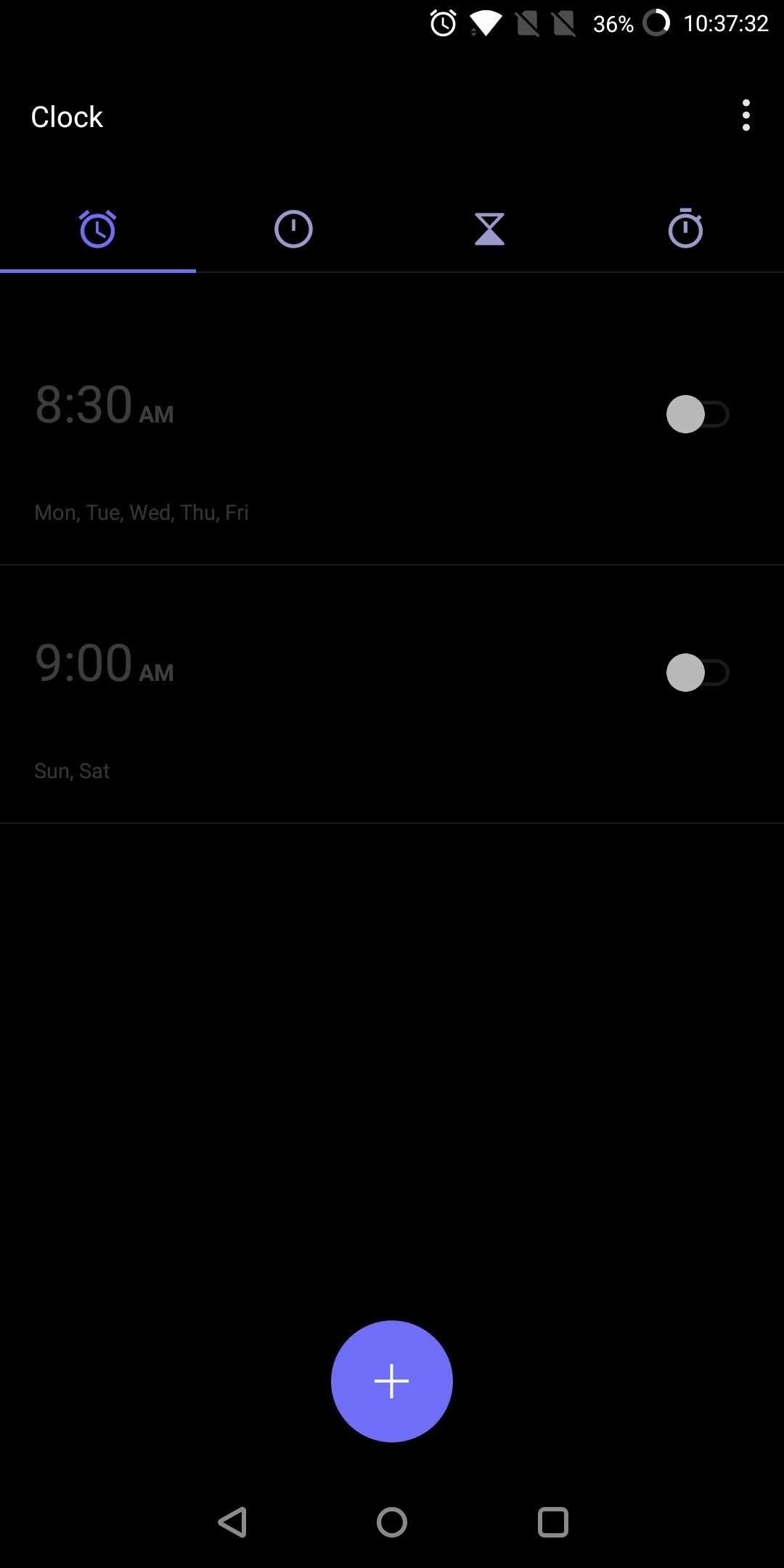
Oxygen OS (OnePlus)With the Clock app open on your OnePlus device, select the three vertical dots in the upper-right corner, then choose "Snooze length" to adjust the length to something other than the default 5 minutes. This setting will apply to all existing and future alarms.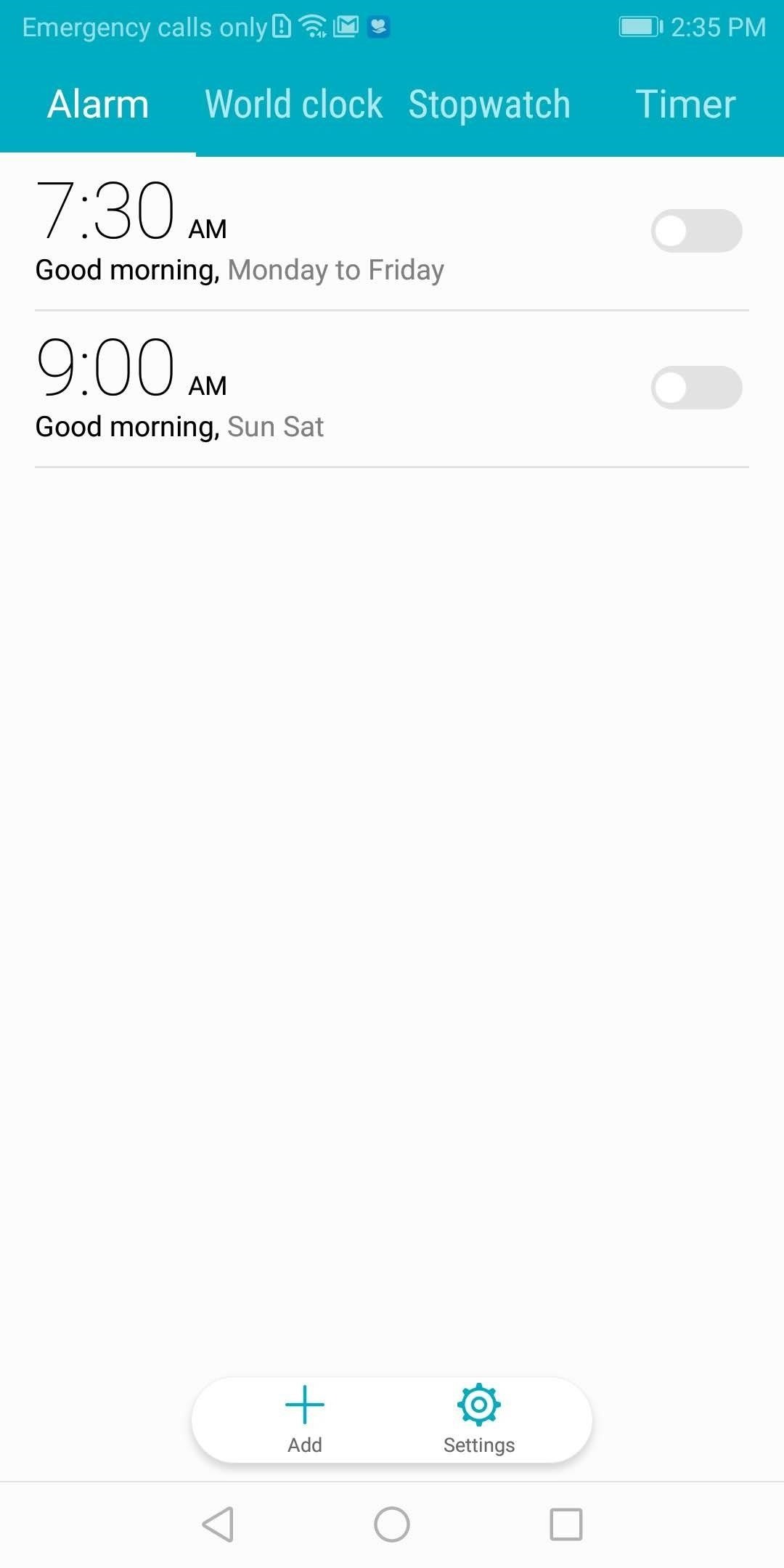
EMUI (Huawei & Honor)If you have a Huawei or Honor device, open the Clock app and select the Alarms tab. Choose the three vertical dots in the upper-right corner and select "Settings." Choose "Snooze duration" and select a new snooze length from the list.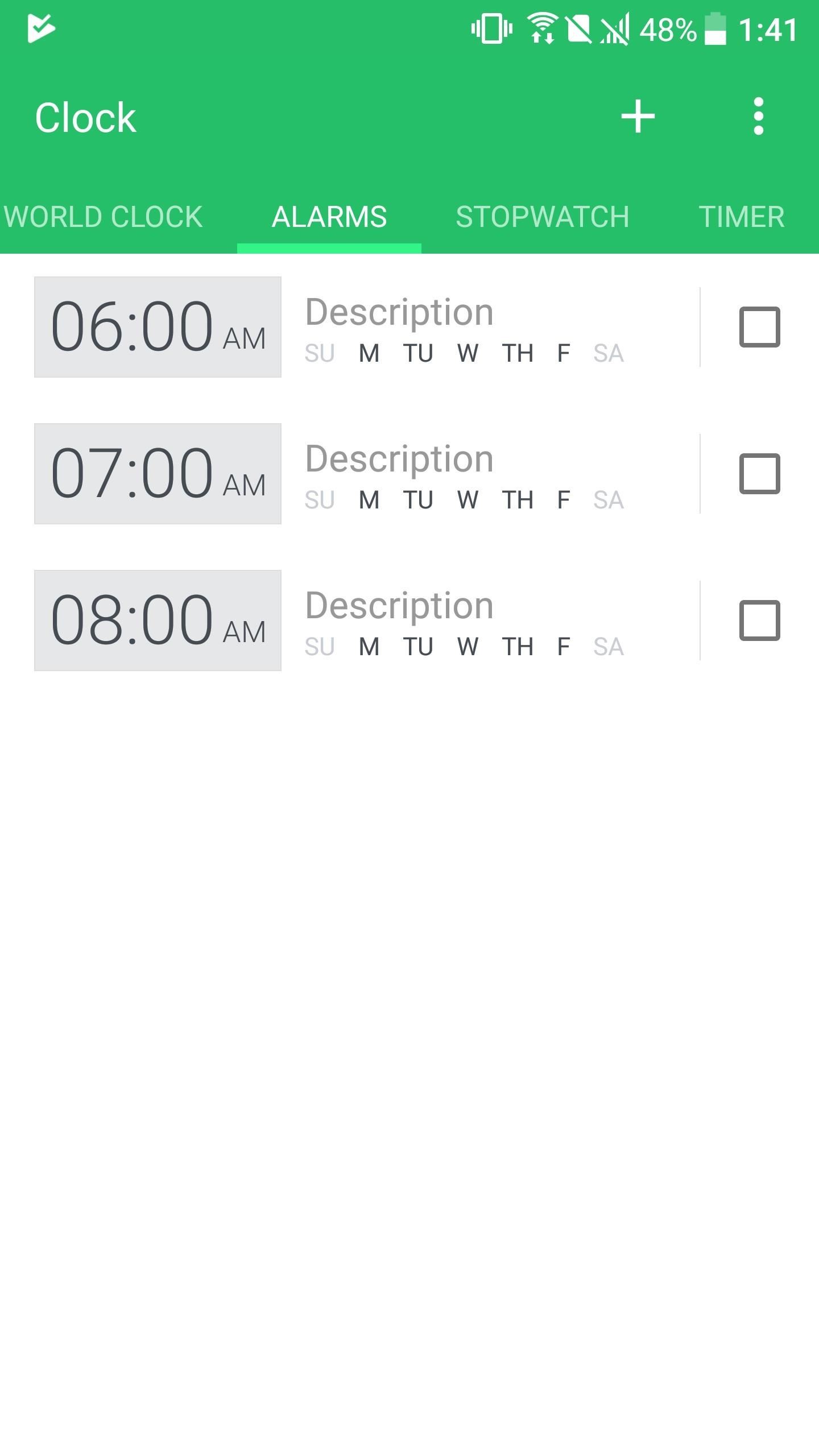
Sense UI (HTC)For HTC phones, open the Clock app and select the Alarms tab. Choose the three vertical dots in the upper-right corner and select "Settings." Choose "Snooze duration" and select a new snooze length from the list. Regardless of the skin, changing the duration of snooze is pretty straightforward. While it is pretty widely covered that you should not use the snooze button, like with any habit, it takes time to break. In the meantime, you can enjoy the extra few minutes of sleep, whether you need a minute or two, or more than ten.Don't Miss: Howto Change the Default Snooze Time on Your iPhone's AlarmFollow Gadget Hacks on Facebook, Twitter, YouTube, and Flipboard Follow WonderHowTo on Facebook, Twitter, Pinterest, and Flipboard
Cover image and screenshots by Jon Knight/Gadget Hacks
Like all apps, you can find a copy of the phone's web browser in the apps drawer. A launcher icon might also be found on the Home screen. Chrome is also the name of Google's computer web browser. An advantage of using Chrome is that your bookmarks, web history, and other features are shared between all copies of Chrome that you use.
Motorola Droid-how do you set it so that mobile web pages are
TWRP Manager is a root application that will allow you to backup, restore and install your recovery. If your device is compatible with this option, then it should be a little bit easier than the
How to Install Custom Recovery (TWRP) on OnePlus One
Play Farmville for iPad is now a reality! If you were ever wondering how to play Farmville for iPad, now you can! With the Virtual-Browser for Chrome App, playFarmville for iPad is finally possible! Virtual-Browser for Chrome App opens up a huge range of apps and games - like play Farmville for iPad - that you can use from your tablet:
Here's T-Mobile's 5G rollout thus far along with which phones will work on its network - which is very different from the competition. News; T-Mobile 5G: phones, coverage map and cities
I'm skipping the Samsung Galaxy S10 for the S10e, here's why
Despite its battery issues, the Samsung Galaxy Note7 is one impressive piece of machinery. Packed to the brim with loads of RAM, a top-notch GPU, and one of the best processors on the market, this thing should be able to zip through any task you throw at it with lightning-fast speed.
Water damaged ipod how i fixed mine. « Ant's life :: WonderHowTo
Remove all; Disconnect; The next YouTube Premium Loading Get YouTube without the ads. Working Skip trial 1 month free. Find out why Close. How To Remove Icon Labels Ios 10 No Jailbreak
Is there a tweak to remove/hide the folder name in the folder
In order to make a retro wireless handset, you will need the following: vintage handset, a momentary switch, a resister, a Blue tooth headset, wires, a drill, and a blue LED and mount. Disassemble the blue tooth head set. Then, disassemble the handset. Remove all of the wires and the base. Snip the white wires. Drill a hole in the earpiece.
Retro Wireless Handset | Make: - makezine.com
Once you get back up, you'll be running the latest version of Android, encryption will still be disabled, and your phone will still be rooted with its custom recovery in place. In the future, now that you have ADB and Fastboot installed on your computer and the necessary drivers are configured, updating again will be even easier.
How to Update Your Rooted Phone « Android :: Gadget Hacks
How to Use voice commands with BMW Bluetooth and navigation
How to Count Calories & Log Nutrition with Samsung Health
To increase your productivity you need to increase Internet speed in Windows 10. After installing Windows 10, are you feeling that your Inter bandwidth is dropping away? If yes, that means your operating system is stealing your Internet speed. You can follow these optimization methods to improve internet connection.
How to Increase Wi-Fi Speed and Overall Wireless Quality
If you really want your iPhone to look more like Android, Jailbreaking is really the only way you'll be able to do it properly. That being said, if you're willing to go to that length, then do it for this phone, but when it comes time to upgrade, just do yourself a favor and buy Android. Do you have an iPhone you wish was more like Android?
How to Make Windows 10 Look Like a Mac - YouTube
#3. Customize Swipe Gestures. Swipe gestures are both easy to use and easy to implement. While you're in your inbox, swipe left or right on a message and you'll either archive or delete the email. By default, Gmail will archive the email. However, by heading to the link below, you can learn how to change it to delete.
How to delete, not archive, Gmail messages on iPhone | Expert
Apple Photos 101: How to View, Save & Edit Burst Shots on
How to Make a Clothespin Pocket Pistol (AKA Mini Matchstick Gun)
0 comments:
Post a Comment