How To: Install Nova Launcher on Your Samsung Galaxy Gear for a More Standard Android Look
When it comes to the user interface, you're pretty much limited to the stock one that comes on your Samsung Galaxy Gear smartwatch—a carousel of large black and white icons representing the features and applications on the watch.In the world of Android devices, this doesn't seem right, considering you can pretty much customize the UI however you want on most devices. You could install something like Nova Launcher on your Samsung Galaxy Note 3 and get a whole new home screen.Well, you can actually get a new look on your Galaxy Gear, only it's not as simple as just installing a third-party launcher on an Android phone or tablet and setting it as the default. But it isn't really hard, either, and in today's softModder guide, I'm going to show you how to do it.
Step 1: Set Up ADB on Your ComputerFor this guide, we'll be using Nova Launcher, since I mentioned it earlier. Nova Launcher isn't available on the Galaxy Gear, so you'll need to use Android Debug Bridge (ADB) to sideload it onto the watch.For instructions, check out our softModder guide to installing and setting up the ADB utility on your computer for help.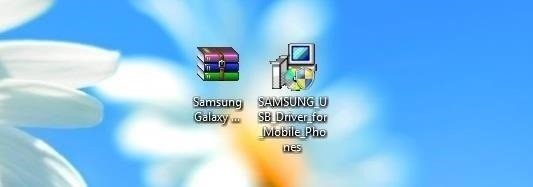
Step 2: Install the Samsung DriverSince the Galaxy Gear is run by Samsung, you'll need to have the appropriate software installed on your computer. Download, unzip, and install this Samsung Driver onto your Windows PC. Image via wonderhowto.com
Step 3: Enable USB Debugging on Your GearIn order to connect the Gear to your computer, you'll need to enable USB Debugging on the device. To do so, go to Settings on your Gear, then Gear info and make sure USB debug is checked. Image via wonderhowto.com
Step 4: Test the ConnectionIn order to test if your Galaxy Gear is connected with ADB, first connect your Gear (via USB) to your computer. Next, open up a Command Prompt and type in the following, followed by the Enter key.adb reboot If your watch reboots and CMD looks like it does in the picture below, then you're fine. Image via wonderhowto.com If your Gear doesn't reboot, either your watch is not USB debugged, or ADB is not properly installed.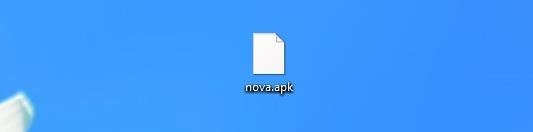
Step 5: Download the Nova Launcher APKLike I previously said, Nova Launcher isn't available in the Gear Store, so you'll need to download the Nova Launcher APK file onto your computer.You can find it on the internet (pro tip: type in "Nova Launcher apk" into Google)—if not, try this direct download link. Once it's downloaded, rename it to something easy, like nova.apk (this will come in handy in the next step).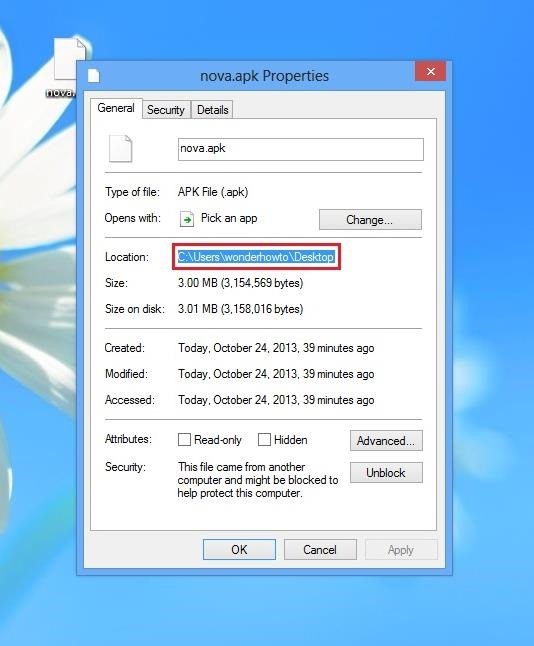
Step 6: Use CMD to Install Nova LauncherNow, place the Nova Launcher file on your desktop to make the process easier. Right-click on it, tap on Properties, and copy the Location, which should be something like:C:\Users\username\Desktop Now, open a Command Prompt and type in the following command, with the copied location pasted and the Nova Launcher file name at the end, and hit the Enter key.adb install C:\Users\username\Desktop\nova.apk At first, it may not seem like anything happens, but that's just the application downloading onto the Gear. Once it's done, it should say Success.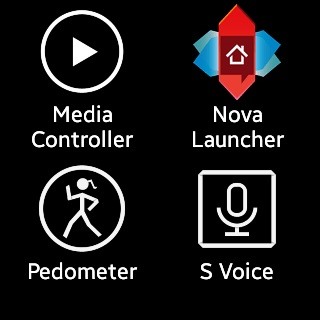
Step 7: Use Nova LauncherFrom the application drawer on your Gear, you should now see a color icon for Nova Launcher. Tap on it and you'll be given the option to either have this as your stock launcher (Always) or for just this specific time (Just once). Now you'll see that your Gear has a whole new setup, with multiple small icons on each page. If you swipe to the side, you'll have several pages to fill up with any applications you've downloaded. Note: The Google search bar doesn't work, as the device doesn't come with internal internet capabilities.If you tap on the circle at the bottom of the screen, it will take you to where you can add applications and widgets to your home screen. Note: None of the widgets work, but if you download them you can potentially use them.If you tap on the three-dot menu, you can then go to Nova Settings to mess with things like the launcher size, icon size and color, icon placement, and more. Overall, a much better launcher than the stock one, giving it more of that Android feel. If you know of any other launchers that work with the Galaxy Gear, let us know below.
How to Transfer Photos from iPhone to iPad. This wikiHow teaches you how to make photos on your iPhone also available on your iPad. Open your iPhone's Settings. It's a gray app that contains gears (⚙️) and is typically located on your home
Learn to access a number of Google Easter eggs with this simple Google hacker's how-to. Best of all, each of these Easter eggs can be found directly from Google search through use of Google's own "I'm Feeling Lucky" tool.
Make Google your homepage - Google
Hopefully your slow-charging suffering has come to an end. Have you found your own fix fast charging issues with Samsung phones that isn't listed here? If so, let us know. If you have a serious problem, especially involving hardware, the best solution might be to contact Samsung support or the retailer for your Android. Featured Image Credit
How to Charge Your Phone Without Its Charger « Hacks, Mods
You can play music from your iPhone through a sound system, providing entertainment for parties or for your own listening enjoyment. The iPhone's audio jack can drive a stereo amplifier's auxiliary input. When you connect your iPhone to a stereo, the amplifier and speakers can fill the room you're in with music.
How to connect your iPhone or iPod to your home stereo
iOS 11 introduces a new app switcher to move between and force close apps on your iPad. Swipe up towards the top of your screen thankfully still works-it just looks a little different than iOS10. And the App Switcher is still a quick and efficient way to change to other recently used apps easily
HOW TO: Close Apps in iOS 12 (iPhone & iPad) - YouTube
If you're interested in adding more tweaks to your iPhone, iPod, or iPad, check out my guide on how to add an extra column of icons to your home screen and how to replace your carrier name with logos or custom texts. Disabling Five Icon Dock. Typically, tweaks will add a new option in your settings application, but Five Icon Dock doesn't. First
How to Add a 5th Column of Apps to Your iPhone's Home Screen
You can tick the box next to Mute volume key "beep" if you don't want to hear the indicator sound each time you adjust the volume level. Step 3: Using the Volume Slider The volume slider will automatically appear as an overlay on top of your status bar when you press one of your Nexus 5's hardware volume keys.
YouTube iOS App Removes Apple's Obtrusive Volume Indicator in
Apple's latest mobile operating system, iOS 9, may not be the huge overhaul that iOS 8 was, but that doesn't mean there aren't plenty of new features. In fact, there are a ton of subtle changes that you may not notice right away. Here's a rundown of all the coolest new features you need to know about on the new iOS 9 for iPad, iPhone, and iPod
The Coolest New iOS 12 Features You Didn't Know About
The Apple iPhone 8 and 8 Plus are finally here, and there are a number of great new features in the phones. Among the best, you might know, are the new wireless charging and fast charging
Apple iPhone XR: Everything you need to know
An electric fan works with the help of an electric motor. A hub at the center of the fan is connected to metallic blades. The electric motor drives the fan blades, and this circulates the air downward from the ceiling. The blades are shaped at an angle. The electric motor consists of a coil of wire wound around a metallic core.
How To: Hack Your Nexus 7 into a Hybrid Android Tablet That Looks & Feels Like Both iOS & TouchWiz How To: Get the Pixel's Navigation Buttons & Google Assistant Animation on Your Nexus How To: Customize the Android App Icons on Your Nexus 7 Tablet with Free Themes
The Definitive Guide to Using BitTorrent on Your Nexus 7 Tablet
0 comments:
Post a Comment