How To: Lower Screen Brightness Below the Default Level on Your iPhone (Without Jailbreak)
An iPhone's display can get seriously bright, whether LCD or OLED. When you're in bed at night or in a dark room where you don't want to disturb others visually, the brightness is even more noticeable. But there are a few built-in ways in iOS to reduce brightness below the default levels for less eye strain and other reasons.With the built-in tools that Apple provides for display brightness, you can turn the screen light so low that the display appears to be off, to give you an idea of just how dim it can get. For that reason, it's best to turn your screen brightness all the way up before starting with Step 1 below. If you don't remember how to adjust display brightness normally, reference Step 3 below.Don't Miss: Change Text Size on Your iPhone for Smaller, Bigger, Bolder Fonts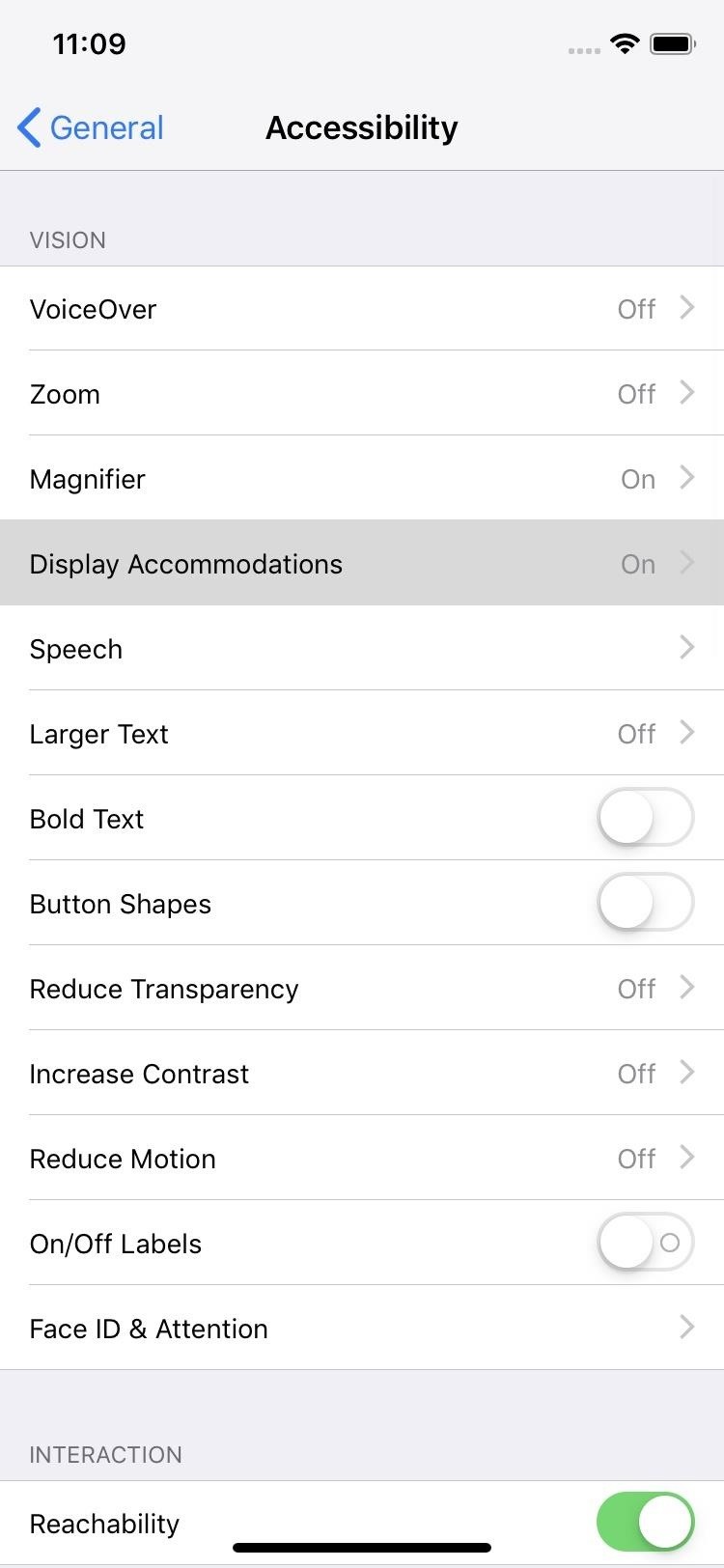
Step 1: Reduce White PointThose white parts on the screen are the brightness areas, so reducing how bright the whites are themselves will help push down the overall display brightness below the defaults. To do this, open Settings, tap "General," and open up "Accessibility." Next, tap "Display Accommodations," and toggle on "Reduce White Point." When the slide appears, slide it up to 100 percent. If you want to toggle this on and off faster, in the "Accessibility" settings, go all the way down and tap "Accessibility Shortcut." Then, just make sure "Reduce White Point" is checked. Afterward, triple-click either the Home or Side button, depending on your iPhone model.If you only have "Reduce White Point" checked for the accessibility shortcut, triple-clicking will turn it on and off right away. If you have more than one thing checked, an action sheet will pop up — tap "Reduce White Point" to turn it on or off.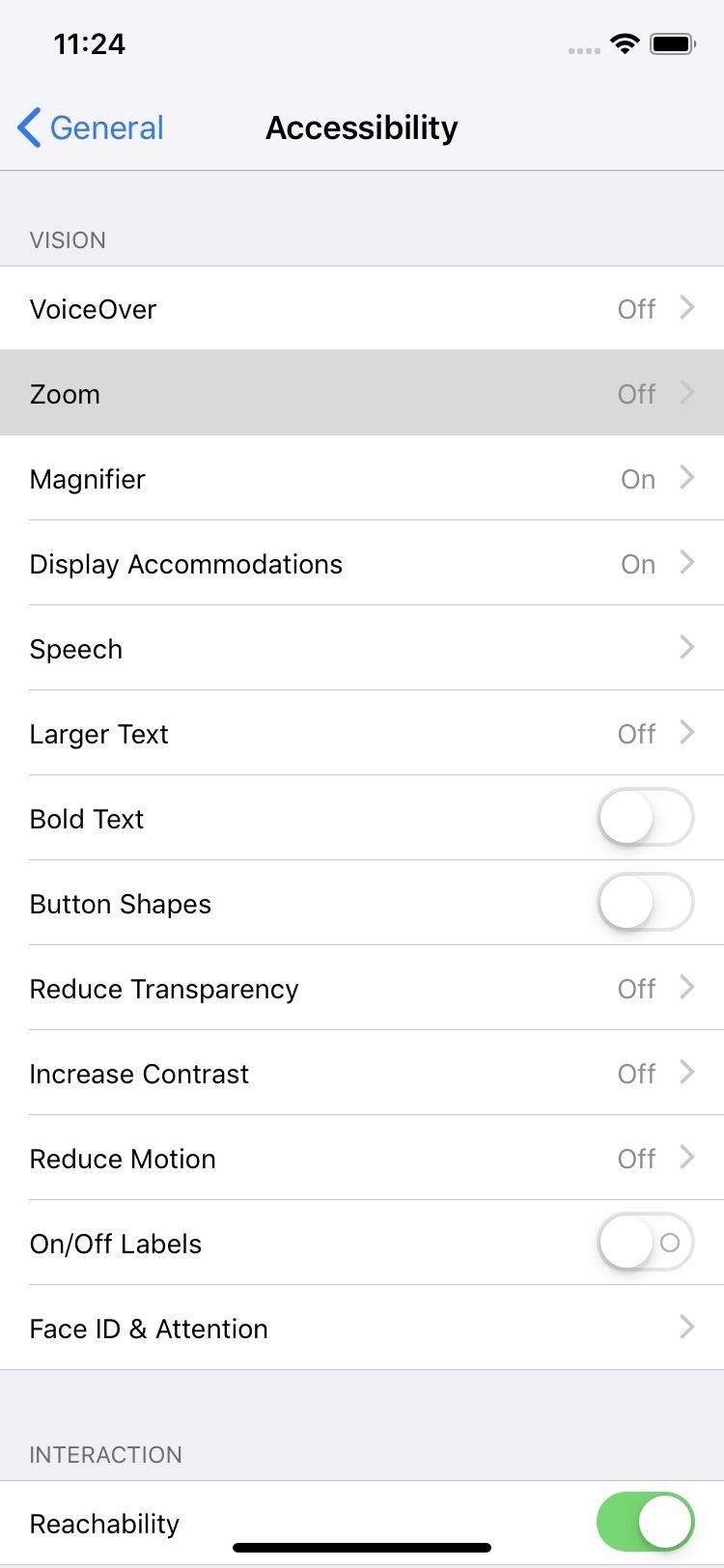
Step 2: Use the Low Light FilterIf lowering the white point still isn't dim enough for you, the second thing you can do is add the Low Light filter, which first appeared in iOS 8. To do so, open up Settings, tap "General," then "Accessibility." At the top, tap "Zoom," then select "Zoom Filter." Next, check "Low Light," and you're done. Now, in the "Accessibility" settings, go all the way down and tap "Accessibility Shortcut" again. Then, just make sure "Zoom" is checked. Afterward, triple-click either the Home or Side button, depending on your iPhone model.If you only have "Reduce White Point" checked for the accessibility shortcut, triple-clicking will apply the filter and reduce brightness right away. If you have more than one thing checked, an action sheet will pop up — tap "Zoom" to apply the filter and reduce brightness. Your display may zoom in afterward, and if so, tap the screen with three fingers at the same time to go back to the zoom-less view.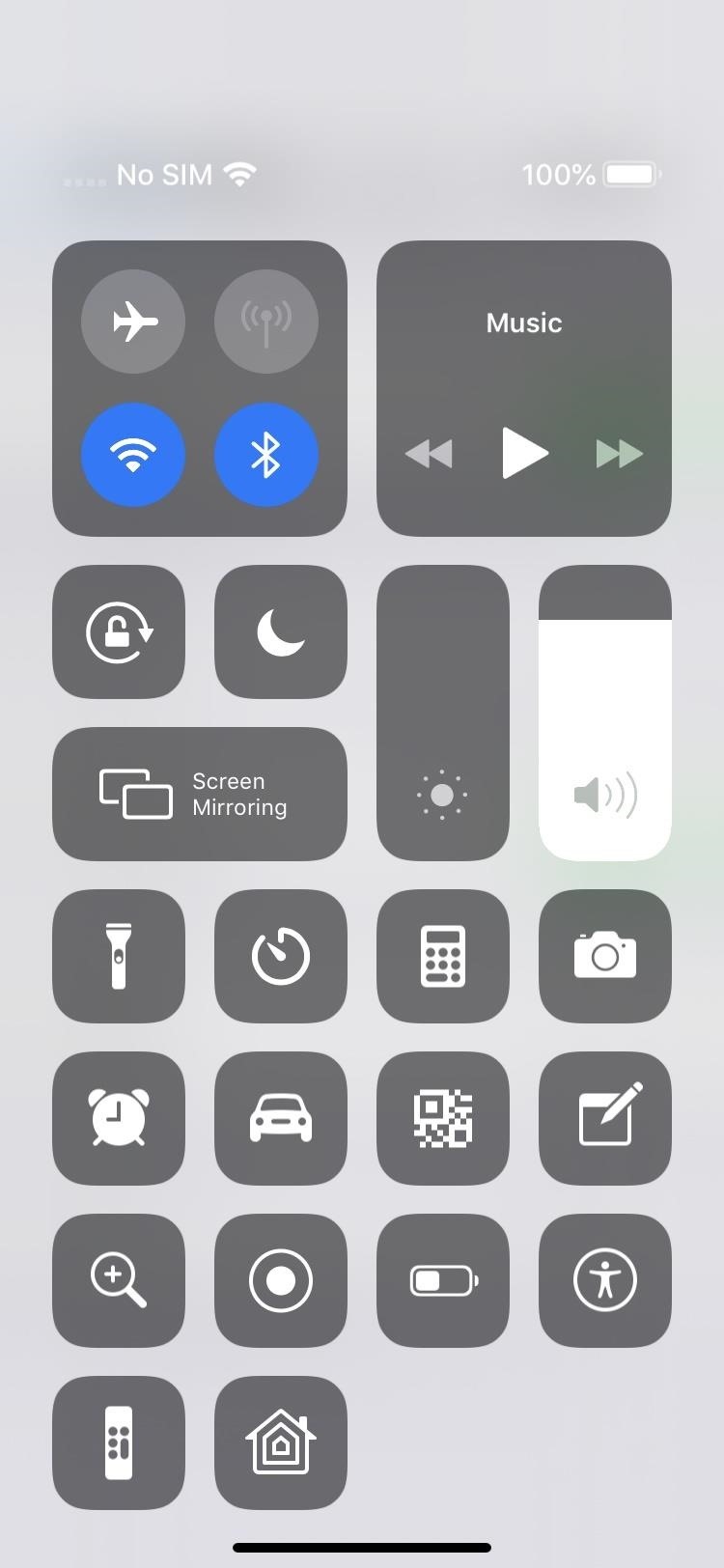
Step 3: Lower Display BrightnessThe last thing to do is to use the normal brightness controls to make the display even dimmer. However, at the point, the screen will already be super dark, but you can go even lower if you want.To do this, open up the Control Center and move the display brightness control down. Alternatively, you can open Settings, tap "Display & Brightness," then adjust the brightness slider accordingly. With the display brightness turned all the way down, Reduce White Point enabled, and the Low Light filter applied, items on your screen won't even be visible — that's how dark it can get. That could make using your iPhone very difficult.If you accidentally turn it the brightness entirely off, you can use the Control Center and slide up the brightness where the control typically sits. You won't be able to see what you're doing, but it's easy enough since that control doesn't seem to move. If you can't get that to work, restart your iPhone.Don't Miss: Keep Your Night Vision Sharp with the iPhone's Hidden Red ScreenFollow Gadget Hacks on Pinterest, Reddit, Twitter, YouTube, and Flipboard Sign up for Gadget Hacks' daily newsletter or weekly Android and iOS updates Follow WonderHowTo on Facebook, Twitter, Pinterest, and Flipboard
Cover photo by Nelson Aguilar/Gadget Hacks; Screenshots by Justin Meyers/Gadget Hacks
Use this trick to save $$$ - This is how I bring Nicad Batteries back to life when they will no longer charge or the go dead quickly between charges. For a Lithium Battery see my other video: You
Amazon.com: Jebsens 4.8A 24W Dual USB Car Charger Volt Meter
How To: Hack a toy radar gun into a real one How To: Make an EMF detector out of an Arduino How To: Adjust your Gold Bug metal detector How To: Build a radar from cheap satellite dish parts or a toy radar gun How To: Program a Valentine 1 (V1) radar detector
A toy Radar gun hack - YouTube
There is finally a keyboard for smartwatches that would make James Bond proud, thanks to Minuum Keyboard. Video: .
Flying Quadrotor Robots Play the James Bond - WonderHowTo
Enjoy millions of the latest Android apps, games, music, movies, TV, books, magazines & more. Anytime, anywhere, across your devices.
How to Enable Samsung's New Dark Theme on Your Galaxy in
Nextbit Robin Review: A Surprisingly Solid Crowdfunded Smartphone, But Not Without Its Flaws Camera. The Nextbit Robin is working with a 13MP rear camera sensor with phase-detection autofocus
Nextbit camera and Gallery Working On Redmi Note 3
In iOS 12, this functionality also appears when sending a quick-reply message, and it works the same way. Don't Miss: The Top 10 New Features in iOS 12's Messages App for iPhone; Whenever you receive a text notification on your lock screen, press it using 3D Touch (or just tap it on an iPhone SE or 5S) to fast reply.
How to Secretly Send Text Messages in Class or at Work
【How to make your own stylus pen】 This Misa. I made a stylus pen and did the drawing with the ibis Paint. It is easy to make with a bag of snacks and a cellophane tape, and try to challenge it.
Turn any Pen into a Capacitive Stylus for your iPhone and iPad
Next, you can establish what trusted environment that you would like to have lock screen security disabled in. If you would like to disable lock screen security while connected to any Wi-Fi network, tick the box next to Any Connected Network.
Samsung Galaxy S8 and Galaxy S8 Plus Lock Screen Not Working
How to Trick Apple into replacing your water damaged iPhone
I recommend you take a look into this issue and suggest that your friends delete their association with Gamers Unite and any other cheat providing site. This post is meant only as my advice for how to remove Gamers Unite or any other spammy app.
You Can Search Facebook by Phone Number - WonderHowTo
You hand your iPhone to a friend to show them a picture. What happens? They swipe. Left, right, it doesn't matter. You don't remember what lies in either direction of the photo in question, and you don't want anything compromising exposed to the unassuming viewer. Luckily, Apple includes a safety
How to Show Someone a Photo on Your iPhone Without Them
Grouped Notifications in iOS 12 Makes Browsing Alerts on Your
Cradle Your Apple Watch In This Charging Dock For Just $3.99, Limited Time Only By Oliver Haslam | May 3rd, 2019 You can now keep your costly Apple Watch safe and sound on a great stand for just $4, with the Orzly Compact Stand currently on offer at Amazon.
Check your battery and charge your Apple Watch
0 comments:
Post a Comment