How To: Disable Annoying Autoplay Media in Chrome, Firefox, Safari, and Internet Explorer
When you're at work or in class, there's nothing more annoying than sites that automatically play media. One minute you're happily distracting yourself, and the next, you're scrambling to hit pause while everyone stares at you. Not to mention now your boss knows you're slacking off.The good news is that there's a way to turn off autoplay and avoid blowing your cover ever again. Here's how to do it in all four major browsers.
FirefoxIn Firefox, you can enable a feature called Click To Play that replaces Flash content with a static image that you have to click on before the media will load. Image via howtogeek.com To enable it, type about:config into your URL bar, which should bring up a warning. After dismissing it, type plugins.click_to_play into the search bar, then right-click on it and select Toggle. After restarting Firefox, you should see the image above in place of videos.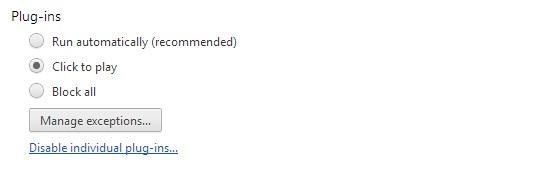
ChromeTo do the same thing in Chrome, type chrome://chrome/settings/content into your address bar and find the Plug-ins section. Now, all you have to do is select Click to play. You can also set permissions for specific plug-ins by clicking Manage exceptions.
SafariIn Safari, you can download a few extensions to disable autoplay. ClickToPlugin disables all plug-ins from launching content without your permission, and it can replace a lot of media players with HTML5. If you only care about Flash content, you'll want ClickToFlash instead.
Internet ExplorerAccording to Microsoft's support page, you can use ActiveX filtering to prevent autoplay in IE. Just go to the Tools menu and select Safety, then enable ActiveX Filtering. Now, when you visit a site with ActiveX content, you'll see a little blue icon in your address bar to let you know it's being blocked. Image via microsoft.com To play the blocked media, click on the icon. A menu will pop up, where you can turn off the filter for that site. Once you're done watching, you can turn it back on by clicking the icon again. Image via microsoft.com Do you have an autoplay horror story? Share it with us in the comments!
If your mechanical home button or capacitive navigation keys are on the fritz, doing something as simple as navigating your phone's interface becomes a tedious chore. In this situation, some users have turned to root mods that enable Android's software navigation bar to solve the problem, but not everyone is willing or able to root their device.
How to use split-screen mode in Android Nougat | Greenbot
Having too many Contacts on your Contacts List often makes it difficult to find the Contact that you want to call at a given time. A good way of solving this problem is to Add Contacts to Favorite List on your iPhone. Chances are that you may have noticed the Favorites option, located at the bottom
Daily Tip: How to set a contact as a phone favorite on iPhone
The browser cache is a temporary storage area on your computer or laptop for the files downloaded by your web browser to display sites. The file that goes under browser cache storage includes any document that makes up a website like JavaScript scripts, HTML files, CSS style sheets, graphics images accompanied by multimedia content and even more.
How do I clear my Internet browser history? - Computer Hope
A good news app is the best way to make sure you're able to handle the influx of daily news, and that's why we've rounded up some of the best news apps for iOS and Android.
MacRumors: Apple Mac iPhone Rumors and News
Talk to the Google Assistant. With your Google Assistant on Android Auto, you can keep your eyes on the road and your hands on the wheel while using your voice to help you with your day. Simply say, "Ok Google," or in compatible cars, long press the voice control button on your steering wheel.
Video-chat apps help you to connect with friends and family from around the world, but with so many options out there, how do you know which one is the best one for you? We've gathered some of our
How to Video Chat on Android - YouTube
SUAOKI Led Camping Lantern Lights Rechargeable Battery (Powered by Solar Panel and USB Charging) Collapsible Flashlight for Outdoor Hiking Tent Garden (Emergency Charger for Phone, Water-Resistant) 4.1 out of 5 stars 1,080
Solar Battery Charger
AD
Onlybatteries.com
Report Ad
Universal solar battery chargers. Recharge aa,aaa,c,d and 9 volts
Unlocked Treo 650 wont send text messages Im using an unlocked Cingular Treo 650 on another network. I can recieve - Palm Treo 650 Smartphone question
Palm Treo 800w Discussions - Cell Phone Forums
xda-developers Samsung Galaxy Note 3 Galaxy Note 3 Themes and Apps [Guide-Lollipop]Clock center status bar. by thanhfhuongf XDA Developers was founded by developers, for developers. It is now a valuable resource for people who want to make the most of their mobile devices, from customizing the look and feel to adding new functionality.
How to Customize the Status Bar on Android (Without Rooting)
Post your comments on the BlackBerry Pearl 8100 Smartphone review. I actually CAN use Cingular/AT&T's MEdia net service on my Blackberry Pearl. I like the phone, but didn't like being
BlackBerry device user input and navigation - Java SDK for BB
More than 500 million YouTube views of "Gangnam Style" later, PSY is a global phenomenon and the unexpected face of a Korean music industry that's been looking for an international voice for years.
Psy's 'Gangnam Style' Dethrones Bieber - wsj.com
0 comments:
Post a Comment