Netflix 101: How to Change the Appearance of Subtitles & Captions on Your iPhone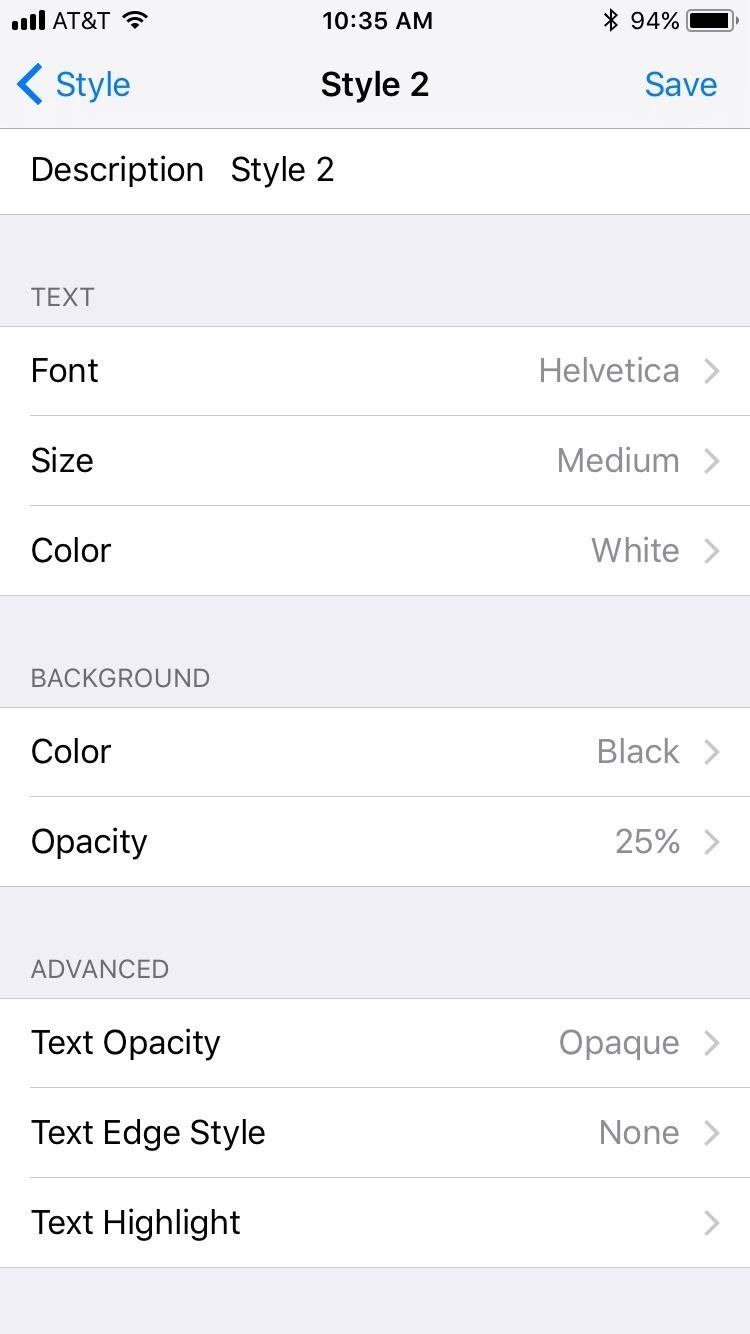
Whether you're watching Netflix on your Android tablet, smart TV, or computer, the process for changing how subtitles and closed captioning appear is the same. Plus, when you customize the font, size, color, and the background, all devices connected to your Netflix profile will update — except for iOS and tvOS devices. A different process is necessary for an iPad, iPhone, iPod touch, or Apple TV.For most devices, you just go your Netflix settings in a browser and tweak your subtitles appearance from there, and the changes stick across many of your devices. But this doesn't work for iOS devices or Apple TVs, which require you to adjust the subtitle and closed captioning appearance on the device itself.Don't Miss: How to Change Netflix Subtitles & Captions on Android Aside from being device-specific, changing the look of subtitles and closed captions for Netflix on an iPad, iPhone, iPod touch, or Apple TV will also affect subtitles and closed captions in other video apps for each device, so keep that in mind when adjusting them.Now that that's out of the way, changing the appearance of subtitles and closed captioning on an iOS device is fairly easy:Head to the Settings app, then navigate to General –> Accessibility. Scroll down the list, then tap on "Subtitles & Captioning." Make sure Closed Captions + SDH is enabled, then tap on "Style." The next steps mirror the options Netflix itself offers, but Apple differs by giving users four default looks — Transparent Background, Large Text, Classic, and Outline Text. If none of these stock styles appeal to you, tap "Create New Style." Many of the options here will be familiar to those who used the Netflix cross-platform editor. You have control over the font, size, color, background color, etc. Interestingly, Apple does offer some more advanced features than Netflix. You can choose the background and text opacity, as well as text edge styles. In addition, a cool feature called Video Override accompanies most of the options here, which will let videos that have specified a certain style take precedence over your own settings. As for the Apple TV, you'll need either an Apple TV 2 or 3 running software version 5.0 or higher or an Apple TV 4 with tvOS 9.0 or higher. To get to the preferences, go to Settings -> General -> Accessibility -> Subtitles and Captioning (that last one was for tvOS only), then enable "Closed Captions + SDH" and look for or select "Style."Follow Gadget Hacks on Facebook, Twitter, YouTube, and Flipboard Follow WonderHowTo on Facebook, Twitter, Pinterest, and Flipboard
Cover photo by Justin Meyers/Gadget Hacks; Screenshots by Jake Peterson/Gadget Hacks
How to Stream Music, Photos, & Videos on Your iPhone to Your TV
Change Your Master Password . The Master Password to your LastPass account allows access to everything in your account: all of your Sites, Form Fills, Secure Notes, and more. For more information, please see What is the LastPass Master Password?. Note: If you do not remember your current Master Password, you will need to use the LastPass
How to Use Biometrics to Change Your LastPass Master Password
Netflix, which now offers streaming service in some 190 nations, says it's going to bring the hammer down on people who circumvent country-based content licensing restrictions using proxies or
Netflix announces crackdown on VPN users - theguardian.com
Create your own Snapchat Filters and Lenses! Whether it's a Filter that frames the moments at a friend's wedding, or a Lens that makes birthdays even more hilarious, your custom creations will make any event more special.
Snapchat 101: How to Unlock Hidden Filters & Lenses
I'm afraid that you cannot view your past Instagram comments. From past three years, nothing changed here, and probably nothing will. In 2017, there is no such feature in the native Instagram app.
Apple has not included configuration profiles for the developer beta yet, and many developers are having issues installing iOS 13 even with macOS 10.15 Catalina installed. Plus, since this is the first beta, there are a lot of problems with old and new features to work the kinks out of.
News: iOS 13 Developer Beta 1 Available for iPhone with a Lot
How to Create Homescreen Shortcuts to Any Android App
If Outlook won't let you send an attachment because it exceeds some limit, adjust the Outlook attachment size limit. Updated to include Outlook 2019.
Maximum email size limit for Gmail, Outlook.com, etc
A tutorial on how to install a system-wide dark theme on Android Oreo without root access. Uses the Substratum theme engine for Android 8.0.
30 Android apps with dark themes that are easy on the eyes
If your Galaxy S7 or S7 Edge ever freezes up, or if you're stuck at some menu, then you'll be happy to know there's a way to force it to reboot. With so many different companies creating Android smartphones and tablets, it can be frustrating to see one trick work for one device but then not work for another.
How To Restart the Galaxy Note 9 when the device is not
How to transfer everything from your old Android phone to your new one No one wants to spend forever moving all their stuff to a new phone. Here's a quick and painless guide to get you up and
How to Get watchOS 2 Beta on Your Apple Watch Right Now
It may be related to websites for 'breast cancer' or some sort of medical related content. Net Nanny does have a 'Filter Category' option for image/ video searches that can be set to Block, so that these sites are not available. Q. I added a site to my 'blocked sites' list but can still load the page in my web browser, why? A.
Net Nanny® Parental Controls | Porn & Website Blocking
AD
get.netnanny.com
Report Ad
Most-Trusted Parental Control Software, Helping Millions of Parents Since 1996. The Best Parental Control Software & Website Blocker in the Palm of your Hand.
0 comments:
Post a Comment