Spotify 101: How to Download Music for Offline Playback on Android & iPhone
Spotify is a great music subscription service, but constantly streaming songs can really run up your monthly mobile data. Fortunately, you're able to download music from Spotify on Android and iOS in order to preserve your precious data cap.Overall, Spotify Premium, which you need to subscribe to in order to download any music (the free plan doesn't allow offline playback), will let you download a total of 3,333 songs per device on a total of three devices. That should be plenty for you. Premium does run $9.99/month, but you can get a free 30-day trial, and they offer a student plan for $4.99/month that also gives you Hulu.The music is downloaded in an encrypted form, so you can't find it inside your smartphone's storage, rip it, and listen to it elsewhere. That means all the downloading and deleting is done inside the Spotify app itself.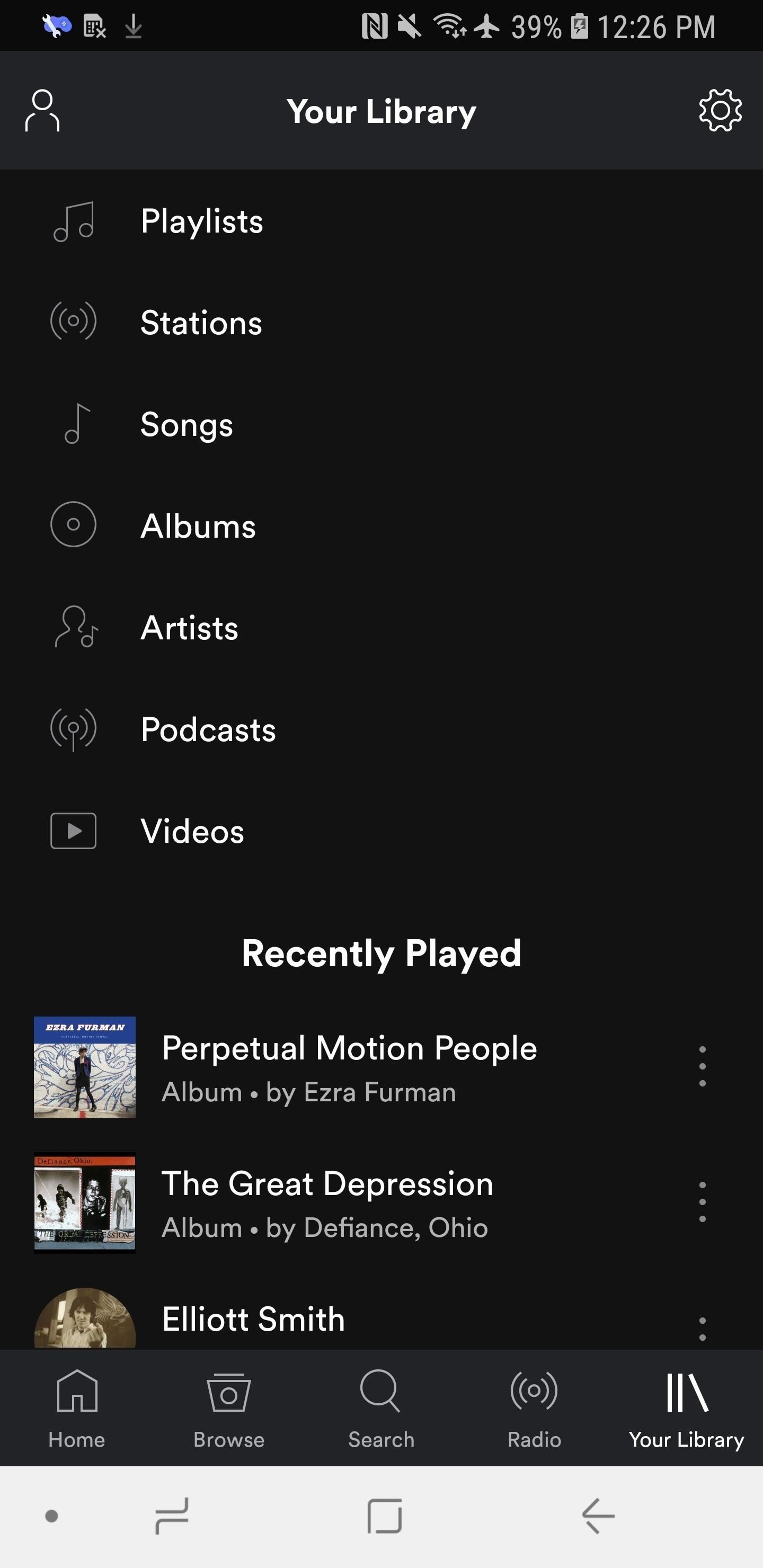
Step 1: Choose Your Download SettingsBefore you start downloading music, you should dictate the settings for your downloads. On both Android and iPhone, go to the "Your Library" tab in the bottom-right corner, then tap the cog icon in the top-right to get to the Settings.If you're on Android, simply scroll down to the Music Quality header, then tap on the drop-down next to Download to change the quality. On iPhones, tap "Music Quality" instead, then scroll down to the Download section. From here, you can select the sound quality of the songs you download. Your options are "Normal" (96 Kbps), "High" (160 Kbps), or "Extreme" (320 Kbps).While you should choose a good quality, you don't want to choose one that will deplete your smartphone's storage. On average, songs downloaded at "Normal" take up 0.72 MB per minute, while it's up 1.2 MB per minute for "High" and 2.4 MB per minute for "Extreme."If your goal is to save your cellular data usage, then you should also make sure "Download Using Cellular" is not toggled on so it sticks to Wi-Fi only.
Step 2: Download MediaOn Spotify, you can download albums, playlists, and podcasts. The instructions are slightly different between music and podcasts, but the idea is largely the same.
MusicTo download a playlist or an album, find it, then tap the "Download" switch in the center of the screen. To delete an album or playlist, simply toggle off the "Download" switch and it will automatically be removed from your device.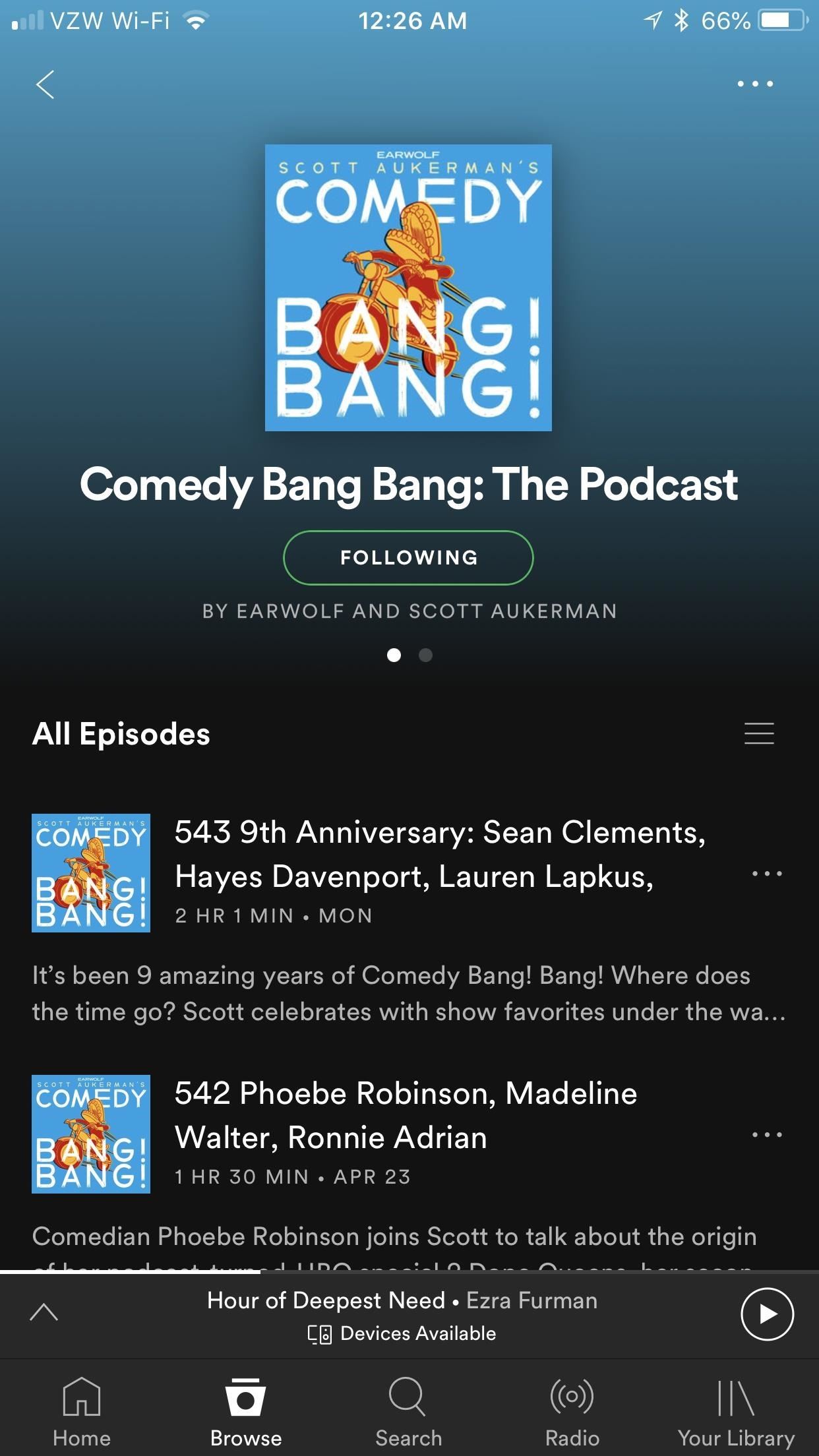
PodcastsFor podcasts, go to the podcast, tap the ellipsis (•••) next to an episode, then hit "Download" to download an individual podcast. You can download multiple podcasts by tapping the ellipsis (•••) in the top-right corner instead, if availble, selecting "Manage Downloads," and then tapping each podcast you want to download. Once you download a podcast, it will end up in "Your Library." To delete a podcast, simply toggle off the "Download" switch or tap the green download icon in the "Manage Downloads" section and it will automatically be removed from your device.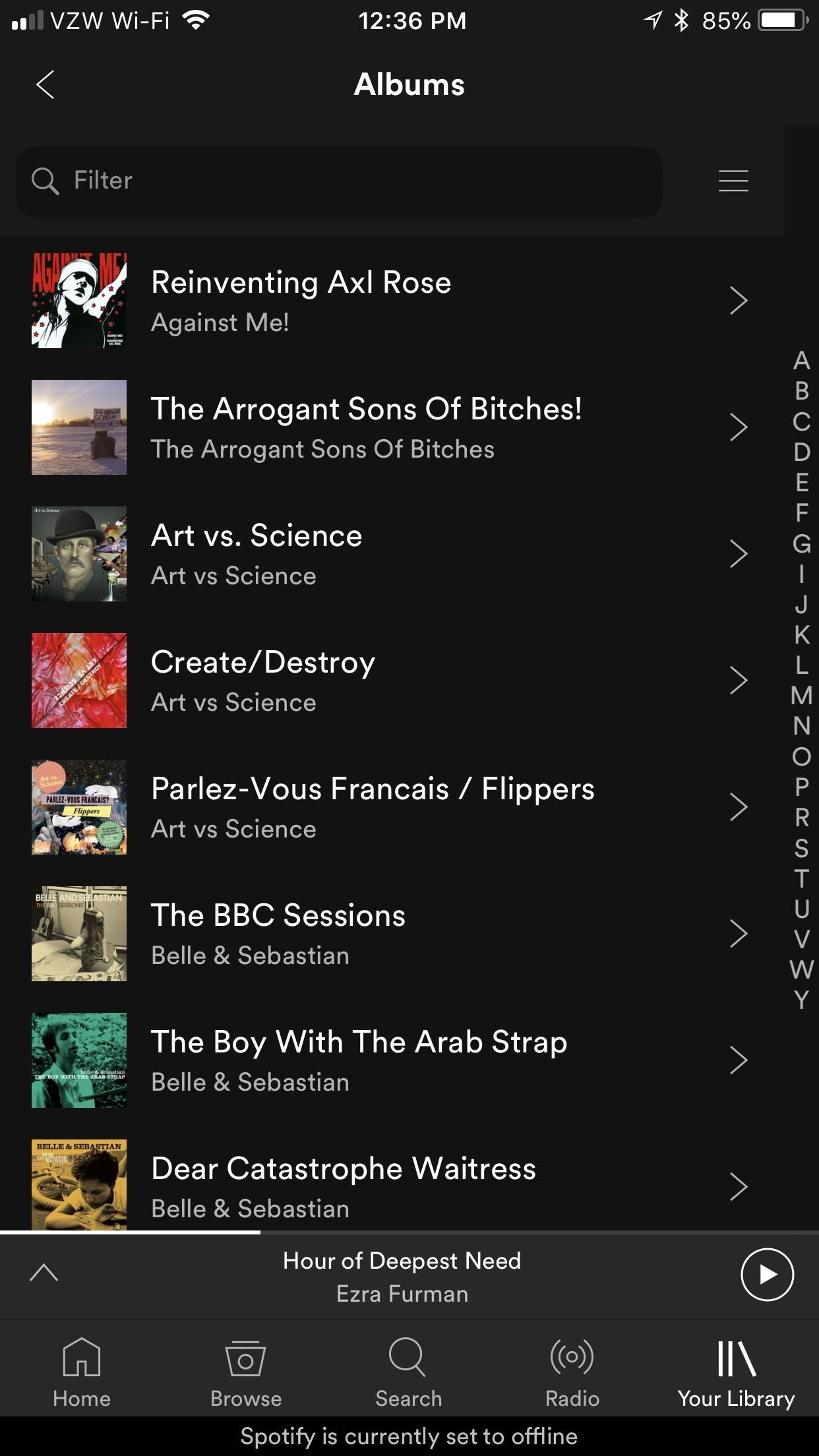
Step 3: Filter by Downloads OnlyOnce you download media, Spotify will play it as you downloaded it whenever you listen to it — meaning that it won't stream your downloaded music when it's simply stored locally. To see what you downloaded, go to "Your Library," and choose one of the sorting methods. From there, pull down on the screen a bit to reveal a search bar that says "Filter." Tap the hamburger menu to its right, then hit "Downloads," and only the songs/podcasts you download will appear before you.
Step 4: Manage DownloadsIf you're not sure how much space your downloaded Spotify music is taking up, it's pretty easy to find out on both iOS and Android.On iOS, open Settings, tap "General," and then hit "iPhone Storage." Scroll down until you see "Spotify;" it''ll display how much total space it takes up. The list is populated in order of whichever apps consume the most storage, so you'll be able to get a feel for how much Spotify is taking up relative to other apps on your iPhone, too. Tap on the option to see how much it's taking up for offline music versus the app size in general. On Android, go from your Settings to "Apps" (or "Apps & notifications"), then scroll until you see Spotify. Tap on it, and under Storage, you'll be able to see how much space the app takes up in total. To view its app size versus offline media, tap on "Storage." Don't Miss: How to Easily Share Music to Friends from Android & iPhoneFollow Gadget Hacks on Facebook, Twitter, YouTube, and Flipboard Follow WonderHowTo on Facebook, Twitter, Pinterest, and Flipboard
Cover image and screenshots by Brian Lang/Gadget Hacks
How to Clear the RAM on Your iPhone XS, XS Max, or XR to Fix
Maps for iPhone Saves Your Parking Spot Automatically in iOS
Amazon's sales bonanza - Prime Day 2019 - is almost upon us, and there are already some great deals available for the best smartphones around. Here's a quick round-up of the best. If you
Best Amazon Prime Day Deals 2019 - dealnews
How to Hack an Election in One Minute. guerrilla project to swap out a Diebold voting machine's memory card using $12 worth of tools in four minutes (the Princeton team says it can execute
Argonne researchers 'hack' Diebold e-voting system
The settings menu for the plugin is a lengthy one with toggles for every bit of metadata that can be pulled from the Open Movie Database. It is at your discretion whether you want to pull down general data (like release dates, plot summaries, etc.) in addition to the IMDB or Rotten Tomatoes ratings.
Help Desk - Rotten Tomatoes
We think this project is fun and is a great way to upcycle an Altoids Sours tin and some old computer fan guards. Although it would not be the ideal grill for cooking up a group dinner, it sure would make for a great marshmallow toaster and you cannot beat the portability.
This DIY Altoids Mini BBQ Grill Is Curiously Awesome
The Flashlight That Finally Lets You - Samsung Galaxy Note 2
AndreiLux pointed out a new feature in the Samsung Galaxy S4 kernel called: CONFIG_SEC_RESTRICT_SETUID; This is a new addition to their kernel source code, and it's meant to prevent processes such as malware and exploits from changing a normal user to root user by using SETUID.
How to Get CyanogenMod's New Secured - Samsung Galaxy Note 2
But Samsung has made these processes very easy for its users by developing a tool called Odin. Odin is a Windows software using which you can install or flash stock firmware and custom recoveries for any kind of Samsung Galaxy smartphones. The process is very simple and is less risky than manual installation.
How to Use Odin to Flash Samsung Galaxy Stock Firmware
News: The Revolution of the Hacked Kinect, Part 1: Teaching Robots & the Blind to See News: Watch Out! Kinect-Based AI System Knows What You're Up To News: The Latest and Greatest Kinect Hacks News: The Revolution of the Hacked Kinect, Part 2: Even MBAs Gotta Have One
News: Air Guitar + Kinect Hack = Pure Awesomeness
Transferring photos from your iPhone or iPad to your Windows 10 PC seems like a hassle, but it's really not that bad. Here are a few simple methods that will get your photos where you want them.
How-To: Upload your photos into iCloud Photo Library from
Autoplay When autoplay is enabled, a suggested video will automatically play next. Up next Microsoft word tutorial |How to insert images into word document table - Duration: 7:11.
how to rip audio from youtube to ipod? | Yahoo Answers
In this Computers & Programming video tutorial you will learn how to intersect roofs on Google SketchUp house. This demonstration tutorial opens up a project where the building is already constructed and slanting roof is to be added.
How to Use Intersect Faces to Make Roofs in SketchUp
0 comments:
Post a Comment