How To: Use Your Android Device as a Wiimote-Style Controller to Play Tennis on Your Chromecast
If you were around when the Nintendo Wii first launched, you remember how revolutionary the device was at the time. When I first encountered one, I was amazed at the simplicity of its controls, namely the fact that the Wii Remote (aka Wiimote) just felt like such a natural way to play a game.Most Android devices actually share quite a few sensors with the Wiimote—particularly an accelerometer, which senses changes in motion. Knowing this, the development team at Rolocule Games decided they would make a game that uses your Android device as a makeshift Wiimote to control playback on your big screen via the Chromecast.This game is incredibly fun, and controlling it is of course extremely intuitive. You simply cast a game of tennis to your Chromecast, then use your phone to control the racket. Please enable JavaScript to watch this video.
RequirementsAndroid 4.4.2+ device with support for screen mirroring Official Chromecast app for Android installed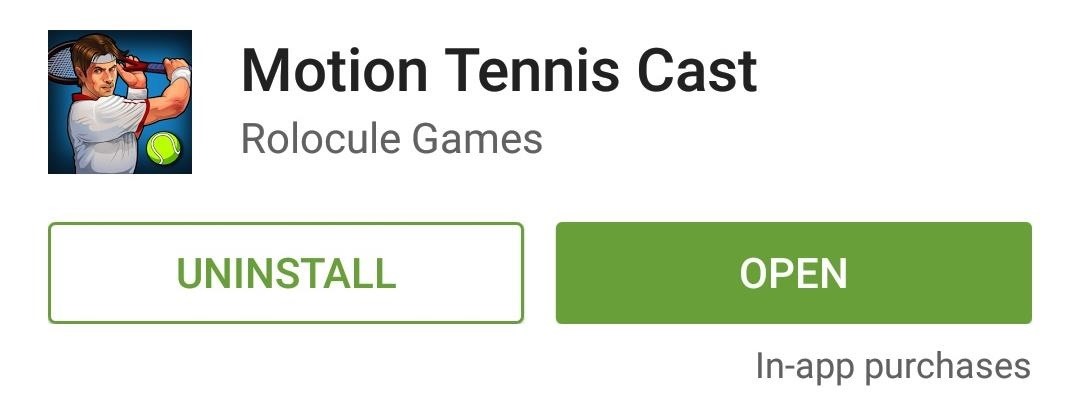
Step 1: Install Motion Tennis CastThe game that uses your smartphone to control playback on your Chromecast is called Motion Tennis Cast. It's available for free on the Google Play Store, so search it by name to get it installed, or head directly to the install page at this link.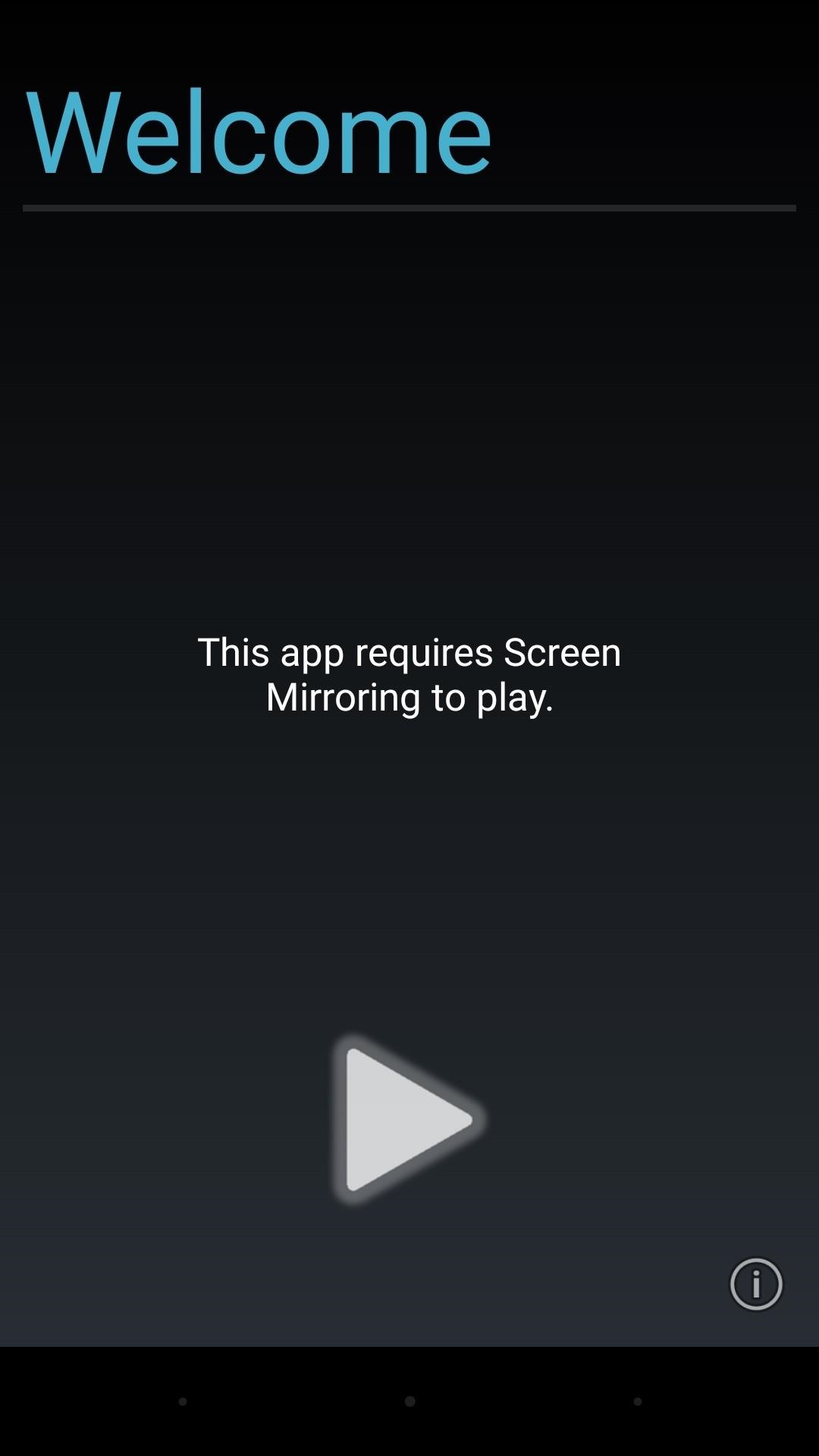
Step 2: Run Through Initial SetupWhen you first launch Motion Tennis Cast, you'll be informed that Chromecast screen mirroring is required for playback. Tap the forward arrow on this screen, then select the device that you'll be casting to. For most folks, simply tap "Chromecast" on this menu. From here, you'll be informed that your Chromecast needs to be plugged in and set up. If you've done that already, tap the forward arrow and you'll be given a quick tutorial for how to cast your screen to the Chromecast. Tap the forward arrow when you're done with this tutorial. From here, the Chromecast app should automatically launch on your Android device. Use the side navigation menu to select "Cast screen," then choose your Google Cast-compatible device from the menu that comes up next. Once you've connected to your Chromecast, tap your device's back button once. From here, review and accept the Motion Tennis license agreement. Next, you'll be asked to calibrate your device. Make sure that the top of your Android phone or tablet is pointed directly at your television, then press the "Calibrate" button. After that, simply hit "Play," and you'll be ready for your first round of tennis.
Step 3: Playing Motion TennisThe developer recommends that you hold your device with your index finger firmly planted at the top, and the rest of your hand securing the phone or tablet. Beyond that, gameplay is incredibly intuitive—simply use your Android device as if it were a tennis racket. Keep in mind that you're swinging a $700 smartphone at your expensive television, so as tempting as it is, you don't want to get too carried away. And if you'd rather use one Android device to control playback on another in order to keep your big screen out of the crossfire, you should check out our guide on the Android game Tennis Racketeering.How have you enjoyed the game so far? Let us know in the comment section below, or drop us a line on Facebook, Google+, or Twitter.
Discuss: How to add Google Now reminders using your desktop browser Sign in to comment. Be respectful, keep it civil and stay on topic. We delete comments that violate our policy, which we
How To Create Google Now Reminders From Desktop
The easiest way to fix any bugs or other software problems on your Apple iPhone 7 or iPhone 7 Plus is to either complete a factory reset or do a cache wipe. Below, we will explain how you can clear the cache on your Apple iPhone 7 or iPhone 7 Plus.
Apple's iPhone XS, XS Max, XR test the limits of your budget
Feb 21, 2018 · Uber rides are about to get cheaper, but only if Uber. Here's how it works: Passengers who choose to use ExpressPool will see a highlighted area on the map that shows possible pick-up points. During an admittedly limited test during rush hour in San Francisco, the estimated wait time for a car was
Uber Surge Pricing Explained [+ Tips For Drivers] - Ridester
Explore Elena Valladares's board "HOW TO HIDE SPEAKERS" on Pinterest. See more ideas about Diy ideas for home, Living Room and Music speakers.
Apple is adding some genuinely useful features to its Safari browser. We went hands-on with the new preview version to test them out.
New Features and Changes Coming to Apple's Safari 12 Browser
With over 150 million active users, Snapchat is a hugely popular online messaging service. David Bisson reports on how to know if your Snapchat account has been attacked by hackers, and the steps you need to take to regain control.
Snapchat account gone? This is how you can regain access
Video: . Recycle your hard drive into a hidden flash memory device that only you know how to turn on and use in secret. This DIY hack project allows you to recycle your broken hard drives back to life and turn them into something useful.
128GB Pink Pearl Eraser USB Flash Drive | FUN - Pinterest
Learn how to utilize the trackpad on a BlackBerry Bold 9650 phone. This clip will show you how it's done. Whether you're the proud owner of a BlackBerry smartphone or are merely considering picking one up, you're sure to be well served by this video guide. For detailed information, including step-by
How to change the trackball or trackpad sensitivity on a
This is my quick and easy guide to SSH into your iPhone…. For starters, your device must be jailbroken . You must also have an active Wi-Fi connection on both your iDevice and your computer.
How to SSH into iPhone/iPod Touch using WinSCP (Windows)
Now your solar usb charger is in fact finished, but it's not really beautiful. That's why I took out my sander and rounded all corners, took off the protection sheets from the solar panels and gave it a paint job. You need to make sure you do not paint the solar panels and usb ports, so put some tape over it, before spraying.
How to Make a portable solar powered USB charger with Altoids
To provide good graphical qualities on devices with different pixel densities, you should provide multiple versions of each bitmap in your app—one for each density bucket, at a corresponding resolution. Otherwise, Android must scale your bitmap so it occupies the same visible space on each screen, resulting in scaling artifacts such as blurring.
Screen compatibility overview | Android Developers
TapeACall Lets You Record Phone Conversations on Your iPhone
Learn how to remove Music Player from the lock screen on iPhone in iOS 11. You can also leave your comments on this blog post
0 comments:
Post a Comment