How To: Get Custom Lock Screen Shortcuts on Android Lollipop
Android's lock screen has evolved quite a bit over the years. From the Donut days of two tabs that launched the phone app and unlocked the device, to KitKat's clean and simple approach, shortcuts have come and gone.Lollipop marked the return of a pair of lock screen shortcuts—one for the Phone app, and the other for the Camera. These two apps are always a quick horizontal swipe away, which works quite well for a lot of people.But not everyone needs a quick-draw Camera or Phone app—some folks might prefer a different set of apps that can be accessed this easily. So developer TheFrenchTouch created an Xposed module that will allow you to launch any app with your lock screen shortcuts. Please enable JavaScript to watch this video.
RequirementsRooted device running stock Android 5.0+ (AOSP) Xposed Framework installed "Unknown Sources" enabled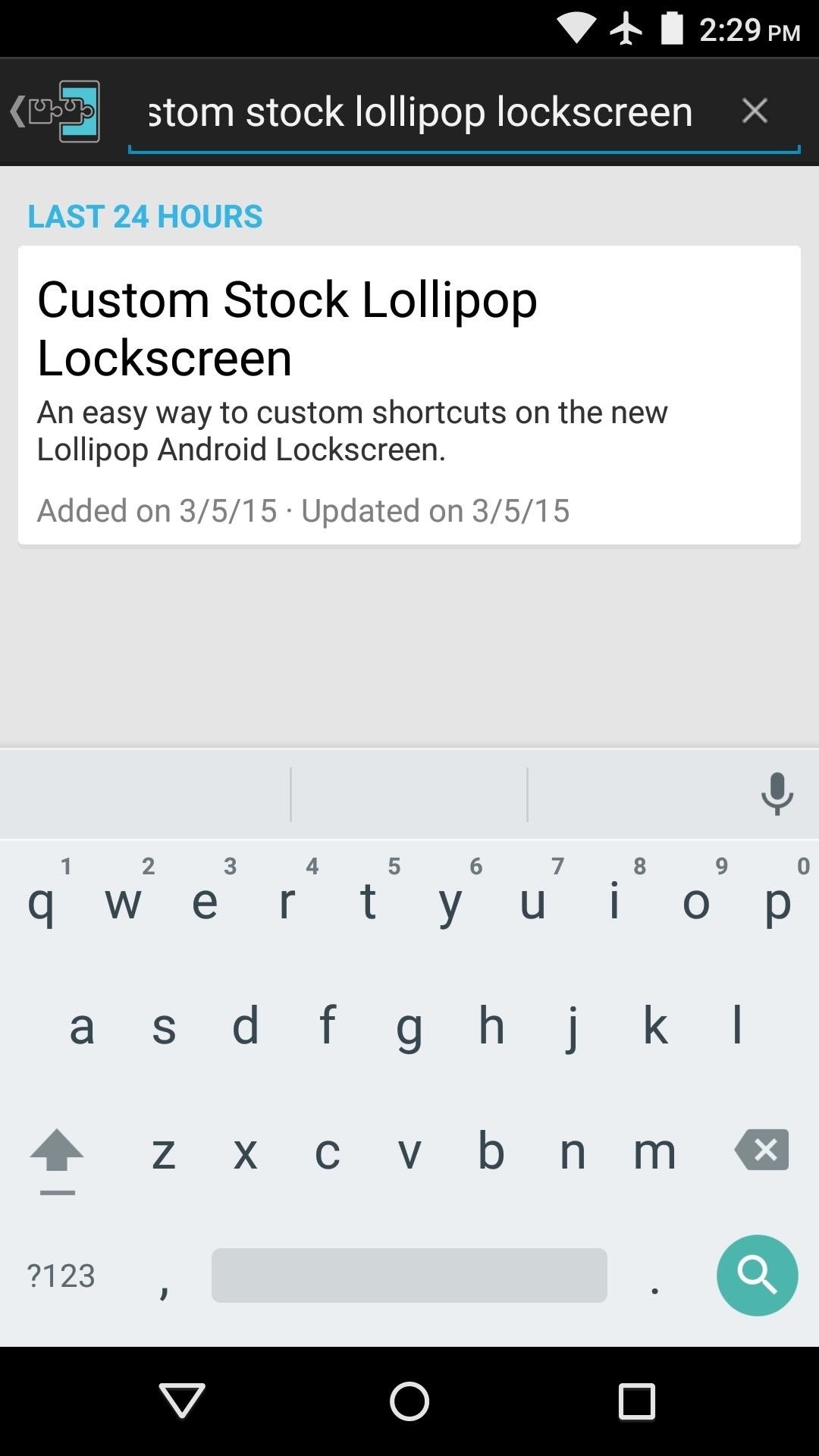
Step 1: Install 'Custom Stock Lollipop LockscreenTo begin, head to the Download section of your Xposed Installer app and search for Custom Stock Lollipop Lockscreen, then tap the top result. From here, swipe over to the Versions tab, then hit the "Download" button next to the most recent entry. Within a few seconds, Android's installer interface should come right up. Simply tap "Install" on this screen.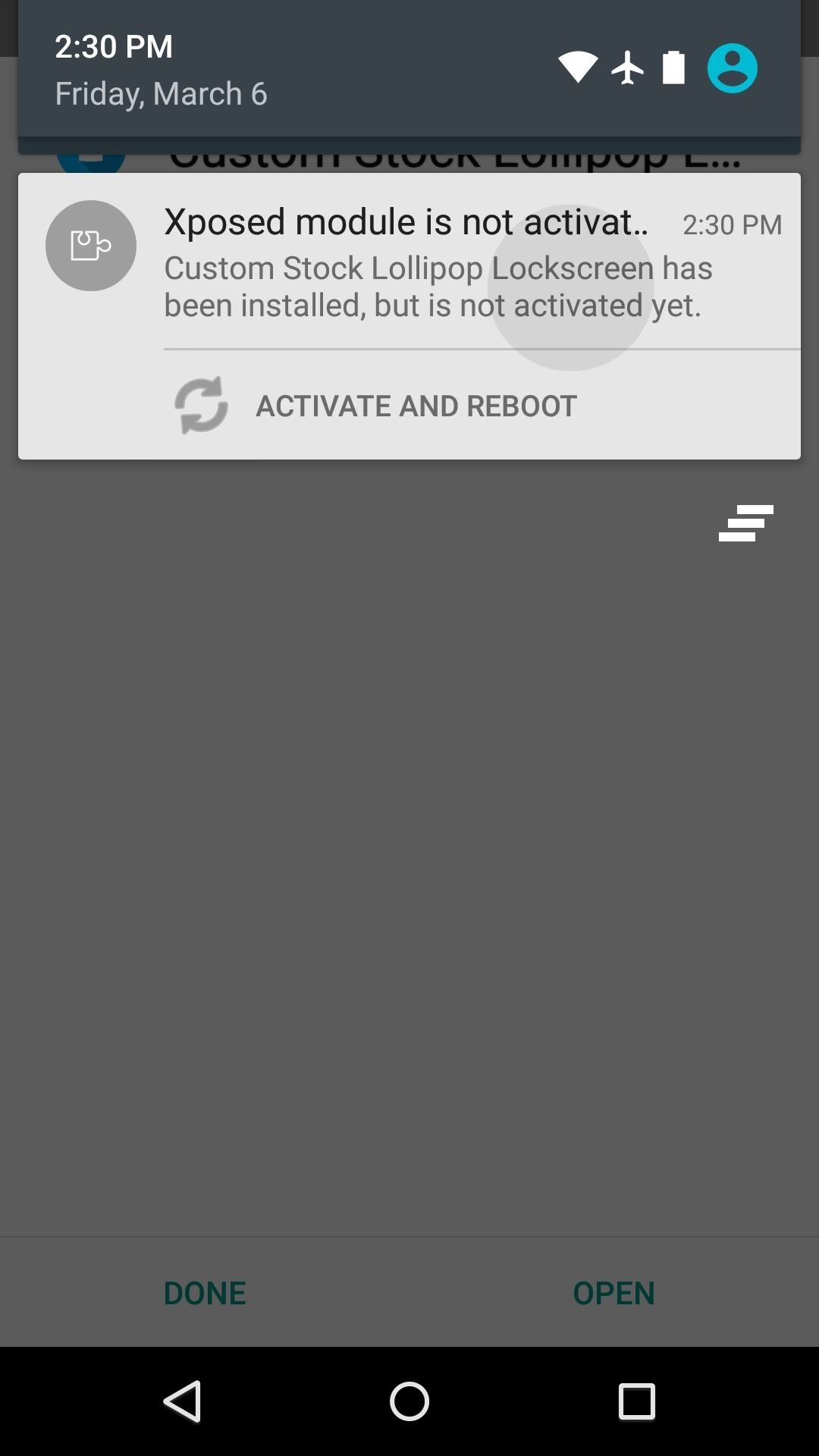
Step 2: Activate the Module & RebootWhen installation has finished, you'll get a notification from Xposed telling you that the module hasn't been activated yet and that a reboot is needed. So tap this notification, then on the following screen, tick the box next to the newly-installed module. From here, use the drop-down menu at the top of the screen to head to the Framework section. After that, tap the "Soft Reboot" button, then press "OK" on the popup.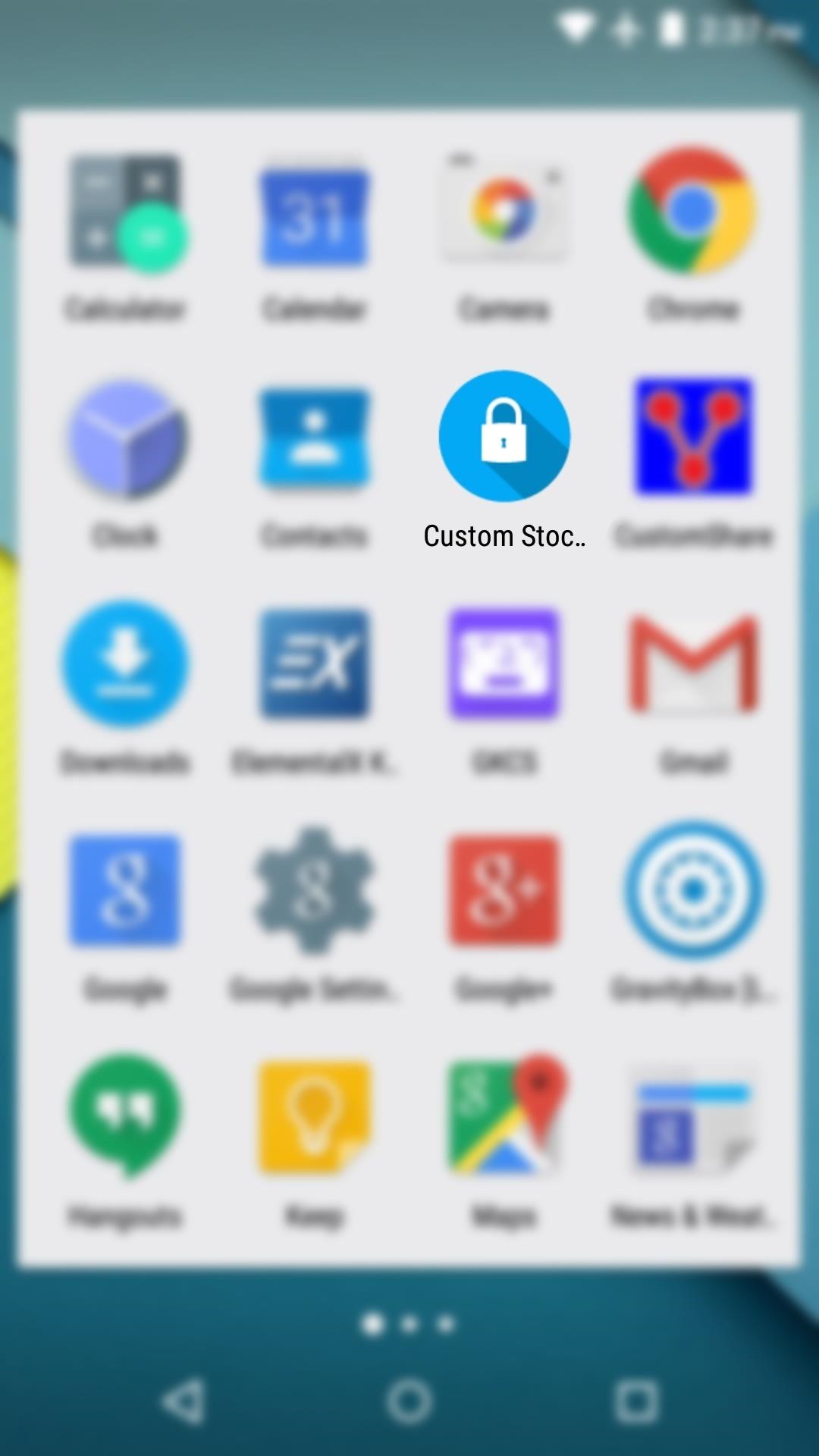
Step 3: Set Your Custom ShortcutsWhen you get back up, open the "Custom Stock Lollipop Lockscreen" app that you'll find in your app drawer. There are only two options in here—"Left Shortcut" and "Right Shortcut." These refer to the swipe-in gestures that you can perform from either side of your lock screen, which open the Phone and Camera apps respectively.To make one of these gestures launch a custom app, tap the associated entry. From here, simply choose your favorite app from the list. You can repeat this process for the other gesture if you'd like, but it should be noted that replacing either gesture will cause the corresponding icon in the corner of your lock screen to turn into a small circle.Nonetheless, you can now launch your custom app directly from the lock screen. Just swipe in from the edge, and your app will open immediately. (1) Left shortcut set to launch Chrome. (2) Chrome opened directly from lock screen. Which app or apps did you set as your custom lock screen shortcuts? Let us know in the comment section below, or drop us a line on Facebook, Google+, or Twitter.
Starting with Android 2.3 Gingerbread, Google puts a small secret present for users into all their devices. However, finding it may prove to be quite difficult. Here are instructions on how to do it despite the odds. First, go to Settings and choose About phone or About tablet.
Droid X goes on sale Thursday amid flurry of ad promotions
You can edit and create new Google documents and presentations while offline. Offline spreadsheets are available in view-only mode. You must restore your Internet connection to make any edits or
How to View and Edit Google Drive Documents Offline
XAMPP servers are a free open source server that makes it cheap and easy for you to test and review your website building as you go. This tutorial covers how to configure your XAMPP server for windows.
How to Configure Your XAMPP Server - YouTube
Welcome to /r/Tasker. In addition to the Official Tasker Wiki, User Guide, and Google Groups, this subReddit is a place for fellow Redditors to discuss, share, and submit Profiles, Tasks & Walkthroughs for Tasker, or to ask for help creating your own Profiles, Tasks, and questions in general related to Tasker (including plugins etc).
Exit Task for TaskerDo I really need it? - Tasker
How To: Secretly Save Snapchat Photos on Your Samsung Galaxy Note 2 Without Notifying the Sender How To: Get the New Jelly Bean 4.3 Camera & Gallery Apps on Your Samsung Galaxy Note 2 (No Root Required) How To: Save Instagram Photos Without Posting Them (And Stack Filters for the Perfect Pic)
How do I set my photos and videos to always save to SD card
How to Show Network Icon on Taskbar in Windows 7, 8 or 10. If the issue is with your Computer or a Laptop you should try using Reimage Plus which can scan the repositories and replace corrupt and missing files. This works in most cases, where the issue is originated due to a system corruption.
Connect to a Wireless Network Using Windows - Lifewire
Have rooter's remorse? Want to restore your HTC Hero's factory firmware and put your cell phone back as it was? Here's how you do it! Whether you'd like to unroot your HTC Hero or T-Mobile G2 MyTouch Google Android mobile phone or just want to learn how it's done, you're sure to be well served by
How to Unroot Android Smartphone or Tablet!
How to Create Homescreen Shortcuts to Any Android App
#2. How to recover your lost Joomla password. It is also possible to recover your lost or forgotten Joomla password. These instructions below won't apply to Joomla Super User account. To recover your lost or forgotten Super User password, please see instructions included in the Solution #2 below.
How to Change/Reset the Joomla Administrator Password
Whether you're performing a factory reset to get your device ready for sale or trade-in, or you're wiping your device in the hopes of fixing software issues, there's a right way and a wrong way to go about it. Sure, it seems like a simple task on the surface, but if you're not careful, you could end
Confirmed! Those of you who have been waiting (or dreading) the announcement of social games in Google+ can now look forward to them showing up in your stream. The anticipated games have yet to show up, but Google has confirmed that APIs will be made available for third party developers to access Google+, much like Facebook allows them.
WHAT IS GOOGLE'S NEST HUB MAX? | Daily Mail Online
0 comments:
Post a Comment