Updated: How to Fix the Rapidly Draining Battery Issue on Your Nexus 5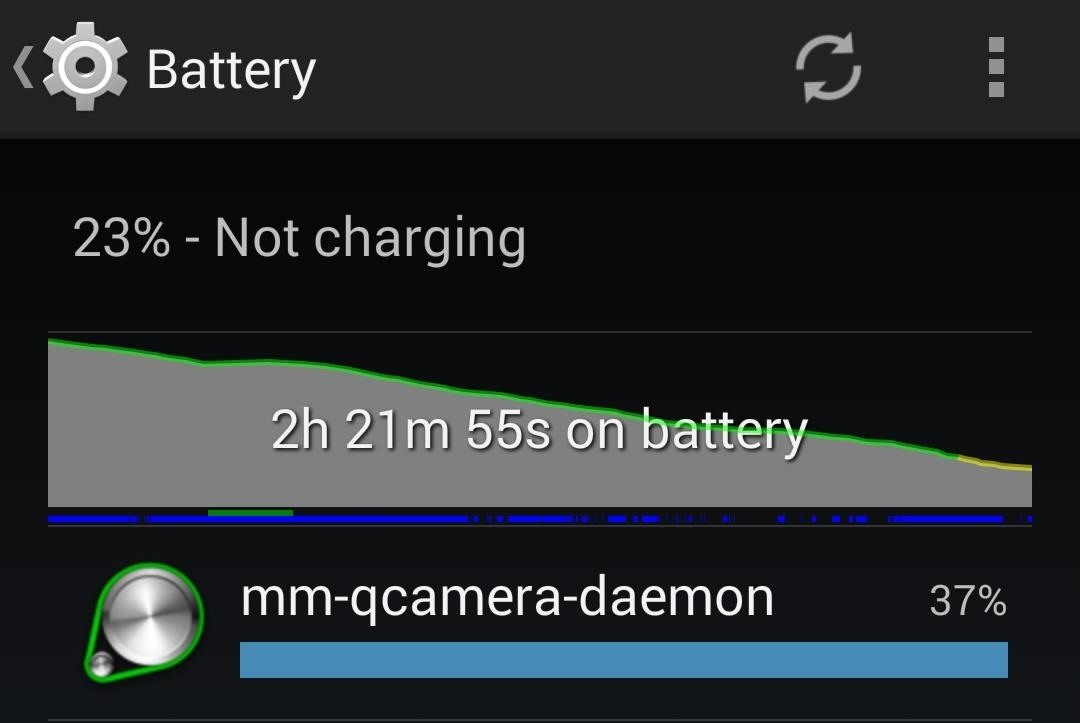
Update (March 18, 2014):Skype has issued an update to their Android app, and among other things, has "fixed" the runaway camera process issue by creating a workaround...and that's about all we know. No details were provided, but with the considerable uproar over the bug, let's hope it's been squashed for good.The other big change also affects battery life, with the introduction of "aggressive battery savings", a feature that in theory should allow you to leave Skype running in the background all day without taking significant hits to battery life.Head to Google Play to update your app, and let us know if you notice your battery life getting a little better.End UpdateEver since the Nexus 5 was released back in October of 2013, many of us were left scratching our heads as to the why our batteries were draining so much faster. And boy, did we let Google know!With so many people reporting the same type of issue, Google took notice, and today, stated that a fix was on its way. Ready to be delivered through the next maintenance update, the fix concerns high CPU usage causing battery drain through the persistent use of mm-qcamera-daemon, a camera process built into the Qualcomm CPU. This process is called up whenever the camera is activated. In most instances, the process will stop when you leave the camera/gallery, but that's not always the case. Skype utilizes the camera, obviously, but with Nexus 5s, the process was left ongoing, meaning that the camera never stopped and your battery continued draining.As reported by Eino-Ville Talvala, Google "can't provide an estimate for when the maintenance update will be ready, due to all the testing we need to do for this and other fixes."Until then, you can try two common fixes for the issue:
Fix #1: Reboot Your DeviceIn most instances, a reboot will kill the process, and you should see normal drain of the battery. Unfortunately, this means having to reboot whenever the camera is used, and that's a pain.
Fix #2: Uninstall SkypeThis is probably less appealing, as lots of us use Skype. It's important to note that this is not an issue with the app, but rather how the Nexus 5 deals with the process. But until the update this issued, Skype users may want to search for alternatives, or install/uninstall the app on an as-needed basis.If neither of these options appeal to you, you're not alone. But rest assured that a solution has been found, it just needs to find its way to our devices.
Screenshot via cguella
Now, tap on "Draw over other apps" or "Apps that can appear on top," then tap on any suspicious apps. Depending on your device, you may be taken to another page to access the app's permission toggle, or the toggle will already be present and located to the right of the app within the "Draw over other apps" page.
Dr. Kiki makes a homemade cantenna, an antenna made out of a can, duh! Moujan reports back from the ultimate DIY event, Maker Faire 2008, and Heather goes beekeeping in the Fringe - all on PopSiren.
Wi-Fi Cantenna (2.4GHz): How-to Make a Long-range Wi-Fi
How To Make a Laser Communicator [Tutorial] - YouTube
In this tutorial, I'll be showing you Keeply, a brand new application that PIN-protects your photos, videos, log-in credentials, credit card numbers, and more, all in one beautifully designed
Notes 101: How to Pin Important Notes to the Top of Folders
There's an app in the App Store called Mass Delete. That's what I use and it does what the app's name suggests. Just login your Instagram account & then select the photos you wanna remove all at once. Done. Ps.
Instagram 101: The Quickest Way to Like All Photos in Your
I've been surfing the web for a info on " how to crack Iphone/Ipad passwords with kali linux Hard wired" most of the searches just give typical stuff but i want to know how to crack the passcode hardwired (via USB cable) Is there a tool in Kali Linux to do this or in the repositories of Kali linux {By the way this is legal as it's my cousin's iPad and he needs his Passcode recovered and he
Lollipop's 'On-Body Detection' Smart Lock Keeps Your Android
Completely Trick Out Finder on Your Mac with XtraFinder
Editors' Note: Updated March 8 now that the Galaxy S10 is shipping. There used to be no dispute as to which Samsung phone was the company's big-screen beast. The Galaxy Note series featured the
The Best "Made for Samsung" Apps Exclusively for Your Galaxy
With the re-emergence of Samsung's Good Lock app, you're once again able to tweak parts of your Galaxy's interface with no root or major modifications required. One add-on in particular even lets you fully customize the Quick Settings panel on your S8, S9, or Note 8 in a full spectrum of colors to truly make it your own.
Samsung Galaxy S7 notification panel - Galaxy S7 Guides
Some of the major quality of HTC Hero Android Smartphone HTC Hero is a price worthy android smartphone which comes with 3.2 inches IPS LCD capacitive touchscreen display powered by 1.0 GHz Quad-core processor along with 288 MB RAM and the device runs on Android V 1.5 (Cupcake) operating system.
How to Root a Sprint HTC Evo 4G Google Android smartphone
After the success of the Snapdragon 835, Qualcomm now has its eyes set towards the future with the arrival of its next-generation SoC, the Snapdragon 845.Debuting alongside the Samsung Galaxy S9, the 845 is now set to take over the market for flagship Android phones in 2018.
Phone Hack via Browser Test « Null Byte :: WonderHowTo
iOS Basics: How to Add Widgets to Your iPhone's Lock Screen & Notification Center How To: Add a Folder to a Folder in iOS 7 to Save Massive Amounts of Space on Your Home Screen Four Isn't Enough: How to Add an Extra Application to Your iPhone or iPad Dock
How to Add More Apps (Up to 15) to Dock on iPad
osxdaily.com/2017/10/30/add-more-apps-dock-ipad/
How to Add More Apps (Up to 15) to Dock on iPad. In case you were wondering, adding and removing apps to the iPhone Dock is the same process, but the iPhone only allows four icons in the Dock, whereas obviously the iPad has a much larger Dock limit.
How to Make Your Mac's Dock & App Icons Look Like Yosemite's
Samsung's popular Good Lock app has been updated to work on One UI and now lets you take full advantage of its awesome add-ons to customize your S10 in a few simple taps. One add-on in particular lets you get rid of mostly redundant indicators like the NFC "N" for a cleaner status bar. QuickStar is
How to Make Your Status Bar's Color Auto-Match Current Apps
0 comments:
Post a Comment