How To: Play Marvel Battle Lines to Unleash Spider Man & Other Heroes on Your iPhone Right Now
Marvel has solidified itself as the dominant superhero franchise with the release of Avengers: Infinity War, and it's now dipping its toes into the world of mobile card-based strategy games with the soft launch of Marvel Battle Lines in select countries ahead of a worldwide release. If you'd like to install this game right now and get a head start on your fellow gamers stateside, there's a workaround.Marvel Battle Lines is an action-packed PvP card game that will have you pick heroes from your deck to form lines and unleash havoc on your opponents. In addition to a solo campaign mode, the game also features RPG elements like level-ups that reward you with goodies such as powerful perk cards, not to mention new heroes and villains to add to your deck like Iron Man, the Hulk, Thanos, and more. Marvel Battle Lines is currently being fine-tuned before it lands on our shores. Because of this, you technically can't play the game if you live outside of the select Asian countries the game soft launched in. But if you're unable to wait, read on below to learn how to bypass the region lock and play this game right now.Don't Miss: Get Your FIFA Fix & Play Kings of Soccer on Your iPhone Right Now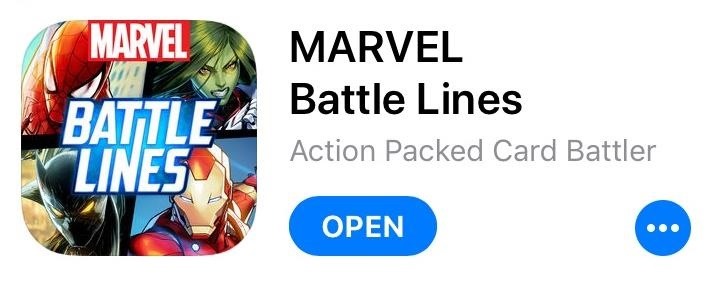
Download & Install Marvel Battle LinesMarvel Battle Lines will work on any iPad, iPhone, or iPod touch running iOS 9 or higher, though it's recommended that you at least have an iPhone 6S or equivalent for optimal gameplay. As the game is only available in the iOS App Stores for select Asian countries, you'll need to create an Apple ID that's based in one of those countries in order to install the game.We'll spoof the Philippines, since a majority of games get soft launched in that region. So create an App Store account based in that country by signing up using a valid email account and a realistic home address in the Philippines. Sign in once you're done, and you'll be taken to the Philippine App Store. Be sure to head to the guide below if you'd like to learn more about this process.Don't Miss: Change Your App Store Country to Download Region-Locked Apps & Games on Your iPhoneOnce you've set up a Philippines-based App Store account, the rest of the process will work just the same as installing any other game. So head to the App Store and search for Marvel Battle Lines to get it installed, or tap the following link from your iOS device.Install Marvel Battle Lines for free from the iOS App Store (Philippines) Please note that as a soft launched game, Marvel Battle Lines is still technically in development, so you may encounter minor bugs while playing the game. In our testing, however, the game ran perfectly fine when we played it on an iPhone SE, and iPhone 8, and iPad Pro that were all running on iOS 11.2.1. How is Marvel Battle Lines working on your device? Let us know in the comment section below.Don't Miss: The 4 Best Gaming Phones RankedFollow Gadget Hacks on Facebook, Twitter, Google+, and YouTube Follow Apple Hacks on Facebook, Twitter, and Pinterest Follow WonderHowTo on Facebook, Twitter, Pinterest, and Google+
Cover image and screenshots courtesy of Amboy Manalo/Gadget Hacks
Where can i find free ringtones for boost mobile samsung seek? My fiancee is looking to download free ringtones to his boost mobile phone, the samsung seek, however, he cant find anything through his online app, so Im trying to look on the computer internet
music ringtones boost mobile free download
music.afreecodec.com/music-ringtones-boost-mobile/
4Media Ringtone Maker for Mac allows you to convert almost any video and audio formats to ringtones in MP3, WAV, M4R, AMR, M4A, or OGG format for your iPhone, BlackBerry, Google phones, Windows Mobile devices, and other mobile phone brands (including Nokia, Motorola, Sony Ericsson, LG, HTC). Category:mac - Audio
How to Activate Call Tones to Boost Mobile | It Still Works
So really, backing up the EFS partition is probably one of the first things you should do immediately after rooting your Galaxy S6. But existing EFS backup solutions aren't necessarily compatible with the Galaxy S6, so the trouble becomes where to find an app that will do the trick.
Unknown Baseband, No IMEI, No EFS Backup « Samsung Galaxy S3
HowTo: SSH Into Your iPhone/iPod Touch With Total Commander and T-Pot Plugin ( Windows ) This plug-in is based on iTunes API which allows to access the iPod file system by the USB, unfortunately this API isn't publicly documented yet.
How to Setup and use WinSCP for your iPod Touch - WonderHowTo
There are tons of steps you can take to run faster, smoke the competition, and maybe even sent a new PR. 1. Nail good form. The key to running (at any speed) is to practice proper running
How to Hack a voice changing toy to make it sound even
Opinion works with iOS 7 and above, and is a very simple app that allows you to record podcasts directly from your iPad, iPhone, or iPod touch. With an intuitive user interface, Opinion features a record button at the top left of the screen when you're ready to start recording your podcast.
Voice Recorder & Audio Editor on the App Store - iTunes
From any screen, you can now simply expand your notification tray to get quick access to media volume controls. There are buttons for lowering and raising the volume as well as muting it altogether, so you should never be caught off guard by blaring video volumes again.
Get Spotify, Pandora & Other App Controls in Waze to Stop
1 Video about How To Install Inds Nintendo Ds Emulator On iOS 12 1 3 iOS 100 102 No Jailbreak Iphone Ipod Touch Ip. Updated in May of 2019. 1.1 Everything you need to know about How To Install Inds Nintendo Ds Emulator On iOS 12 1 3 iOS 100 102 No Jailbreak Iphone Ipod Touch Ip. Learn more with this iOS tutorial.
How To Install Nintendo DS & Games iOS 11 - 11.2.1 / 10 / 9
Replacing the Battery Will Give Your Phone New Life (in More Ways Than One) If your phone is indeed slowing down as a result of poor battery health, replacing the battery will give your phone new life. Not only will you get a longer-lasting battery by replacing an old one, but your phone should jump back up to its top speed.
Boost Your iPhone Speed By 50%: How To Replace The Battery
How To: Control Your Android Device When It's Lost or Stolen Using a Simple Find Your Missing Android Phone, Wipe It Clean, Disable USB, Capture Thief Selfies,
Change These Settings Now to Protect Your Data in Case Your
show you how to copy those movies/videos to your iOS device whether it be an iPod Touch, iPad or iPh
How To Copy And Paste On An iPhone: Everything You Need To Know!
Park your car at a safe parking space. Now take out your iPhone and launch the Maps application. It does not matter if you use Google Maps app or the stock Maps as this trick works on both. Now using the device's GPS navigate to the location you are currently standing in - this should be the location of your car as well.
iOS 10 Maps: All the New Features and How to Use Them
iOS 11 Hidden Features! Top 20+ Cool iOS 11 Tips, tricks like hidden dark mode, AirPods Customization, Screen Recording, Control centre tweaks, QR Code scan, iPhone Storage and more! What's your
100+ Coolest New iOS 12 Features You Need to Know
Now you're free to flash custom ROMs and any other device mods on your Note 3. That's all there is to installing Safestrap and getting a custom recovery on your bootloader-locked Note 3. If you have any questions or need some help troubleshooting, post a comment below. Cover image background via Shutterstock Related
How to Install a Custom Recovery on Your Bootloader-Locked
"Using a snap action switch inside a cigar box, I was able to control the music by opening and closing the lid, just like with a mechanical music box. The main difference being that my MP3 player would start the song over again after closing and reopening the box, which didn't bother me.
How To Craft A Homemade Digital Music Box With A Cheap MP3
0 comments:
Post a Comment