How To: Turn Your iPhone into a Fully Functional Samsung Smart TV Remote
After I traded in my Samsung Galaxy S5 for an iPhone 5S, the one feature I truly missed was the Smart Remote app. My television remote was broken and the S5 saved me from, you know, actually having to get up and change the channel.But thanks to Henrik Edwards and his JustABlip app, available for free from the iOS App Store, I can bring those same Samsung Smart Remote features to my iPhone. Please enable JavaScript to watch this video.
Step 1: Install JustABlipFind JustABlip in the iOS App Store, then install it to continue.
Step 2: Connect Your DevicesYour Samsung Smart TV must be on the same Wi-Fi network as your iPhone in order for the remote app to connect. If your TV is not connected to your network, go to Menu -> Network -> Network Settings on your TV to connect.In JustABlip, select "Find TV" at the bottom and the app will automatically detect all compatible TVs connected to the same Wi-Fi network. Your TV must be turned on for the app to connect—unfortunately, JustABlip cannot (currently) power on a TV. Select "connect" on the next screen and a popup will appear on your TV screen: Once you select "Allow," JustABlip will be able to control your Samsung Smart TV. If you run into issues with your TV denying access to your device, go to Menu -> Network -> All Share Settings and allow JustABlip from there.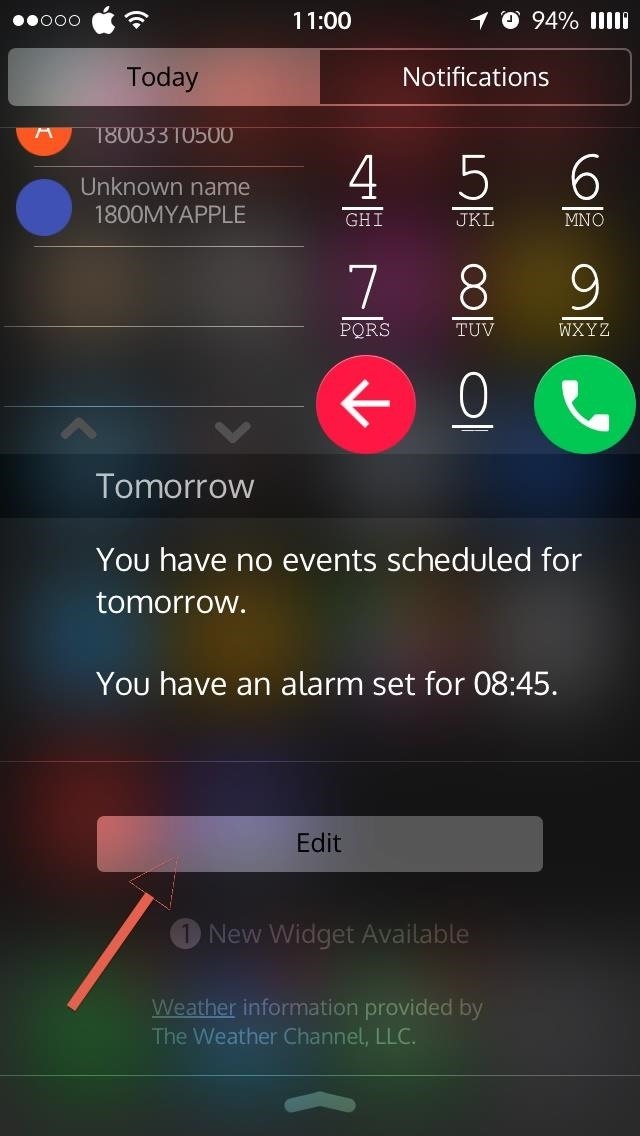
Step 3: Add the WidgetWhat makes this app really useful is the ability to use it as a Notification Center widget. Bring down the Notification Center, select "Today," and hit "Edit" near the bottom of the screen. In the next section, select the green + icon next to JustABlip to add the widget to the Notification Center. You can move the widget up or down in the list using the three horizontal lines to the right. Tap on "Done" when ready. The widget allows you to change the channel and volume. But for all other additions like favorite channels, numeric keyboard, and more, you'll have to shell out $4.99 to add those options to the widget. But even without, all these options are available through the actual app.
Step 4: Be the Tech-Savvy Couch PotatoThere is an unrivaled convenience of being able to control your TV without the need to look for the remote (which is always lost) or worry about replacing its batteries. If you wish to add or remove functions to the remote's interface, you can do so by selecting "Customize" and adding, removing, or reordering the controls. The developer notes that "JustABlip is expected to work with Samsung C, D, E and F Series TVs (2010-2013), but the H-series (2014) is NOT supported."Do you think JustABlip could really replace the need for your remote? Let us know in the comment section below, and make sure to check out Gadget Hacks on Facebook, Google+, and Twitter for more tips like this one.
This tutorial talks about how to change Slack theme and apply custom themes.After going through this tutorial, you'll be able to learn how to change the appearance of Slack by changing and customizing the theme. in this tutorial I will explain how to change the appearance of Slack interface by changing the default theme and also by applying custom themes.
How to Customize Desktop Background in Windows 7 - OS
How to Automatically Turn on Speaker for Every iPhone Call Sometimes we need to use the speaker of the iPhone while talking to someone on the call. There could be many reasons for this, including driving or while having a group call with your friends.
How To: Automatically Turn on Speakerphone for Every iPhone Call
Your Face Could Unlock the New iPhone 8 « iOS & iPhone
It may be related to websites for 'breast cancer' or some sort of medical related content. Net Nanny does have a 'Filter Category' option for image/ video searches that can be set to Block, so that these sites are not available. Q. I added a site to my 'blocked sites' list but can still load the page in my web browser, why? A.
Net Nanny® Parental Controls | Porn & Website Blocking
AD
get.netnanny.com
Report Ad
Most-Trusted Parental Control Software, Helping Millions of Parents Since 1996. The Best Parental Control Software & Website Blocker in the Palm of your Hand.
Now, on the iphone 4 the exact opposite, and worse, happens. When you hold the phone to your face the buttons are visible and easily activated. I've hung up on my boss twice already! When you pull the iphone 4 away from your face the screen goes black, your call is disconnected, and the phone freezes, seemingly for about 45-60 seconds.
Lock iPhone during call! Does your face keep hitting mute
Easy Test of Battery Amp-Hours Capacity: How many amp-hours of capacity does your battery really have?Here's how to test the capacity of a 12 volt battery with an inverter, a lightbulb, and an electric clock. This can be pretty important to know. Will your battery last long enough to sho
Jun 30, 2017 · Thanks To Apple, Top Rival Samsung Keeps Winning have access to Samsung's OLED screens and offer Apple users the same beautiful screens. a report from ET News that Samsung is rumored to
How to Convert Your LG Optimus G into a Google Nexus 4
For those of you that like to live dangerously, this is how to disable auto-correct on your Android device. This Android customization post may cause speeling errors, but please share it with your
android - Change Keyboard input language - Stack Overflow
If you have an iPhone, you more than likely use or will use a case to protect it. That means, at some point you'll have to figure out how to install your case and how to remove it. It may seem pretty straight forward but if your case is super form fitting and/or a snap-on case, it might be a little more difficult than it seems.
How to Install & Remove Presidio for iPhone 7/iPhone 7 Plus
Over the last few months I have been getting more and more into computers over the last few months, and I discovered my new favorite thing to do.. notepad stuff! I will teach you how to do a few basic things in notepad, notepad++, and how to use them to your advantage!
Halloween: How to Creep Out Your House - lamag.com
Sony Mobile has raised the bar for video quality on a mobile device after unveiling the Xperia XZ Premium - the world's first smartphone with 4K HDR display at Mobile World Congress in Barcelona. Also announced were the super mid-range Xperia XA1 and XA1 Ultra that build on the success of last
Sony Unveils the Xperia XZ2 Premium, Its First Smartphone
0 comments:
Post a Comment