How To: Watch Any Movie or TV Show & Stream It with Chromecast
The list of streaming services is pretty vast, from HBO GO to Hulu to Netflix, these subscription-based services have never been so popular, and have never been easier to watch now that they have Chromecast support.As great as these services are, there are a few drawbacks. While we can get around it with rooted devices, many of these services region-lock their content, so something that is available in the U.S. may not be in other parts of the world. Then there are networks who refuse to get with the times and make their content available to streaming services.When all we want to do is watch a movie or show, these restrictions can be a real pain in the ass. Fret not, as today I'm going to show you a service as trumps all the rest, and as an added bonus, show you how to stream its content directly to your Chromecast.
Show Box is a free movie and TV show streamer designed specifically for Android. It's lightweight and constantly updated with the latest releases, even posting new TV show episodes the day after they air. Best of all, the app runs directly on stock devices—no root required—and all you need to do is enable "Unknown sources" on your device.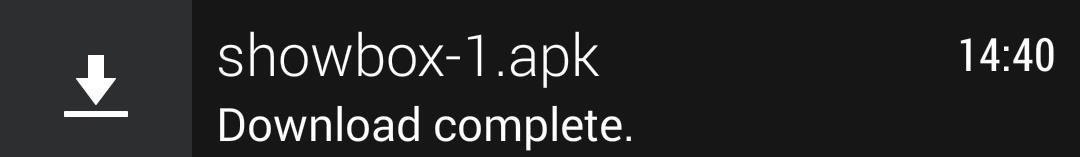
Step 1: Install Show BoxThe Show Box app can be downloaded directly to your phone. Just head on over to the developer's website on your One's internet browser (direct link here). After the download completes, you can install the app just like you would any other.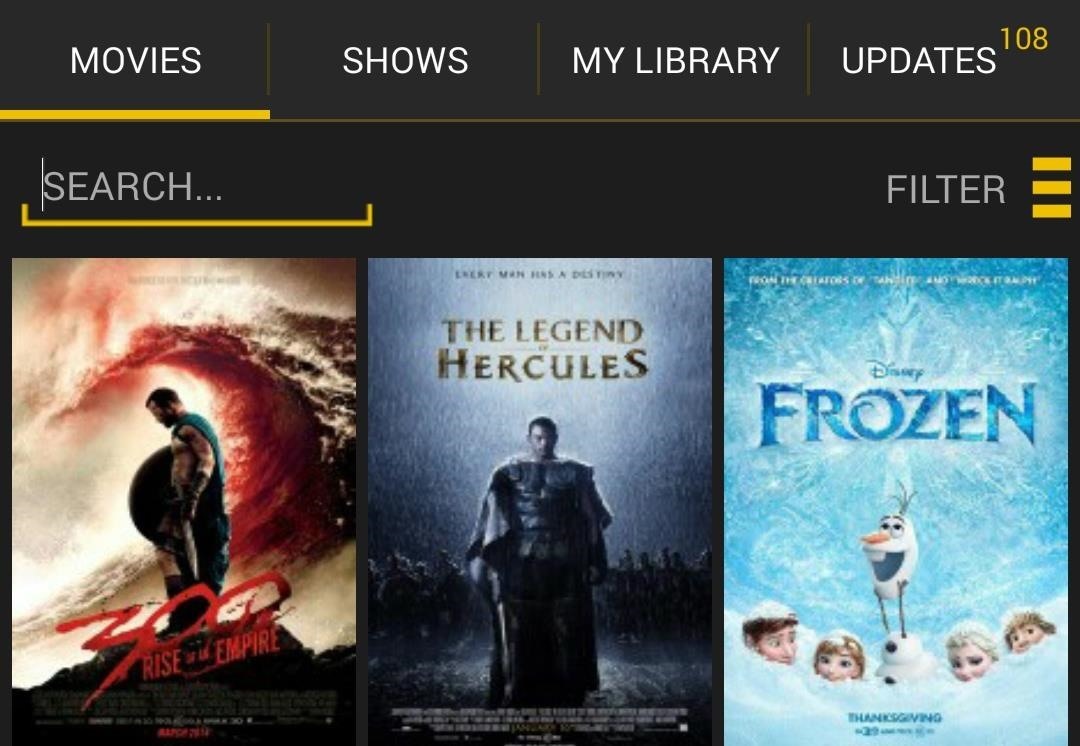
Step 2: Browse for Your Favorite Movies & ShowsWhen you first open the app, you'll notice categories right at the top for Movies, Shows, My Library, and Updates. The Movie and Shows sections live up to their name and offer a huge selection of content to stream. There are search and filter options that can help you find what you are looking for if you are feeling indecisive. The Updates section will be refreshed every time you open the app, and holds all the newest content that was released up until that point.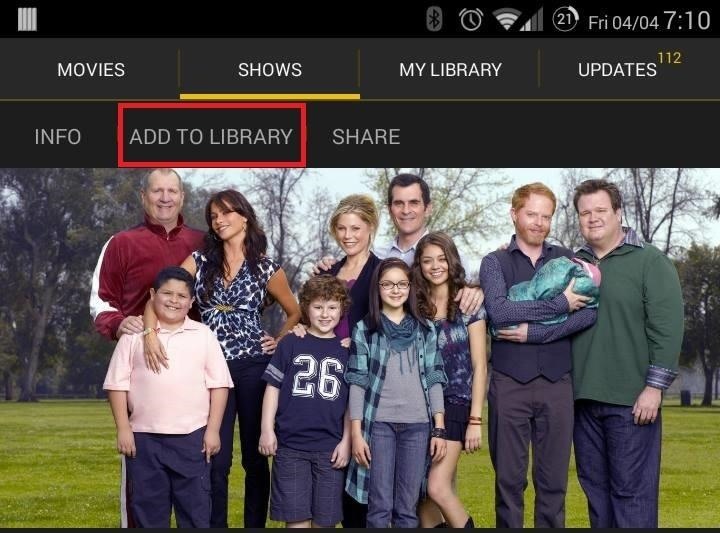
Step 3: Add to Your Personal LibraryTo set up the My Library section, tap on any movie or show, then hit the Add To Library button up top. Once added, the content will be in the "My Library" tab so you'll never have to scroll or search for it again. If you decide to download content, it will also be stored in your library, only you will be able to watch without any streaming wait times.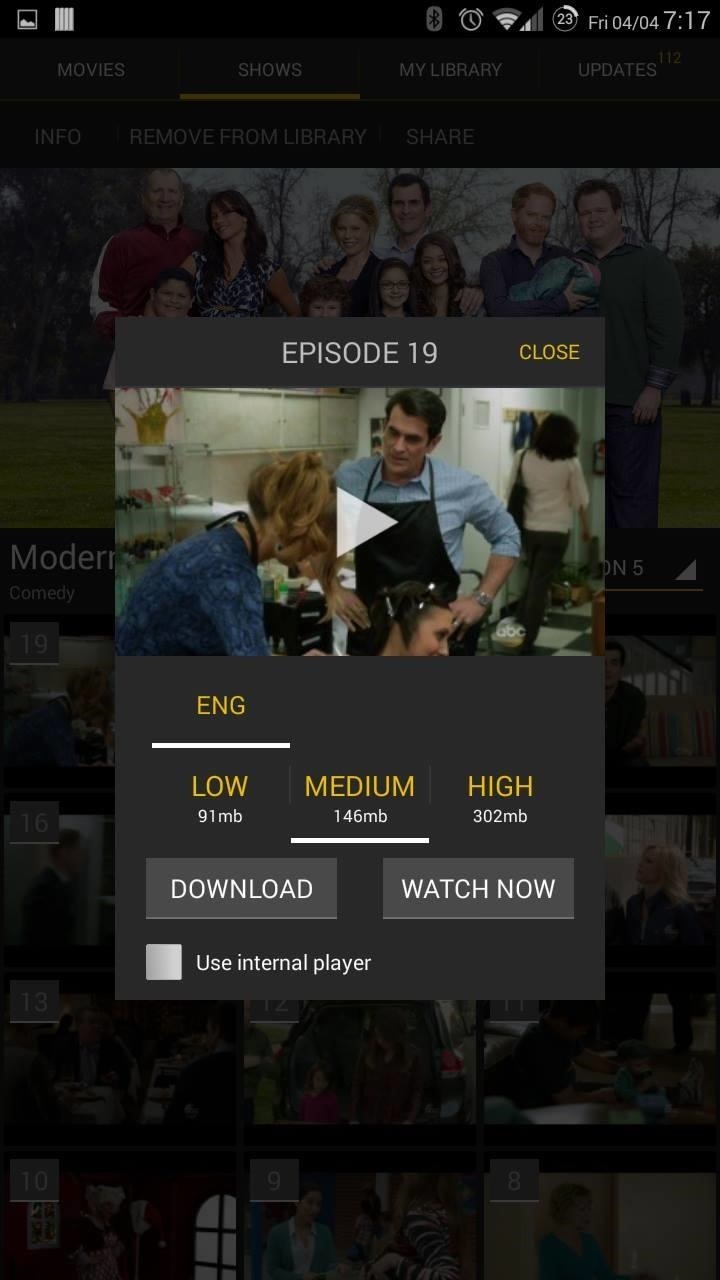
Step 4: Watch Your ContentOnce you're ready to watch, simply tap on the item, chose the quality, and hit either Download or Watch Now. If you un-check "Use internal player", you can select your own video player to watch the content through.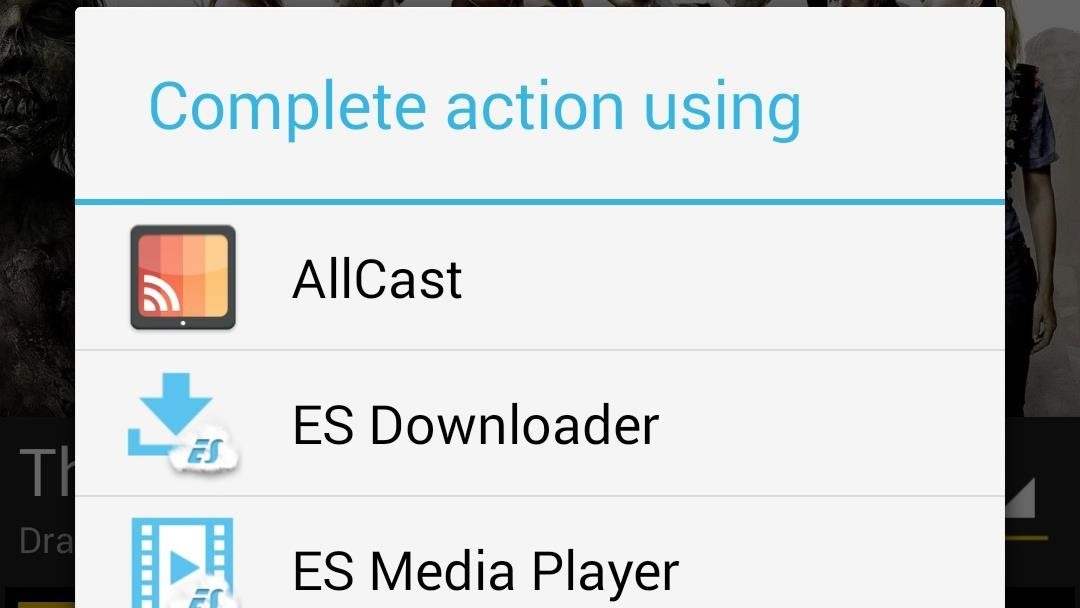
Step 5: Stream to Your ChromecastWhat makes Show Box great is that if you have apps like Allcast, Avia, or LocalCast, you can use them to make the ultimate home streaming solution. Simply un-check "Use internal player", and select your Chromecast capable streamer. Unfortunately the app isn't without some faults of its own. You don't get a summary of the content you're going to watch (although most movies will provide a trailer), and sometimes the links will be dead.Other than that, Show Box is a solid free alternative to other streaming services, so be sure to give it a shot and let us know how things went for you in the comments.
How to capture, edit, and share videos using Adobe Premiere
The iPhone X is one of the most beautiful phones ever made, but the aesthetics stop just short of perfect due to one thing: That notch. It was a necessary evil since Apple had to incorporate a front-facing camera somewhere, plus it houses all the sensors for Face ID, but that doesn't change the fact that it looks a bit goofy.
Free Home Screen Wallpaper - WallpaperSafari
Get Samsung Galaxy S9 features on Any Android phone: If your Android phone is rooted and if the Xposed module is installed on it then, download S8 Navigation Bar module for Xposed after installing this go to the Xposed app then click on modules, now enable the module and restart your device, after restart you will see the new navigation bar on
How To: Get Samsung Galaxy S7 Edge Apps feature on any Android
iOS Basics: How to Add Widgets to Your iPhone's Lock Screen
The Galaxy S9's new wallpapers look fantastic, but you don't need to buy one to know that. Whether you have an iPhone X or a Pixel 2, Samsung's updated wallpaper library is yours for the taking, thanks to an S9 system dump released today. XDA user mkc1130 first discovered and posted the leak, which
How to Cycle Through All of Your iPhone's Wallpapers
The title of this post is lie number one of a litany of lies to be found on the Internet. You are NOT going to learn how to rewire a vintage phone. You are not. I know this from experience. But I'm getting a bit ahead of myself as I am want to do when I'm in fits. I have a number of oddities
How to Create an Untraceable Messaging Device With an Old Phone
In this video tutorial, viewers learn how to reveal hidden MySpace profile content using Mozilla Firefox. Begin by clicking on View, go to Page Style and select No. 6 Jul 2015 - 2 minView somones
You looked better on myspace - Banksy « ink and paint
The guys over at SamMobile have shown us previews of what Lollipop could look like on the Galaxy S4, S5, Note 3, and Note 4, but today, the first Android 5.0 firmware has leaked, and it's available for installation on the Sprint variant of the Galaxy S5 right now.
How to Install the Leaked Lollipop Firmware on Your Galaxy
How to set a custom ringtone on your Motorola Droid Turbo 2. We will show you through this article how to set a custom ringtone on your Motorola Droid Turbo 2, especially if this ringtone comes from an MP3 file. Even better, we'll show you how to edit your favorite MP3 tracks on your Motorola Droid Turbo 2.
How to Load ringtones from your computer onto your Droid
If you add a note and then send a reply, a box will pop up asking if you want to send the notes with your email message: The notes are saved directly to Gmail's servers, making them visible to anyone who receives your message—if you choose to include them: Sticky Notes for Your Gmail. If emails are like letters, Gmail Notes are like sticky
How to add notes in gmail - QueHow
The trick in this video hacking tutorial will teach you how to get green lights on your bike or motorcycle that is too small or light to trigger the traffic light. This instructional video shows how change traffic lights from red to green, using science, and without actually having to know anything about magnetic fields or properties!
HowTo: Trigger Green Traffic Lights - Hacks, Mods & Circuitry
May 16, 2017 · Face filters for adults too "There's a lot of exciting work being done around augmented reality," an Instagram spokesperson said when asked about the app copying Snapchat's face filters.
Interview with Dvoshansky - The Creator of Flying Face
The best photo gallery and picture browser&viewer in Android, quicker and clearer! Beautiful interface and the skin automatically change , easy to use. **FEATURES** - Support for popular image formats , including : GIF , BMP , JPEG , JPEG 2000 , GIF , PNG , PCX , TIFF , WMF , ICO and TGA .
0 comments:
Post a Comment