News: The Ultimate Cable Cutter's Guide to Watching TV and Movies Online (Legally)
Redbox recently announced a partnership with Verizon to bring a new streaming video service called Redbox Instant to an already crowded table. No prices have been released yet for the service, but with Netflix, Hulu, Amazon, YouTube, iTunes, and many others all attempting to get a hold of your dollars, what are currently your best options?
Subscriptions ServicesWhile their competitors are rapidly gaining on them, Netflix is still the go-to service for a subscription-based video streaming solution. It's tough to say what their library size is (they don't release the exact number), but estimates put it somewhere in the area of 13,000 different titles. That's leagues beyond similar services such as Amazon Prime (approximately 2,000) and Hulu Plus (3,000). Price-wise, Netflix and Hulu Plus offer $7.99/month plans, while Amazon Prime charges $79/year (about $6.58/month). You also have to take into account that Amazon Prime also gives you access to free two-day shipping on Amazon.com purchases, while Hulu Plus still includes commercials. In terms of accessibility, Netflix and Hulu are widely available the Roku box, the three major game consoles, most mobile and phone devices, and many Blu-ray players and HDTVs. Amazon Prime boasts similar options, but is not available on the Nintendo Wii, and the only supported mobile device is Amazon's own Kindle Fire.Netflix Hulu Plus Amazon Prime
Rental / Pay-Per-ViewInstead of locking yourself into a subscription, you might also consider simply renting the movies you want when you want them. This works especially well if you don't watch streaming content very often, but the price can certainly add up over time.Both iTunes and the Google Play marketplace offer options to rent or buy movies, and both are compatible on most phones, tablets, or PCs. Vudu is another alternative, although it's currently only available for PC, PS3, and some Blu-ray players. What Vudu lacks in compatibility, it makes up for in speed however, with releases landing the same day as the DVD. All of the price points are mostly in line with each other, ranging from about $1 to $5. Also, if you've got an Xbox 360 or Windows Phone, there's Zune, which also works for PC. Blockbuster recently released its own competing service, which is available on Mac and PCs, a few mobile devices, and select Samsung Blu-ray players and HDTVs. The selection is fairly limited, and new releases are generally $4 for standard definition and $5 for HD.iTunes Google Play Vudu Blockbuster Zune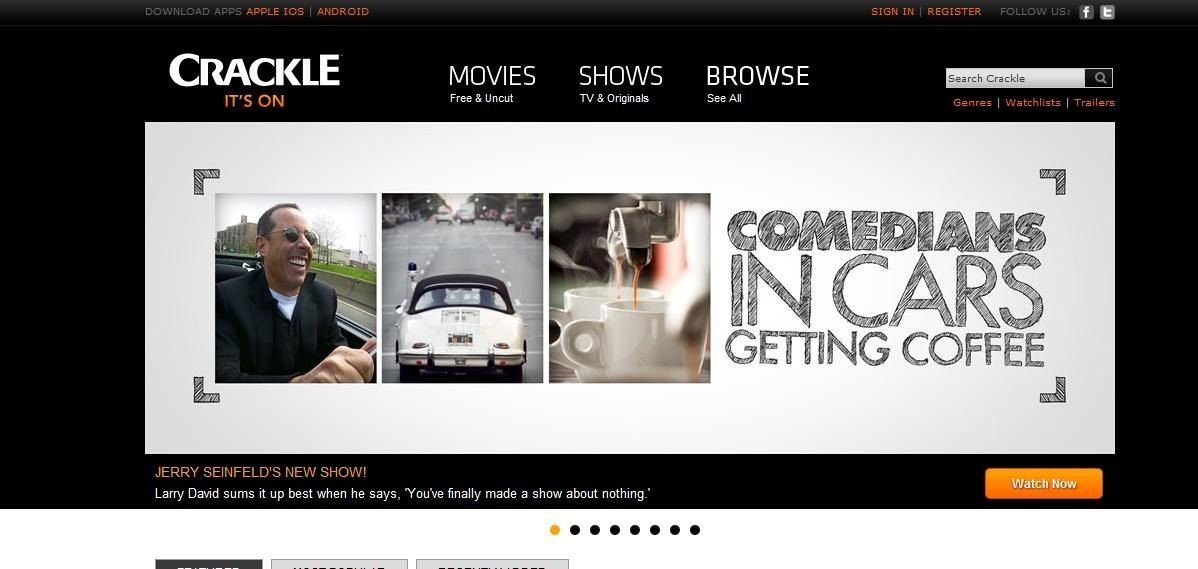
Free ServicesWhy pay anything at all? As long as you're willing to deal with commercials, there are a few options that will leave both your stream and your wallet full.The obvious place to start is with Hulu. While they do offer a premium service (Hulu Plus), a majority of their content is available for free.Crackle is a Sony-owned service that provides ad-supported movie and TV show streaming. Its library consists mainly of Sony's own collection of films and shows, but it also has a number of licensed movies from other studios, as well as content from Animax, the world's largest anime television network. They also have original programming. Speaking of anime, Crunchyroll is probably your best source for streaming Asian content. Their library includes anime, Asian dramas, music, professional gaming, and auto racing content that you probably won't find with most other services. It's ad-supported, but a premium option allows you to remove those for a monthly fee.Hulu Crackle Crunchyroll Know of any more not included above? Let us know in the comments.
WonderHowTo has put together an "always up-to-date" list of retailers that accept Apple Pay. The list also includes stores that will accept it soon The retailers on their list—Petco, Macy's, Panera Bread—are official Apple Pay partners. Advertisement The site explains that while these are the
Which Stores Accept Apple Pay? The Always Up-to-Date List
Converting MP3 to iPhone Ringtone is an uphill battle. iTunes makes you either buy your ringtone or convert it to specially designed M4R format with iTunes. Turns out there are many of us who love to change their iPhone ringtones from time to time. Whether short or long, a ringtone is like a visit card of your iPhone.
How to Add Ringtones to iPhone using iTunes [2019]
How To: Change Your Primary Shipping & Billing Addresses on PayPal to Avoid Purchasing Mishaps How To: Share & Scan PayPal QR Codes for Faster Transactions When Receiving or Sending Money How To: Change Online, In-Store, Google Pay, Samsung Pay & PayPal Cash Card Payment Preferences for PayPal
Log in to your PayPal account
Otpor je ključ za to. Kao što je prikazano na videu, za Samsung Captivate, on mora biti oko 300-330 kiloohms, ali to bi trebalo raditi za bilo koji Samsung uređaj. Samo napravite brzo pretraživanje kako biste saznali koliko je otpora potrebno za vaše i prilagodite spajalice. Nemate Samsung?
Galaxy Note7 Keyboard Slow & Unresponsive? Here's How to Fix
Anyone who has rooted their Android device has likely used a tool called Android Debug Bridge, better known as ADB, at some point during the process.For most, that is their only interaction with the ADB, but to be a true Android power user, you need to really know the tools at your disposal.
[Guide] How To Setup And Use Fastboot - Android Forum for
Instagram's newest app is a better way to make collages. Layout lets you create one-of-a-kind layouts by remixing your own photos and sharing them with your friends. Choose photos from your gallery—or use the built-in Photo Booth to snap spur-of-the-moment shots—and instantly see them laid out in a cool collage.
Instagram Launches Layout, Its Own Photo Collage App
How To: Screencast directly from an iPhone or iPod Touch How To: Use the newly free Find My iPhone, iPad or iPod Touch service with iOS 4.2 How To: Hook up your iPhone or iPod touch to a TV How To: Downgrade iPhone 3.1.3 firmware to 3.1.2
How To Screen Record Directly From Your Ipod Touch / Iphone!
How to Stop Hackers from Invading Your Network. Unethical hackers are always looking for weaker points in a network system to hack the security system of your company and get a hold of confidential and new information.
How to Stop Clients from Invading Your After-Hours Time
How To: Add Floating Live Animations to Any Custom Wallpaper on a Galaxy Note 3 How To: Make Any App Work in Split-Screen on Your Galaxy Note 9 How To: Get the Note 4's Weather Widgets on Your Galaxy S5 How To: Watch Videos While You Work with This Floating Translucent Window for Mac
Custom Live Wallpaper Creator - WallpaperSafari
Don't worry, there are still plenty of great options for video chatting on Android. This video will show you how to utilize Google Hangouts to video chat to your heart's content - even with people
10 Best Android Video Chat Apps For 2018 | Free Video Calling
The notification modes in Lollipop are truly confusing, and it took me a long while to get used to using them. Eventually, I grew to appreciate the new options - but, again, that took a quite a bit of time and frustration. Google's Help > Manage notifications settings page isn't really much help.
Can i play offline "Prospector Mode" splitscreen without
Use this step-by-step guide to get your Galaxy Note 8 up and running the way you want it. Features to Enable and Disable. Then tap the on/off button at the top of the screen to enable the
How to Get Samsung's Battery-Saving Grayscale Mode on Your
News: This Hack Turns Your iPad into a Multi-Window Multitasking Powerhouse for $10 How To: Root the New Android 5.0 Lollipop Preview on Your Nexus 5 or 7 How To: Root a Nexus 4 or Nexus 5 in Under a Minute How To: Update Your Nexus Without Losing Root (No Computer Needed)
How to Get a Floating Video Window While Multitasking on Your
How To: The Fastest, Easiest Way to Find & Share GIFs on Your iPad or iPhone News: The 5 Best iPhone/iPad Apps for Exporting and Importing Your Photos
The best ways to make your own GIFs | Popular Science
Facebook Trick - Make Your Profile Picture a Looping Video
0 comments:
Post a Comment