News: Use Google Search to Locate Your Android Phone or Tablet, Send Directions to It & More
A set of cool new Android-related Google Search functions made their debut this week, which will allow you to locate your phone, send directions to your mobile device, set alarms and reminders, and send notes from any web browser.These new features will require that you have Google Location History enabled on your Android device, as well as Web and App Activity, but beyond that, it's about as simple as it gets.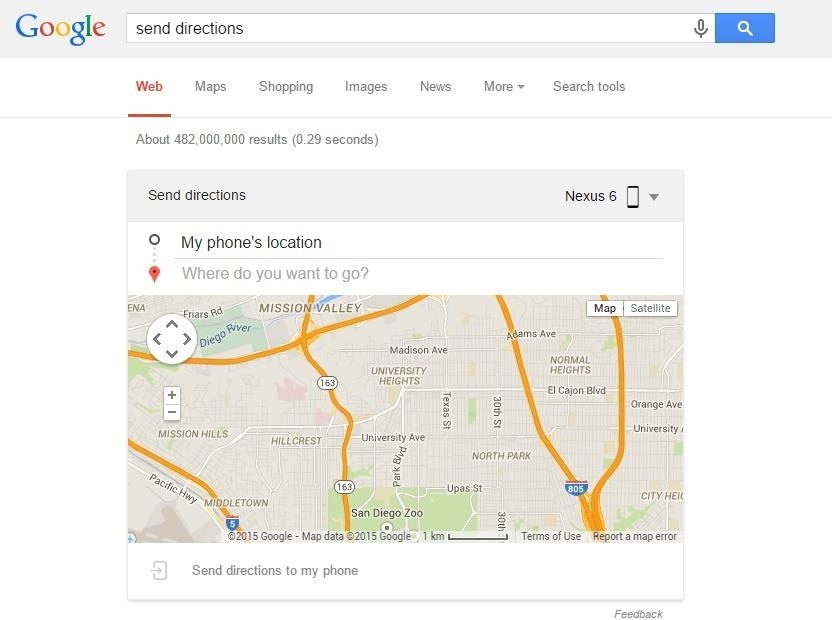
Send Directions to Your Android DeviceIf you've ever searched for directions to a location with Google Maps only to hop in your car and realize you don't remember every turn, then this first tip is for you. Just head to Google.com from any web browser (or simply use the address bar in Chrome), then type "Send Directions." A mini-map will pop up, with a field asking "Where do you want to go?" Simply type in the address or name of the location, then click "Send directions to my phone." Almost immediately, the Google Maps app on your phone or tablet will launch automatically, with directions to the location already queued up.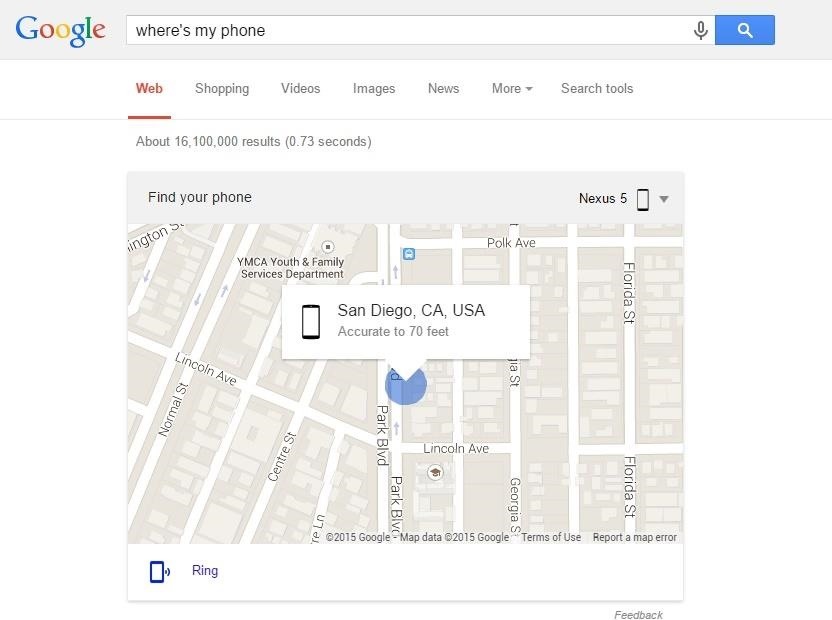
Locate Your Phone or Tablet Directly from Google SearchLast year, Google debuted a service called Android Device Manager that allows Android users to easily locate, ring, and wipe their device should it ever be lost or stolen—but this new feature makes it easier than ever.Again, head to Google.com from any web browser, but this time search "Where's my phone." Within a few seconds, your device's location will be displayed on the mini-map, and there's even an option to ring your phone in case it's lost in a couch cushion.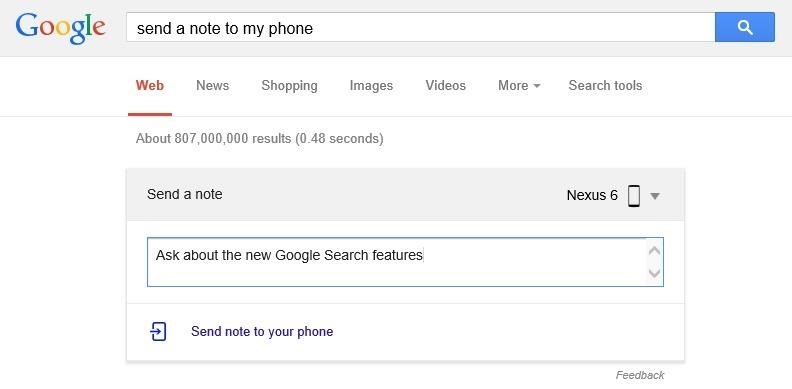
Send Notes or Reminders & Set an AlarmFor the folks that like to keep things organized, there are a few more Google Search functions for Android that will help with creating alarms and setting reminders.First, to send yourself a note, perform a Google search of Send a note to my phone. The top result will be a box with a field that lets you quickly type out a note, which can then be sent over to your phone. To set an alarm on your phone remotely, just type Set an alarm into Google Search. This will let you select a time for your alarm, and after clicking the link at the bottom of this box, the alarm will be set on your phone. For a hybrid of these two features—essentially an alarm with a note attached—type Send a reminder to my phone. Fill out the fields with your reminder and the time, then you can quickly send this over to your phone, where the notification will show up in Google Now. Which of these new features do you find more useful? Let us know in the comment section below.
Cover image via Google
Hello everyone, many of you have heard of this distro and i don't know if lots of people here have worked on it, but i'm making this tutorial for all the new guys to arch's world and i wanted to participate at something plus i didn't see any tutorial about it here, so let's start:
Android Basics: Check Your Phone for USB On-The-Go Support to
To hide lock screen notifications on galaxy Note 8, you will choose hide sensitive notification content. Also turn off app notifications or disable pop-up notifications on an app and set priority on app in your galaxy Note 8 device. Let see step by step process to change lock screen notifications on Galaxy Note 8.
Control notifications on Android - Android Help
Radar Gun Hacked!: Turn a 'toy' radar gun into a more pratical, useful radar gun with better features! While this is a completely new and different design, my inspiration for this project came from an article I read by Ken Delahoussaye.
Kipkay's Profile « Wonder How To
In this article, I am listing 5 best smartphones for music lovers. These are the notable mobile phones with best music quality.
Best phones for music lovers (July 2017) - Android Authority
Given that the shipment date can often be unpredictable, here's how to track your iPhone X pre-order.. Anyone who skipped on buying the iPhone 8 or iPhone 8 Plus, two of this year's flagship smartphones, and waited patiently for the iPhone X official launch, can finally pre-order their brand-new iPhone X.
Has your iPhone X order status already changed to "preparing
We've already covered how to remove the Home button lag on the Samsung Galaxy S4, now let's take a look at how to speed up a few more key areas on your new device. This GS4 is already blazing fast, but let's squeeze every ounce of speed we can from it by making a few basic tweaks.
How to Improve Wi-Fi Performance on Your Rooted Nexus 4
While YouTube has an extraordinary collection of songs, there's one considerable problem with listening to music directly from YouTube on your smartphone—you can't exit and keep listening. If you leave the YouTube app or turn of the screen off while the video is playing, it will abruptly stop.
Listen to YouTube Music in the Background - iPhone, iPad
There are plenty of tweaks, including a brand-new way to unlock the browser's hidden "dark mode" that pairs well with your application preferences in Windows itself.
When visiting a webpage your browser checks if a copy of the files on the page is in its cache already. If so, it will save the visitor some downloading and make webpages load faster. Some browsers refer to it's cach as Temporary Internet Files. Cache refresh. There are some situtations when bypassing your browser's cache is prefered.
How to Clear the Cache and Cookies in Your Web Browser
How To Make a Foxhole Radio. Getting news and information when the SHTF is critical. Things could be going seriously wrong and you may not have an idea in you are not getting any news. There is a good chance the infrastructure will be in trouble and your reality TV shows won't be streaming on the tube. The cable will be out.
How to Make a Foxhole Radio | The How To
When soldering by hand, it is easier and faster to just ignore the bridges while you solder the part and then clean it up. Just put some desoldering wick on the bridge, heat with your soldering iron (may need a bigger tip or more heat) and the excess solder will happily flow into the wick leaving perfect solder joints.
7.5.1 Soldering Surface Mount Gull Wing Components, Point To
To speed up browsing or protect your history, you can easily clean out the temporary internet files on your browser. To do so from the browser, press the Menu key and choose options. Select Cache Operations and you will be able to clear the browser items
How to clear temporary internet files on BlackBerry 5 - YouTube
Play Ultimate Cribbage, the classic card & board game that friends & family have been enjoying for decades! If you already play Canasta, Pinochle, Backgammon, Gin Rummy 500, or Solitaire, then you'll love this classic card & board game.
How to Play Retro Video Games | PCMag.com
0 comments:
Post a Comment