'For You' Suggestions: How to Share iCloud Photo Albums in iOS 12 to Family & Friends
While there aren't as many improvements compared to iOS 11's Photos additions, the tabs menu in Apple's updated Photos app for iOS 12 was revamped to include "Memories" inside a new "For You" tab that also houses featured photos and effects suggestions. This is also where you see sharing suggestions and all of the albums others have shared with you.This new tab groups together pictures from a specific location, date, or event and displays them as collections that you can easily share with people that are in the photos or just anyone of your contacts. If the recipient is also on iOS 12, and you're in the photos, they'll be asked to share photos from the event to you as well.Photos and videos will be shared via iCloud, so you have to turn on iCloud Photos, or else the suggestions won't appear in the first place. Also, because they're stored in iCloud, your friends will also have to have an iCloud account with iCloud Photos enabled and either an iOS device or a Mac computer, since web-only accounts won't let them access the Photos app.Recipients of your shared iCloud albums can view them in iOS 11, not just iOS 12, as well as the latest macOS version. For those using Macs, they need to click on the "Subscribe" link from the Mail app only, which will open up the Photos desktop app. And while your family and friends don't need to be on iOS 12 or macOS 10.14 to view the pictures, they will need iOS 12 in order to share albums with you.Don't Miss: How to Download iOS 12 Beta on Your iPhone Right Now
Viewing a Suggested Collection's SettingsTo share collections, open up the "For You" tab in Photos on your iPhone. A few "Sharing Suggestions" will appear, broken up by location, date, and more. Swipe horizontally to see all the suggestions that Photos has for you here.Tap on the collection you want to share, then tap the ellipsis (•••) button in the top-right corner to see more settings. On the popup menu, you can "Add to Memories," "Play Movie," or "Remove Sharing Suggestion."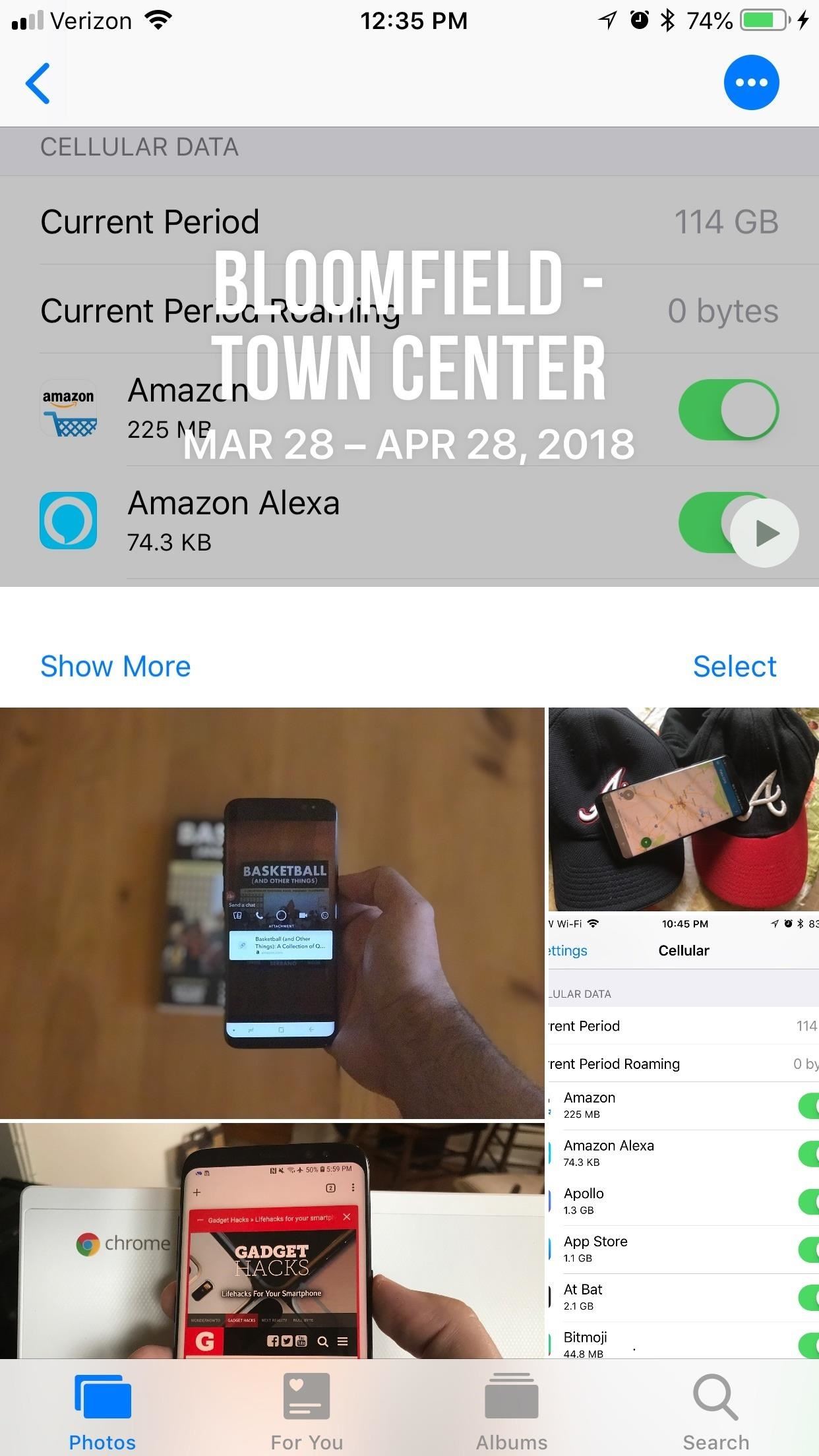
Sharing a Suggested Collection with Family & FriendsTo actually share an album with another iCloud Photos user, after you first tap on the suggested collection, tap the "Select" button on the right side about the individual pics and videos to choose exactly what to send.By default, every item is selected, but you can tap on each one individually to deselect it. If you'd prefer to only send out a few pictures instead of most of them, tap "Deselect All," and then choose only the pictures you want to ship out.Don't Miss: 46+ Cool New iOS 12 Features You Didn't Know About After you're satisfied with what you've selected, tap "Next." Your iPhone will take a guess at who's with you in the pictures and add them as suggested people to share with. You can always add people by tapping "Add People." Once everyone is added, tap "Share in Messages," where you'll be sent to Messages. The collection will appear as a little card, which you can send out by tapping the "Send" arrow.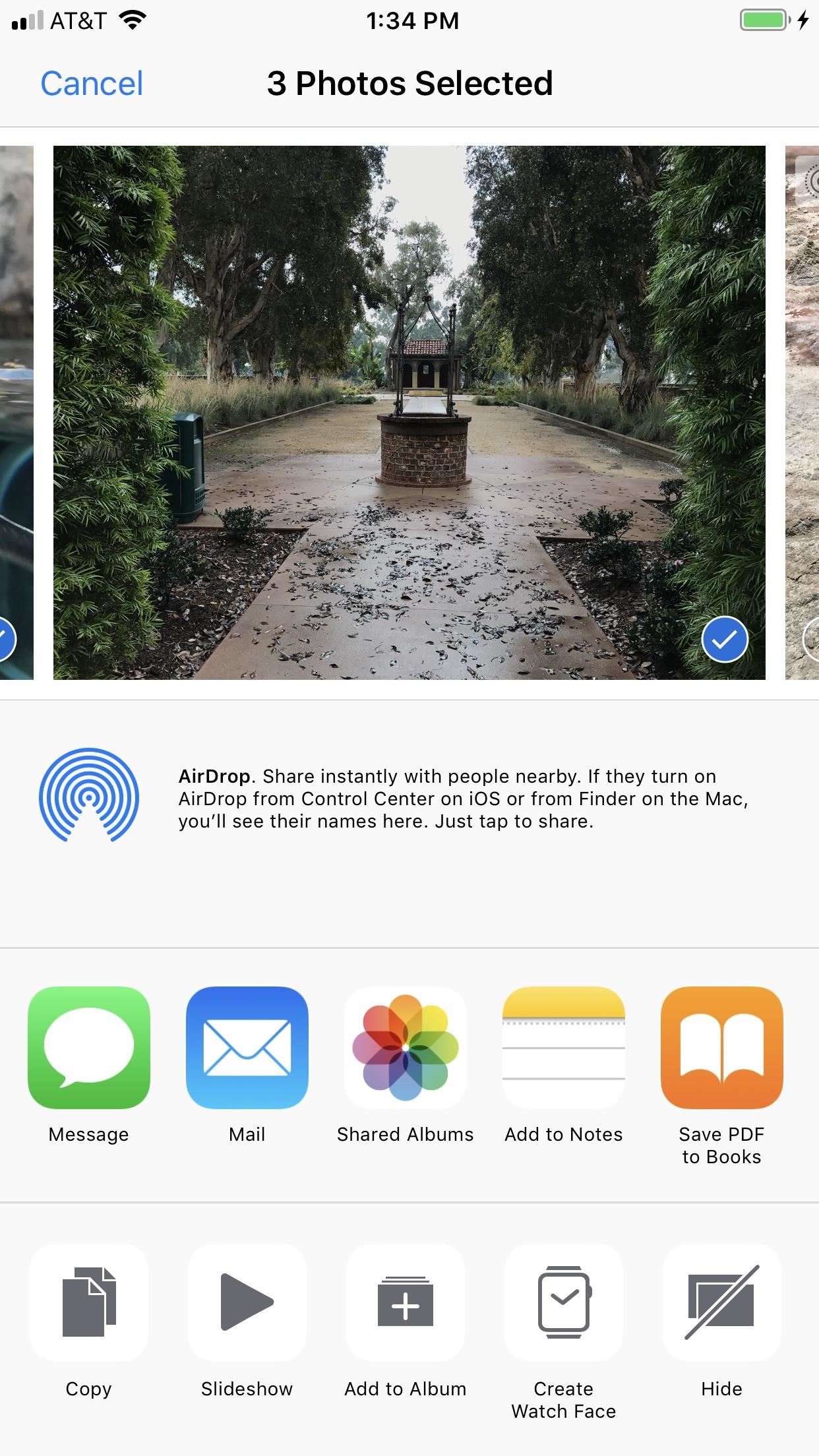
Creating a New iCloud Album to Share with Family & FriendsYou don't have to just share suggested collections, you can select a group of photos or videos from anywhere in the Photos app, then tap the share icon to open up the share sheet. There, you will see a "Shared Albums" option (which was called "iCloud Photo Sharing" in earlier iOS versions). Tap that.An iCloud popup will open where you can immediately "Post" into the last used shared album. You can also tap on "Shared Album" to change it or create a new album. If you select "New Shared Album," you'll name it, then hit "Next." After that, enter an email or phone number to send it to someone, then hit "Next" again. Back at the main popup screen, you can add a comment, then hit "Post" to send it.
Viewing Shared Albums That Are ReceivedIf you sent an iMessage to the recipients, they will receive a link to download the collection off of iCloud in their Messages app. By tapping on this link, a mini gallery will open up inside of Messages, where they can save/share Photos as they please. They can also find them inside their own Photos app in the "For You" tab under the Recently Shared header. Collections are available to be viewed for a month after you send them, so make sure your friends download them right away. If you sent it via the share sheet option, they will most likely get an email, of which they will have to tap on "Subscribe" from the Mail app.
Revoking Access to the Albums You ShareYou can always take them down early if you want by scrolling to the bottom of the shared collection and tapping "Revoke Now" and confirming with "Revoke Now" again. Once you share a collection, it'll disappear as a sharing suggestion, even if you revoke it, so be careful about what you send out into the aether. You can, of course, seek the media out again inside your Photos app manually.Don't Miss: How to Use iOS 12's New Parental Controls (Screen Time, App Limits & Downtime)Follow Gadget Hacks on Facebook, Twitter, YouTube, and Flipboard Follow WonderHowTo on Facebook, Twitter, Pinterest, and Flipboard
Cover image and screenshots by Brian Lang/Gadget Hacks
Sony owns the free video streaming app Crackle. It offers an excellent collection of TV Shows and movies that can be streamed for free. The best part about the app is that it doesn't require you
The Best FireStick APP For Movies & TV Shows + How To Install
Unroot and Restore Galaxy back to Stock using Samsung Odin There are various reasons for one to continue flashing different files to the system. But there could also be several reasons for one to restore the official firmware on the device.
How To Unroot & Restore Stock Firmware On Samsung Galaxy S5
How to Add Favorites to Your iPhone. This wikiHow teaches you how to add important contacts to a "Favorites" list on your iPhone's Phone app. Open the Phone app. It's a green app that contains a white phone icon and is typically found on
How to Add Contacts to Favorites List on iPhone - Techbout
So really, backing up the EFS partition is probably one of the first things you should do immediately after rooting your Galaxy S6. But existing EFS backup solutions aren't necessarily compatible with the Galaxy S6, so the trouble becomes where to find an app that will do the trick.
Unknown Baseband, No IMEI, No EFS Backup « Samsung Galaxy S3
For Donkey Kong Country: Tropical Freeze on the Wii U, a GameFAQs message board topic titled "What does collecting the letters and puzzle pieces do?".
How to Unlock Characters in Super Smash Bros. Ultimate
Mac OSX. Taking screenshots of a window on OSX works right out of the box. You just press cmd ⌘ + 4 and then press space to select the current window and then press your touch pad to take the photo. And you will get a nice screenshot with a drop shadow. Done! Windows. When it comes to take screenshots of let's say a Powershell terminal for
screen capture - How do I take a screenshot without the
To create a battery from a lemon, roll the lemon on a hard surface to get the juices flowing. Next, cut a small slit through the rind in the middle that's big enough to insert a copper penny about halfway. Insert the penny, then insert a nail about 2 centimeters away.
4 Ways to Make a Homemade Battery - wikiHow
Adware can show unwanted ads on your computer screen so that your cannot stop them, redirect your web browser to shady web-pages, and it can cause undesired websites to pop up on your browser. Adware might end up on your PC system after you download and install free programs from a questionable web page. Does adware steal your personal information?
22 Google Chrome Extensions to Make Google+ Even Better
Wow-Worthy Hack: Android Running on iPhone - Gadget Hacks
Sometimes the mission will get stuck and the evacuation won't complete. Usually this is because one of the corrupted mobs has gotten stuck either above the ice or in the water somewhere. If you get stuck during evacuation and the boss won't spawn, swim around and look for a trapped mob in the water or above you on the ice. 30 : Eye of the Sun
Discover ideas about Robot Design - pinterest.com
WhatsApp group video calling feature is one of the highly anticipated features. Now, this feature has rolled out to the Android and iOS users of the app. Take a look at the steps to use this new
BlackBerry CEO would 'love' to expand platform to iOS, Android
Create an account or log in to Pinterest. Discover recipes, home ideas, style inspiration and other ideas to try.
How to Use Instagram - cheatsheet.com
The Ambient Display in Android Pie now shows the weather and battery percentage. In Android Pie, the volume keys' default action would be to control media volume. There's also a new look
12 Android Pie features to get excited about - CNET
Booting the Nexus 6P into Safe Mode is going to temporarily disable any and all 3rd-party applications on the device. These will only be disabled while in Safe Mode, so when you reboot the Nexus 6P again, you will go out of Safe Mode and these applications will work like normal again.
How To Boot Into Safe Mode On The Nexus 6 Phone - YouTube
0 comments:
Post a Comment